Wisecut is an exceptional AI-powered video editor that offers a seamless and efficient video editing experience. It transforms long videos into engaging highlights, making content creation a breeze. The AI highlight detection feature is a game-changer. It sifts through the footage to identify those viral-worthy snippets, as if you have a personal editor who understands exactly what will captivate your audience. The storyboard-based video editing is another standout feature. Wisecut generates a transcribed storyboard based on your speech, allowing for easy editing without the need for complex timelines or video editing skills. The smart background music feature automatically selects a suitable song and tailors it to fit the video. Additionally, the audio ducking functionality ensures that the music is adjusted automatically when someone is speaking, enhancing the overall audio experience. Auto captions and translations are also available, which is crucial in a world where many people watch videos with the sound off. It allows for easy fine-tuning and enables content to reach a global audience. Moreover, Wisecut's ability to automatically detect and remove silent pauses saves time and ensures a smooth video flow. Users have praised Wisecut for its simplicity and time-saving capabilities. It has streamlined the video creation process for various individuals and businesses, making it an invaluable tool in the world of video editing.
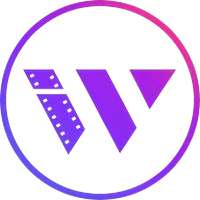
Wisecut
Wisecut is an AI video editor that turns long videos into highlights, saves time, and enhances content creation.
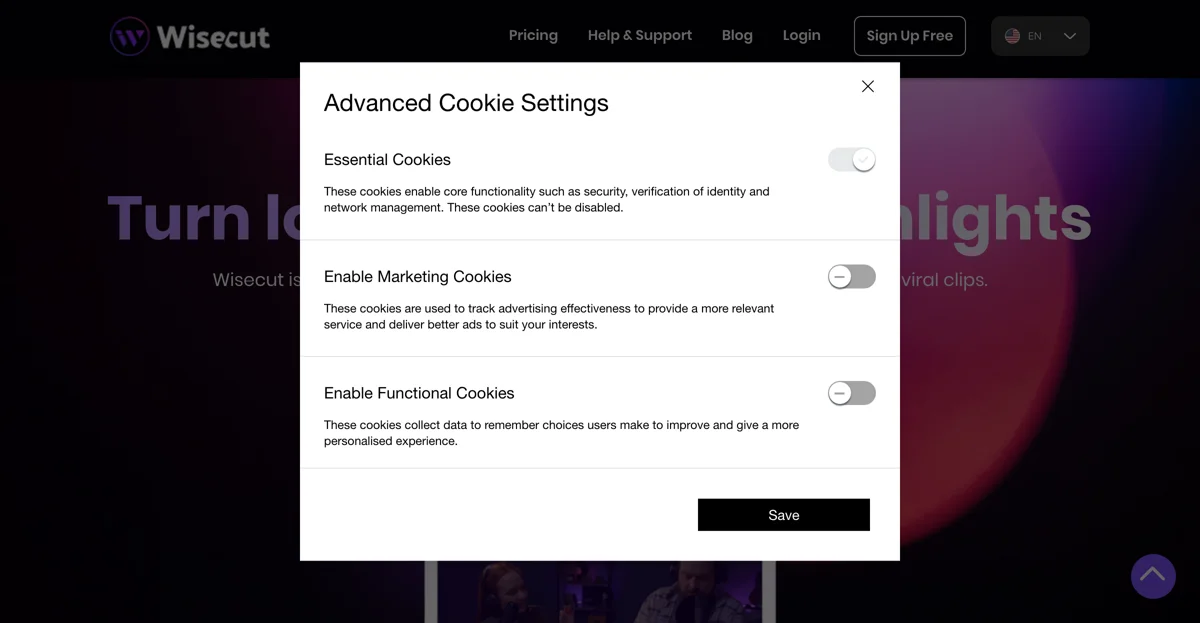
Top Alternatives to Wisecut
Slick
Slick is an AI-powered video editor that simplifies short video creation, adding captions, b-rolls, and music with ease.
Munch
Munch is an AI-powered video repurposing platform that boosts content engagement.
Berrycast
Berrycast is an AI-powered video messaging platform that boosts work communication
Peech
Peech is an AI-powered video editor that boosts productivity and saves time.
Fastreel by Movavi
Fastreel is an AI-powered online video editor for easy creation
Steve AI
Steve AI is an AI-powered video creator for all users
Video Candy
Video Candy is an online video editor with diverse features
Panda Video
Panda Video is an AI-powered video hosting platform with diverse features
Wistia
Wistia is an AI-powered video marketing platform that boosts business
Unscreen
Unscreen is an AI-powered video background remover that simplifies the process
SproutVideo
SproutVideo is an AI-powered video hosting platform that boosts business growth
WeVideo
WeVideo is an AI-powered video editor that boosts engagement
Icecream Apps
Icecream Apps offers a suite of powerful tools for various needs
Lightworks
Lightworks is an AI-powered video editor that enhances your editing experience.
Videvo
Videvo is an AI-powered platform offering a vast library of multimedia content
Kdenlive
Kdenlive is an AI-powered video editor that empowers users to create professional videos.
Wondershare UniConverter
Wondershare UniConverter is a high-speed video converter with multiple features.
EasyClips
EasyClips is an AI-powered tool that transforms Twitch streams into viral shorts and TikToks, helping creators earn online.
Span
Span is an AI-powered content studio that simplifies video editing and content creation with innovative tools like Text-To-Edit and AI Creative Studio.
EchoWave.io
EchoWave.io is an AI-powered online video and audio editor that enables users to create engaging videos with audio visualizers, subtitles, and effects directly in their browser.
SubCapGenie
SubCapGenie is an AI-powered video editing tool that enhances accessibility and engagement through captioning and translation.