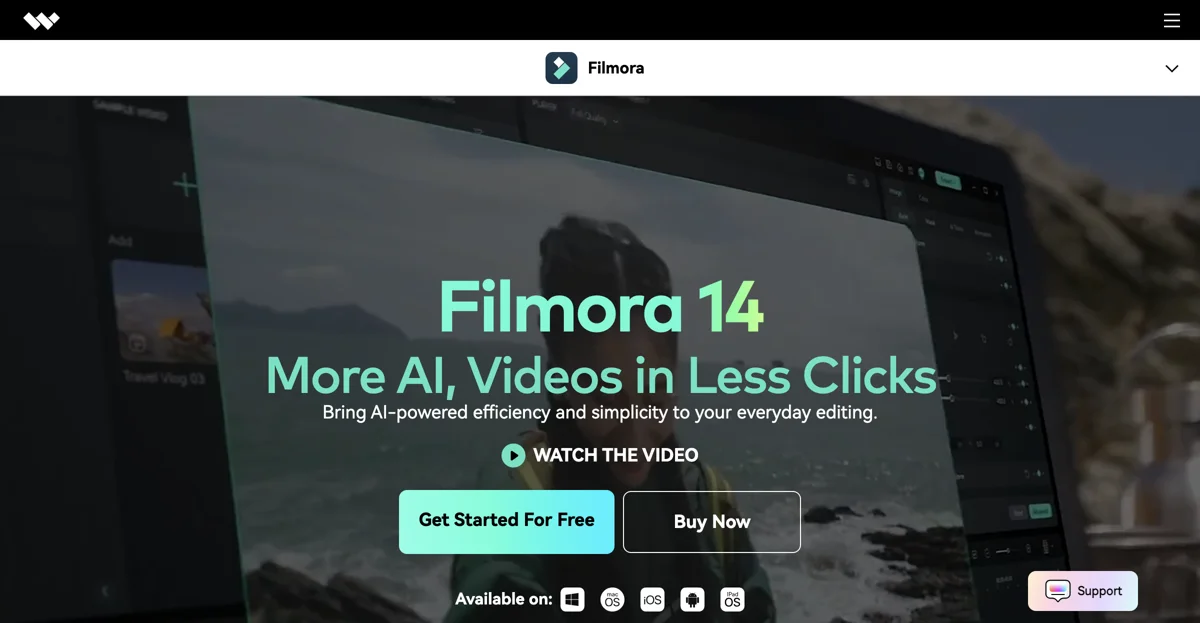Wondershare Filmora revolutionizes video editing by integrating AI technology to make the process more efficient and user-friendly. With its latest version, Filmora 14, users can enjoy a suite of AI-powered features designed to enhance video quality and streamline editing workflows. From AI Portrait Cutout to Smart Scene Cut, Filmora 14 offers tools that cater to both beginners and professionals, ensuring that every video project is polished to perfection.
One of the standout features of Filmora 14 is its AI Video Translation and Auto Reframe capabilities, which allow creators to tailor their content for different platforms effortlessly. The software also includes Advanced Compression technology, ensuring that videos maintain high quality while being optimized for sharing.
Filmora 14's Smart BGM Generation and AI Color Palette features further enhance the creative process, enabling users to produce visually appealing videos with ease. Whether you're editing a short clip or a full-length film, Filmora 14's AI-driven tools provide the flexibility and precision needed to bring your vision to life.
With over 2.3 million creative assets, including plug-ins, templates, and titles, Filmora 14 empowers users to create personalized content that stands out. The software's Social Video Planner and Smart Short Clips features are particularly useful for content creators looking to engage their audience on social media platforms.
Filmora 14 is not just a video editing tool; it's a comprehensive solution for visual storytelling. Its Multi-Camera Editing and Planar Tracking features offer advanced editing capabilities, while the AI Video Enhancer ensures that every frame is crisp and clear. Whether you're a seasoned editor or just starting out, Filmora 14's intuitive interface and powerful AI features make it the go-to choice for video editing.