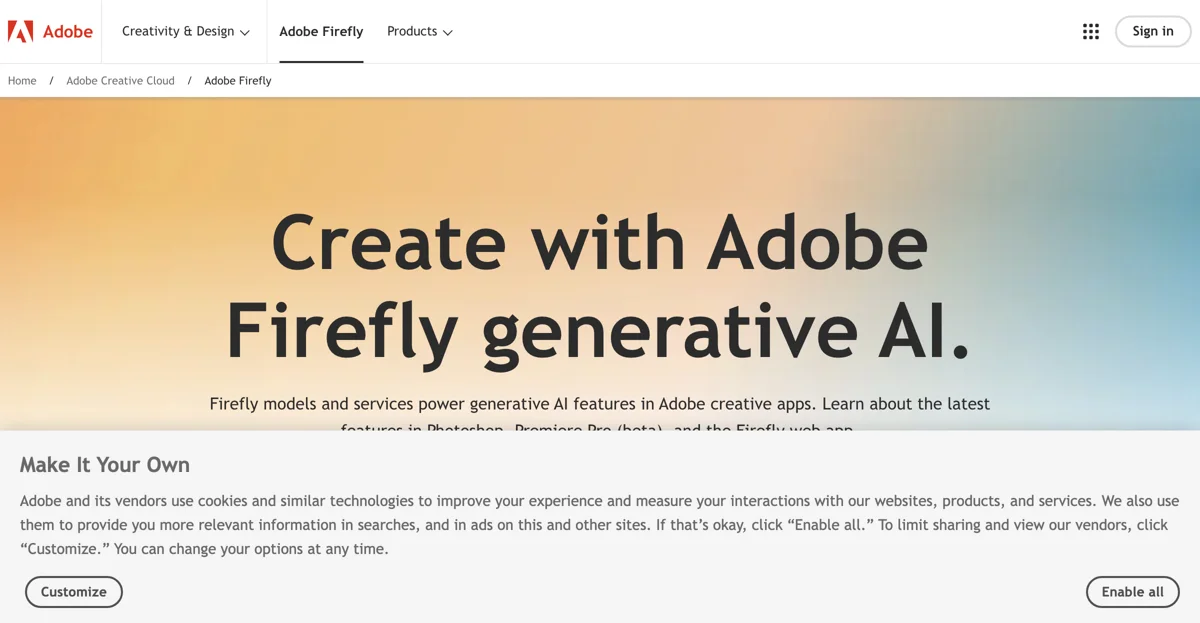Adobe Firefly is a revolutionary generative AI tool that is transforming the creative landscape. It offers a plethora of capabilities that are designed to enhance the creative process in various Adobe applications. With Firefly, users can expect to unlock new levels of creativity and productivity.
One of the key features of Adobe Firefly is its ability to power generative AI features in Adobe creative apps such as Photoshop and Premiere Pro (beta). This integration allows users to access advanced AI capabilities directly within their familiar workflow, making it easier than ever to create stunning visual content and videos.
The Firefly web app also provides a seamless experience for users, offering a centralized platform to explore and utilize the generative AI capabilities. Whether you're a professional designer or an aspiring creator, Adobe Firefly provides the tools and inspiration to bring your ideas to life.
In addition to its integration with Adobe apps, Adobe Firefly is constantly evolving, with the team behind it working to bring new and innovative features to the table. This ensures that users always have access to the latest and greatest in generative AI technology.
Overall, Adobe Firefly is a game-changer in the world of creative AI, offering a powerful and intuitive solution for those looking to push the boundaries of their creativity.