Infographic Ninja stands out as a cutting-edge AI Infographic Generator, designed to convert simple keywords or comprehensive articles into visually stunning infographics. This tool is a boon for content creators, marketers, and educators who aim to present information in a more engaging and digestible format. With Infographic Ninja, users can select from a wide array of templates, customize icons, and even adjust the color scheme to match their branding. The AI-driven feature automatically selects appropriate icons and generates relevant questions and answers based on the provided keyword, making the creation process seamless and efficient. Additionally, Infographic Ninja supports the integration of FAQSchema.org for enhanced SEO benefits, offers social media sharing buttons, and provides WordPress embed codes for increased virality and backlinks. The ability to preview the infographic before downloading ensures that users can make necessary adjustments to achieve the perfect outcome. Whether you're looking to enhance your blog posts, presentations, or social media content, Infographic Ninja offers a comprehensive solution to elevate your visual content strategy.

Infographic Ninja
Discover Infographic Ninja, the AI-powered tool that transforms keywords and articles into captivating infographics, boosting engagement and SEO.
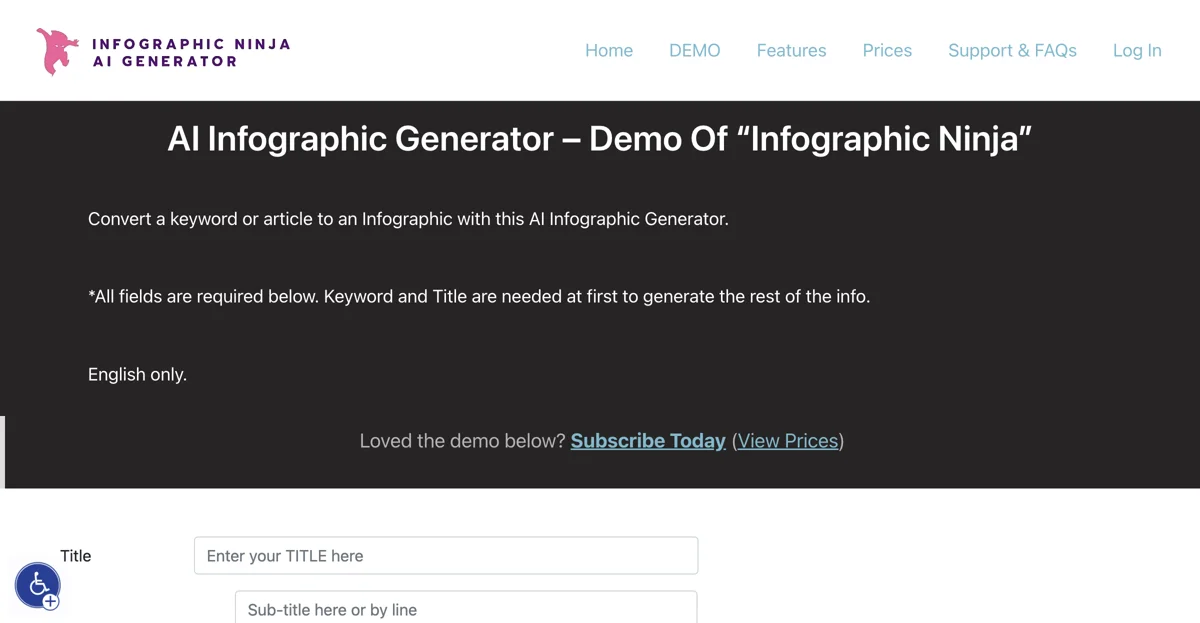
Top Alternatives to Infographic Ninja
Appicons AI
Appicons AI is an AI-powered icon generator for users
PicMonkey
PicMonkey is an AI-powered graphic design tool that empowers users to create stunning visuals.
Banani
Banani is an AI-powered UI design tool that creates user-friendly designs from text.
BrandBird
BrandBird is an AI-powered screenshot editor that creates captivating graphics
Chroma AI
Chroma AI is an AI-powered gradient generator based on your mood
Poster Generator
Poster Generator is an AI-powered poster creator that offers custom designs
Affinity Designer
Affinity Designer is a powerful vector graphics software for diverse designs.
Designbold
Designbold is an AI-powered design platform that fulfills your creative needs
AI Poster Generator
AI Poster Generator transforms your ideas into eye-catching posters effortlessly, requiring no design skills.
Choosier
Choosier simplifies decision-making by allowing users to compare images in a tournament-style format to quickly find their favorite.
HueWheel
HueWheel is an AI-powered color palette generator that helps users create designs with the perfect color combinations.
Easy Posters AI
Easy Posters AI is an AI-powered poster generator that helps users create stunning, professional-quality posters effortlessly.
HueHive
HueHive is an AI-powered color palette generator that helps users create and customize vibrant color schemes for various design projects.
Magician for Figma
Magician for Figma is an AI-powered design tool that enhances creativity by generating icons, copywriting, and images from text.
Vectorizer.AI
Vectorizer.AI is an AI-powered tool that converts PNG and JPG images into scalable SVG vectors automatically.
Packify.ai
Packify.ai is an AI-powered platform that generates stunning packaging designs and product photography in seconds.
WebsiteColorsAI
WebsiteColorsAI is an AI-powered tool that captures and analyzes colors from any website, helping designers create diverse color schemes.
Magify Design
Magify Design is an AI-powered product design platform that streamlines the creation of PRDs, designs, and code within your design system.
Flowstep Copilot
Flowstep Copilot is an AI-powered design tool that accelerates the design process from idea to polished artifacts in seconds.
Hypeless.io
Hypeless.io offers custom AI workflows for Midjourney and Flux, enabling professionals to create unique, on-brand visual assets without needing AI expertise.
Artadum
Artadum is an AI-powered mockup generator that helps artists and photographers create realistic wall art mockups for online sales and social media promotion.