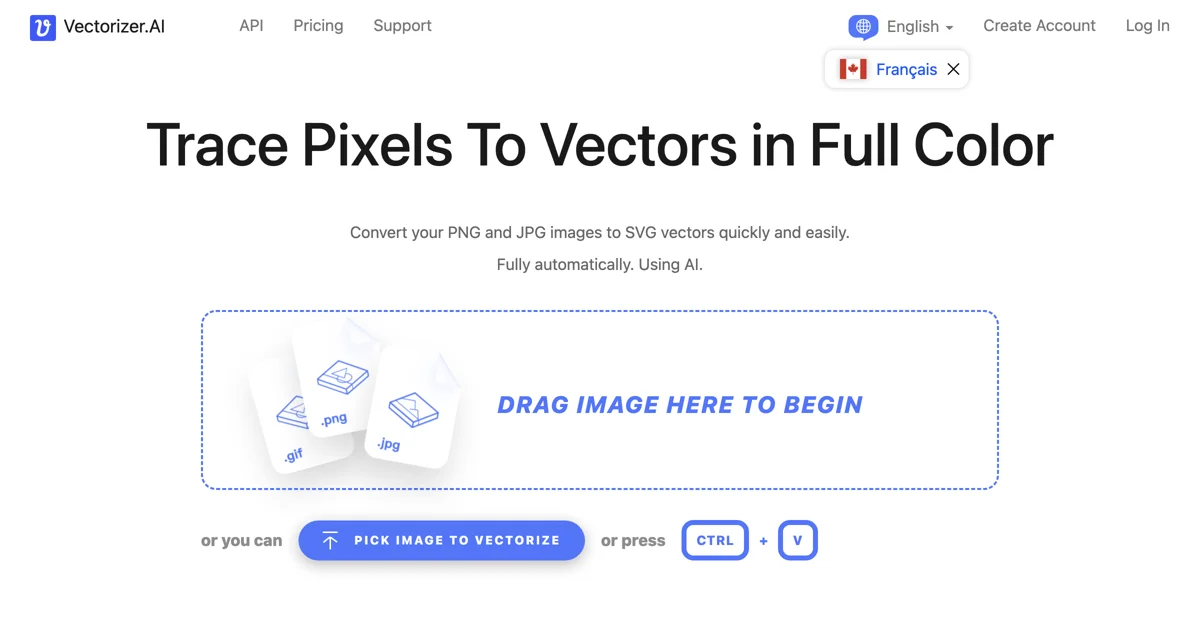Vectorizer.AI revolutionizes the way images are converted into vector formats. Utilizing advanced AI technology, it transforms bitmap images such as PNGs and JPGs into scalable vector graphics (SVG) effortlessly. This process is fully automatic, requiring no user input, and supports a wide range of output formats including SVG, PDF, EPS, DXF, and PNG.
The core of Vectorizer.AI is built on a deep learning network and classical algorithms, developed from 15 years of experience in the field. This unique combination allows for the precise conversion of images into geometric shapes, ensuring that the resulting vector images can be scaled to any resolution without losing clarity. Whether for printing, cutting, embroidering, or other uses, Vectorizer.AI delivers high-quality results.
One of the standout features of Vectorizer.AI is its ability to handle complex images with ease. It supports full 32-bit color, including transparency, and can detect and model symmetries within images for more accurate and consistent results. Additionally, the tool offers adaptive simplification for faint boundaries, palette control for color adjustments, and sub-pixel precision for detailing.
Vectorizer.AI is not just about converting images; it's about enhancing them. With features like clean corners, curve support, and full shape fitting, it goes beyond simple conversions to provide users with superior vector images. Its high-performance processing ensures quick conversions, making it an efficient tool for professionals and hobbyists alike.
In summary, Vectorizer.AI is a cutting-edge tool that leverages AI to offer a seamless and efficient solution for converting bitmap images into high-quality vector graphics. Its comprehensive features and ease of use make it an invaluable resource for anyone looking to enhance their digital imagery.