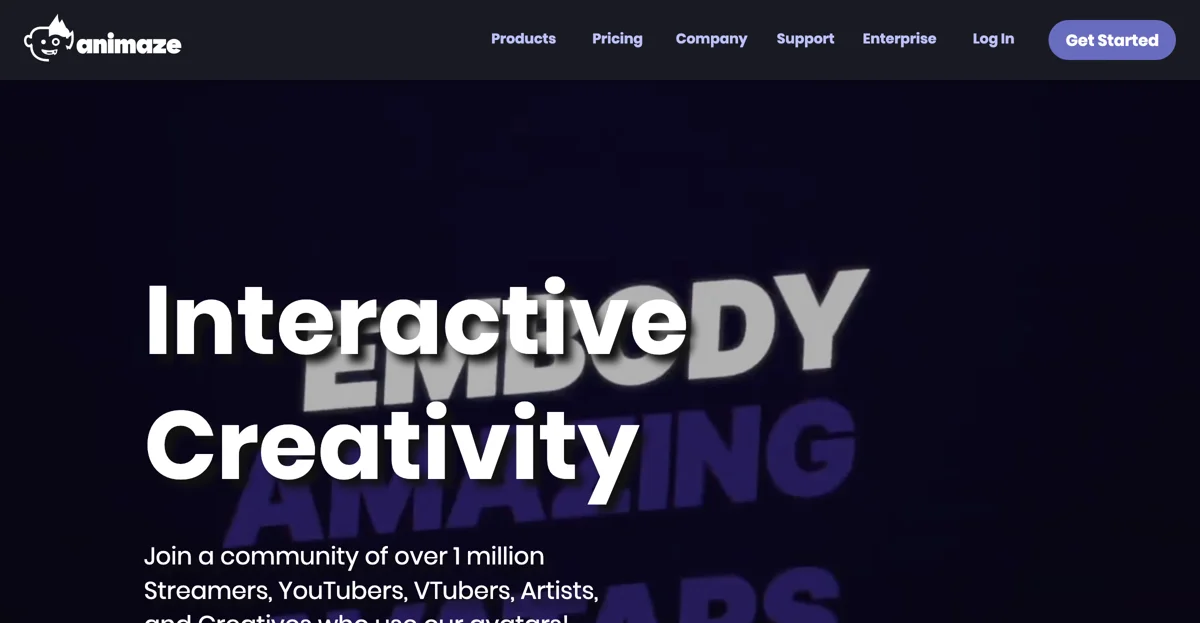Animaze by Facerig offers an exciting opportunity for streamers, YouTubers, VTubers, artists, and creatives to engage in interactive creativity. With a community of over 1 million users, it provides a platform where one can utilize AAA-quality avatars.
It works anywhere, whether you're using a webcam or an iPhone. After a simple initial setup, it's compatible with various applications like OBS, SLOBS, Discord, Zoom, and Google Meetings. You can stream on popular websites such as Twitch, YouTube, and Facebook Gaming, and also post videos on social media platforms like TikTok and Instagram.
The customization options are seemingly endless. You can choose from a vast array of premade base models including animals, objects, and human avatars. Adding props, backgrounds, and emotes allows you to create a unique custom virtual character in no time.
Moreover, Animaze is compatible with your favorite streaming and embodiment technology. You can create complex scenes and transitions with tools like Stream Labs, OBS, SplitCamera, and StreamDeck. It also supports additional trackers such as Leap Motion, audio-based lip trackers, and Tobii Eye Trackers to enhance the mocap experience.
If you already have your own Live2D, VRM, or Ready Player Me models, there's no need to start from scratch. You can import them into Animaze using the provided guides. The Animaze Editor and comprehensive documentation enable you to transform these models into avatars, props, and backgrounds, which can then be shared with the creator community.
In conclusion, Animaze by Facerig is a powerful tool that empowers users to take their avatar-based entertainment and streaming to the next level, offering a plethora of features and customization options for a truly immersive experience.