Reface is an innovative AI-powered application that offers users a unique and engaging experience. It specializes in face swapping technology, allowing users to transform their images and videos in creative ways. The app's user-friendly interface makes it accessible to a wide range of users, from those looking to have fun with their photos to content creators seeking new and exciting visual elements. With its advanced AI algorithms, Reface ensures high-quality and realistic results. It provides a platform for users to explore their creativity and share their transformed content with others. Whether it's for entertainment or for adding a unique touch to visual projects, Reface stands out as a powerful tool in the realm of AI-powered image manipulation.

Reface
Reface offers an AI-powered face swap experience. Transform images and videos with ease. Discover unique creativity.
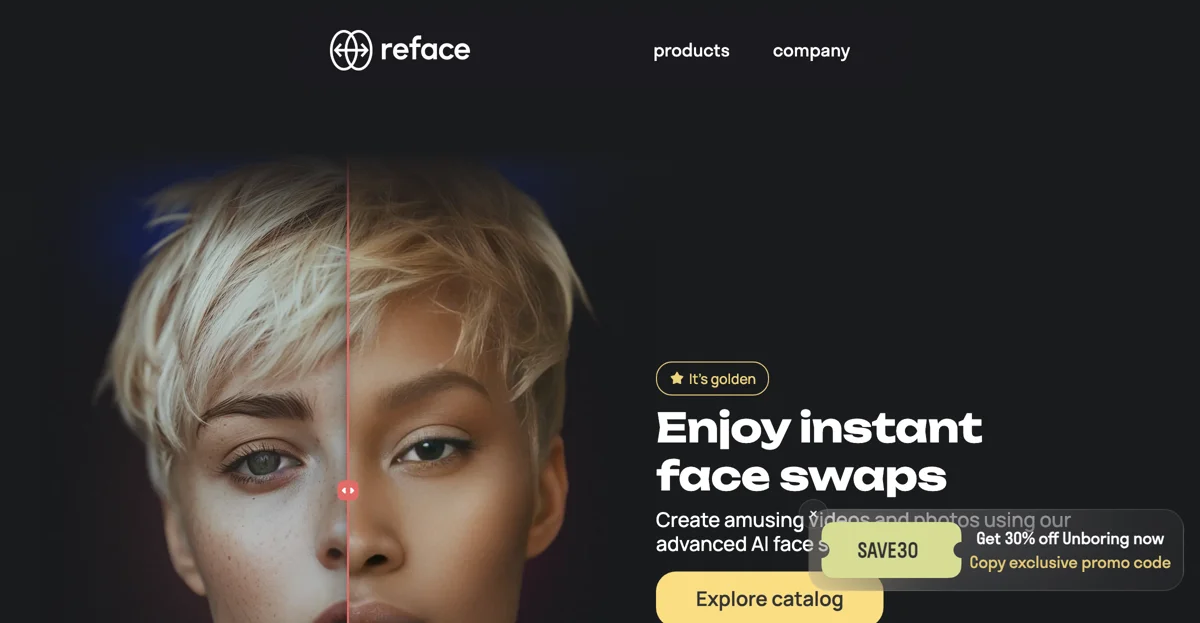
Top Alternatives to Reface
Epic Avatar
Epic Avatar is an AI-powered avatar creator for unique profile pics
veadotube mini
veadotube mini is an easy-to-use PNGtuber app with diverse features
Your Virtual Influencer Factory
Your Virtual Influencer Factory creates AI influencers with customizable stories and outfits
Photoshot
Photoshot is an AI avatar generator for unique styles
Picaii
Picaii is an AI-powered platform that creates realistic digital likenesses using personalized prompts.
AIFluencerPro
AIFluencerPro is an AI-powered platform that enables users to create realistic AI influencers, images, and videos in minutes.
FastShot AI
FastShot AI is an AI-powered headshot generator that creates professional portraits in under 30 seconds using just one photo.
projectinfinite.life
projectinfinite.life is an AI-powered platform that allows users to create a digital version of themselves, preserving their stories and wisdom for future generations.
Pseudoface
Pseudoface is an AI-powered tool that generates realistic masks for content creators, ensuring anonymity while enhancing engagement.
Avaturn
Avaturn is an AI-powered platform that creates realistic and customizable 3D avatars using just a phone camera.
AI Portrait Generator
AI Portrait Generator is an AI-powered tool that transforms ordinary photos into unique, artistic portraits in seconds.
Avatar AI™
Avatar AI™ is an AI-powered photo app that generates over 120 unique avatar styles, offering a personalized digital identity with cutting-edge AI technology.
Profile Pro
Profile Pro is an AI-powered platform that creates unique profile pictures, professional banners, and engaging copy to enhance your digital presence.
Avatic
Avatic transforms your photos into personalized, semi-realistic 3D avatars, enhancing your digital identity with unique online representations.
Profile Avatar AI
Profile Avatar AI transforms your selfie into a unique, personalized cartoon avatar for social media profiles.
FaceAiSwap
FaceAiSwap is an AI-powered tool that allows users to swap their face with any image, including celebrities and sports stars.
Clonings.AI
Clonings.AI revolutionizes interaction with AI avatars, offering a marketplace for personalized AI character conversations.
AnythingYou.AI
AnythingYou.AI is an AI-powered avatar generator that helps users create personalized profile pictures without the need for professional photography.
Pykaso
Pykaso is an AI-powered platform that enables users to create AI influencers through advanced face swap technology.
Kravatar
Kravatar is an AI-powered avatar generator that creates unique avatars in seconds, ideal for gamers, streamers, and professionals.
ProfilePacks
ProfilePacks offers AI-generated profile pictures for social media, transforming your photos into stunning artwork.