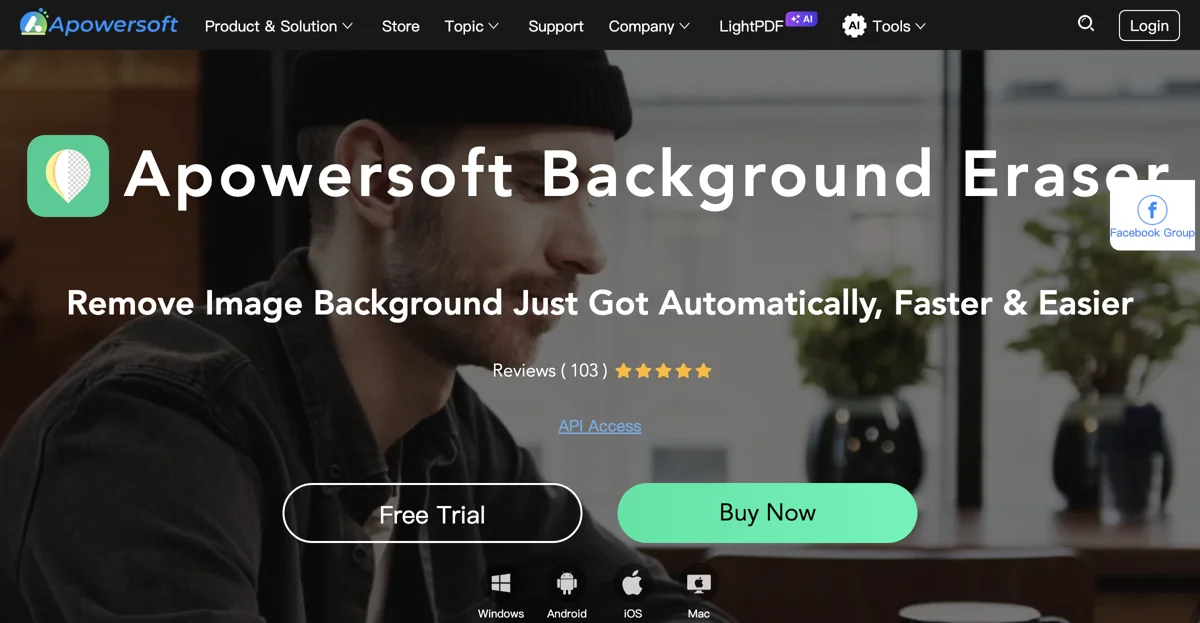Apowersoft Background Eraser stands out as a premier solution for effortlessly removing backgrounds from images, leveraging advanced artificial intelligence to streamline the process. This tool is designed to cater to a wide range of users, from individuals looking to edit personal photos to professionals in e-commerce and marketing who require polished product images and creative designs.
The core of Apowersoft Background Eraser is its sophisticated AI technology, which has been trained on millions of real-world images. This extensive training enables the tool to handle images with both simple and complex backgrounds with remarkable precision. Whether it's people, products, animals, or cars, the AI adeptly distinguishes between the foreground and background, ensuring clean and accurate removals.
One of the standout features of Apowersoft Background Eraser is its fully automatic cropping capability, which works seamlessly to deliver quick results. For those seeking more control, the tool also offers a smart Keep/Remove feature, allowing users to fine-tune the background removal process for even the most challenging images. Additionally, users can adjust their images by cropping, zooming, moving, and duplicating elements to achieve their desired outcome.
Beyond simple background removal, Apowersoft Background Eraser inspires creativity by enabling users to design product photographs, create posters, packaging, and banners with ease. The tool's built-in library of unlimited designs, colors, and custom images allows for the creation of entirely new visuals, making it a valuable asset for any design project.
For users dealing with multiple images, the batch mode feature is a game-changer, allowing for the automatic background removal of several photos at once. This not only saves time but also enhances efficiency, making it ideal for professionals who need to process large volumes of images.
Apowersoft Background Eraser also offers specialized features tailored to specific needs, such as changing portrait backgrounds for ID photos, creating product shots, and removing signatures or stamps from images. With continuous improvements and new features on the horizon, such as color correction, bulk cropping, and face beautifying, Apowersoft Background Eraser is committed to staying at the forefront of AI-driven image editing technology.
In summary, Apowersoft Background Eraser is a versatile and powerful tool that simplifies the background removal process, making it accessible to users of all skill levels. Its combination of advanced AI technology, user-friendly features, and creative potential makes it an indispensable tool for anyone looking to enhance their images with ease and precision.