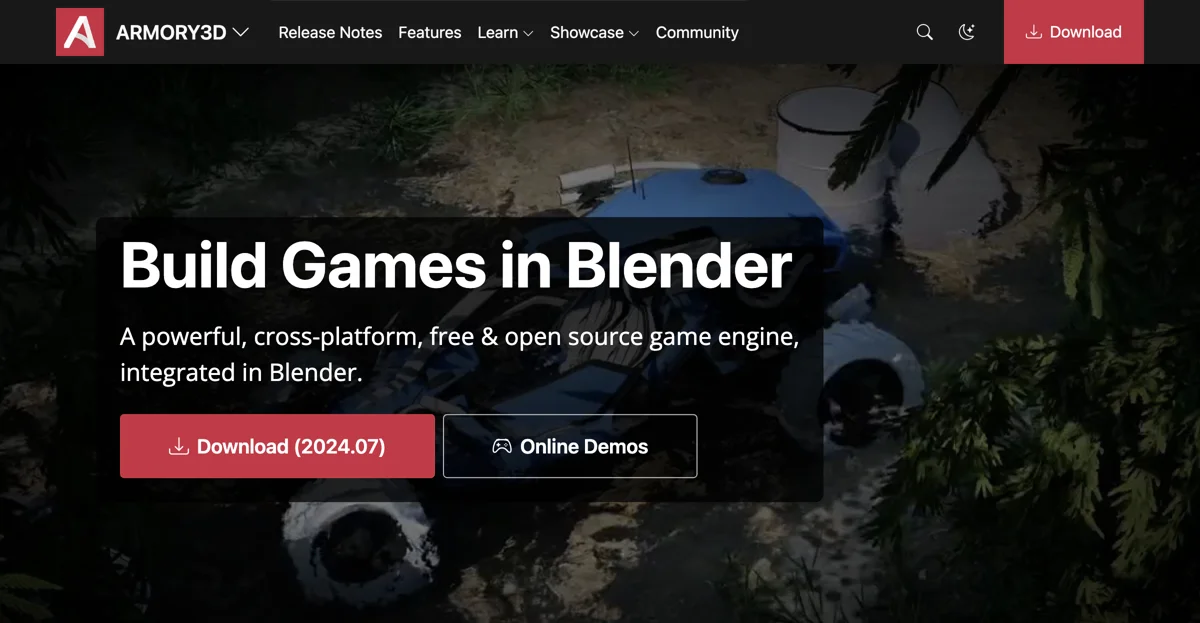Armory3D stands out as a powerful, cross-platform, free, and open-source 3D game engine that seamlessly integrates with Blender, transforming it into a comprehensive game development tool. This integration facilitates a unified workflow from the initial stages of game design to the final product, making it an invaluable resource for developers seeking efficiency and creativity in their projects.
The engine is designed with a focus on portability, minimal footprint, and performance, ensuring that games developed with Armory3D can run smoothly across various platforms. Its renderer is fully scriptable, supporting both deferred and forward paths out of the box, which provides developers with the flexibility to achieve their desired visual effects and performance optimizations.
Armory3D's integration with Blender allows for a seamless transition between 3D modeling and game development, enabling artists and developers to work within a single environment. This not only streamlines the development process but also enhances collaboration among team members, as changes in the 3D models are immediately reflected in the game engine.
In addition to its core game development capabilities, Armory3D is complemented by ArmorPaint and ArmorLab, two standalone software solutions designed for 3D painting and AI-powered texture authoring, respectively. ArmorPaint offers a physically-based texture painting experience with instant visual feedback, while ArmorLab leverages AI to generate PBR textures from text prompts or photos, further expanding the creative possibilities for developers.
Armory3D's commitment to open-source development encourages a vibrant community of contributors, fostering innovation and continuous improvement of the engine. With its comprehensive features, ease of use, and strong community support, Armory3D is a compelling choice for developers looking to bring their game ideas to life.