RPG Maker is a revolutionary game creation tool that offers a seamless experience for both beginners and experienced developers. With its user-friendly interface and a wide range of powerful features, it allows anyone to bring their game ideas to life. The Map Editor enables users to design captivating environments with ease, providing a large collection of new graphics and the much-requested Layering function for enhanced control. The Character Generator allows for the creation of unique and customizable characters, with options to select various attributes and personalize them further. The Database & Events system serves as the core of the RPG, enabling users to define various aspects of the game, including character details, equipment, enemies, and battle states. The Test Play feature allows for quick testing of the project without the need for a lengthy compilation process. Events drive the game's progression, offering a simple menu interface with a wide range of commands for various functionalities. Plugins provide the ability to customize the game even further, and the revamped plugin commands with a simple menu system make it easier to add parameters. RPG Maker also supports Effekseer for creating dynamic particle effects, enhancing the combat experience. Additionally, the product line includes various versions such as RPG Maker MZ, MV, and VX Ace, each with its own unique features and enhancements. The availability of hundreds of graphic and audio packs allows users to expand their library of assets and create their vision. The RPG Maker community is also vibrant, with a forum where users can share their projects, get feedback, and find inspiration. Overall, RPG Maker is a comprehensive and powerful tool for game development.

RPG Maker
RPG Maker empowers users to make RPGs easily with tools and assets. Explore its features and start your game-making journey!
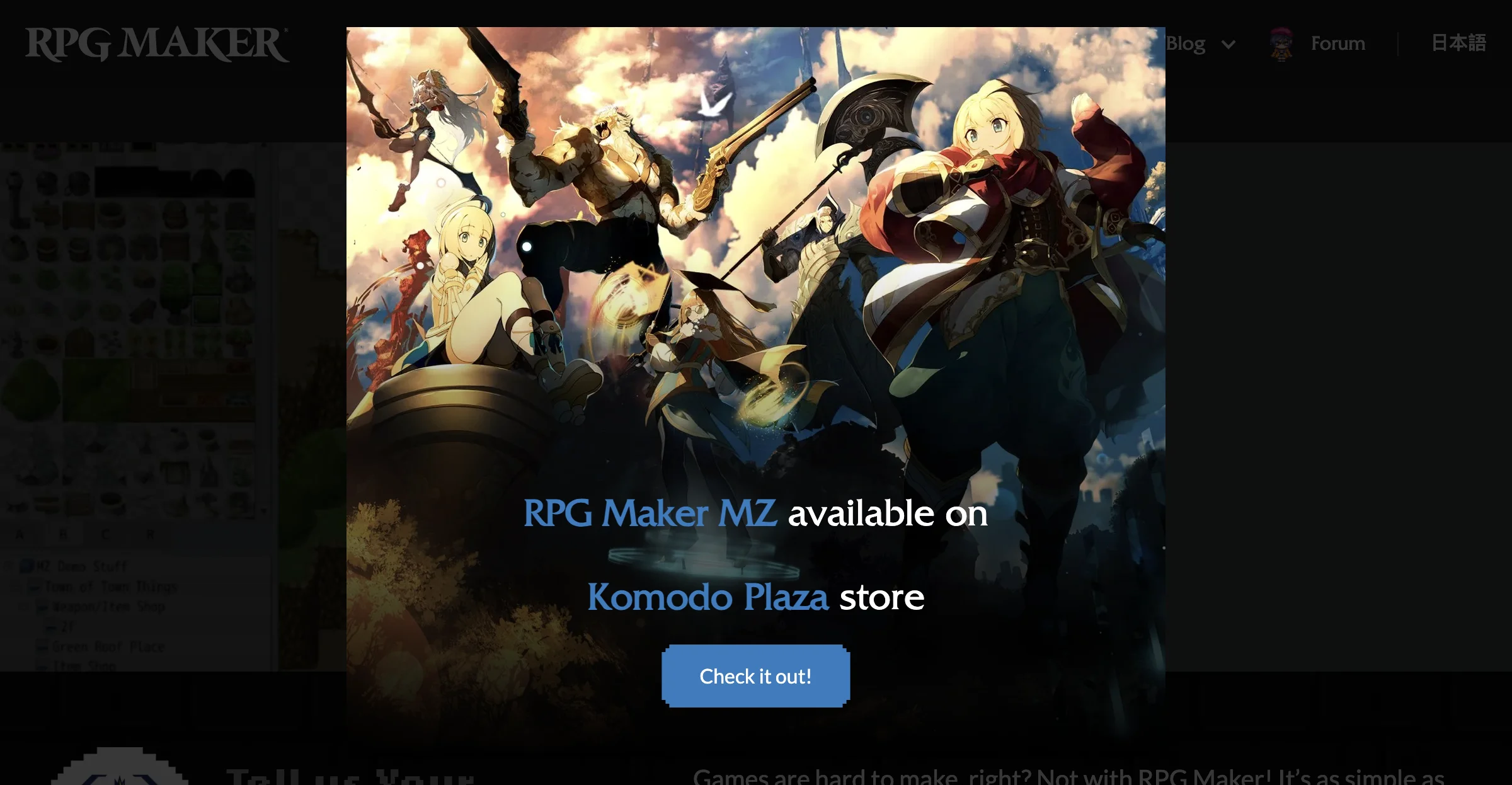
Top Alternatives to RPG Maker
Corona
Corona is a free, powerful cross-platform 2D game engine
G3D.AI {Jedi}
G3D.AI {Jedi} is an AI-powered game dev tool that boosts creativity
Bitpart AI
Bitpart AI is an AI-powered tool for game developers
v3RPG
v3RPG is an AI-powered RPG with unique features and rewards
Ludo.ai
Ludo.ai is an AI-powered game design tool that boosts ROI
RPG Maker
RPG Maker is an AI-powered game creation tool that empowers users to build their dream games easily.
Stride Game Engine
Stride is an open-source C# game engine for 2D and 3D games
Educandy
Educandy is an AI-powered tool that creates interactive learning games
Unity
Unity is an AI-powered game development platform that empowers creators
Torque3D
Torque3D is an AI-powered game development tool with diverse applications
GameGuide.ai
GameGuide.ai is an AI-powered game guide with real-time tips and answers.
urho3d
Urho3D is a cross-platform game engine with diverse features
MonoGame
MonoGame is an AI-powered game development framework for multiple platforms
GPT Games
GPT Games is an AI-powered platform that enables users to play and create games using ChatGPT.
Rosebud AI
Rosebud AI transforms text descriptions into 2D and 3D games, offering a suite of creative tools for game development.
Worlds Beyond
Worlds Beyond is a Social Creator Platform leveraging blockchain and AI to compete with major gaming platforms like Roblox and Minecraft.
Layer AI
Layer AI is a professional art tool that empowers game artists to enhance productivity and creativity with generative AI.
Scrabblecam
Scrabblecam is an AI-powered Scrabble solver that helps players find the best moves by analyzing board pictures.
Prompt Monsters
Prompt Monsters is an AI-powered blockchain game that allows users to create, battle, and evolve unique AI-generated monster NFTs.
Tavern of Azoth
Tavern of Azoth offers AI-driven RPG experiences, enabling players to explore, interact, and shape narratives in real-time.
PlayThis
PlayThis is an AI-powered gaming assistant that helps users optimize their game backlog for maximum enjoyment.