Blender stands as a beacon of innovation in the realm of 3D creation, offering a comprehensive suite of tools that cater to every aspect of the 3D pipeline. From modeling, sculpting, and UV mapping to animation, rigging, and rendering, Blender empowers creators with the freedom to bring their visions to life. Its built-in Cycles Render Engine delivers stunning, ultra-realistic rendering capabilities, supporting both CPU and GPU rendering for unparalleled efficiency. Blender's commitment to being free and open-source software ensures that it remains accessible to a global community of designers, developers, and artists, fostering an ecosystem of creativity and collaboration. With features like real-time viewport preview, advanced sculpting tools, and production-ready camera and object tracking, Blender is not just a tool but a platform for innovation. Whether you're animating a short film, designing a video game, or creating visual effects, Blender provides the flexibility and power needed to push the boundaries of 3D creation. Its active community and extensive documentation further enhance its appeal, making Blender an indispensable resource for anyone looking to explore the possibilities of 3D art and animation.

Blender
Discover Blender, the free and open-source 3D creation suite that supports the entire 3D pipeline, from modeling to animation and rendering.
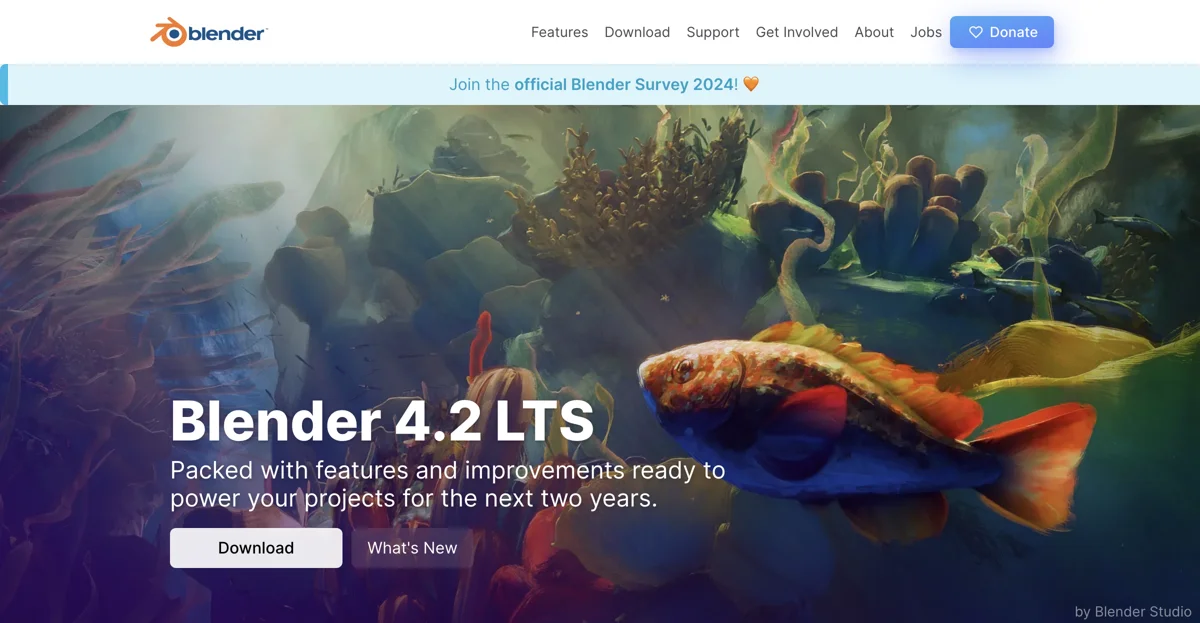
Top Alternatives to Blender
Atlas
Atlas is an AI-powered 3D model generator for diverse content
ArchitectAI
ArchitectAI is an AI-powered design tool that creates stunning renders
Yellow
Yellow is an AI-powered 3D tool that boosts creativity for game makers
Finch
Finch is an AI-powered architecture optimizer that enhances designs
Unreal Engine
Unreal Engine is a developer-friendly 3D creation tool with diverse capabilities.
Getfloorplan
Getfloorplan is an AI-powered floor plan creator with various features
Pietra
Pietra is an AI-powered design tool that boosts creativity
openai/shap
openai/shap-e is an AI-powered 3D model generator based on text or images
Babylon.js
Babylon.js is an AI-powered 3D rendering engine with diverse features
Spline
Spline is an AI-powered 3D design tool with real-time collaboration
Alpha3D
Alpha3D is an AI-powered 3D model generator that simplifies content creation
MagiScan
MagiScan is an AI-powered 3D scanner app that delivers high-quality models
Charmed
Charmed is an AI-powered 3D creation toolkit that empowers users
CopernicAI
CopernicAI is an AI-powered tool for generating 3D worlds
Spline AI 3D Generation
Spline AI 3D Generation leverages AI to transform text prompts and images into 3D models, making 3D creation intuitive and fast.
SketchUp
SketchUp is a versatile 3D modeling software that enables users to bring their creative concepts to life with ease.
MetaBrix
MetaBrix is an AI-powered 3D character creation platform that enables users to generate conversational 3D avatars effortlessly for games, XR, and marketing.
Immersity AI
Immersity AI transforms 2D images and videos into immersive 3D experiences with precision and speed.
Kaedim
Kaedim is an AI-powered platform that transforms images into production-ready 3D models, accelerating game development and design processes.
Customuse
Customuse is an AI-powered 3D design platform that enables creators to produce professional models, game assets, and AR lenses effortlessly.
DiverseShot AI
DiverseShot AI is an innovative tool that transforms videos into photorealistic 3D scenes effortlessly, requiring no coding skills.