Meshy is a revolutionary 3D AI toolkit that empowers artists, game developers, and creators to bring their visions to life. With its powerful AI generation tools, users can unlock infinite possibilities in creating 3D models. The tool is designed for speed, ease of use, and seamless integration with industry standards and workflows. It allows for fast model creation, with 3D models being done in just minutes, saving users valuable time. Automatically generated PBR maps provide even more realistic results, enhancing the quality of the 3D models. Meshy also offers a versatile range of art styles, allowing users to take inspiration from fellow creators and add their own unique touch. The simple and intuitive interface makes it accessible to users without the need to be a modeling or prompt expert. Additionally, Meshy supports multilingual use, enabling users to bring the magic of the tool to their own apps. It also offers API integration, allowing users to preview their stunning results on the browser right after completion. Users can export their 3D models in various formats such as FBX, OBJ, STL, BLEND, and USDZ for seamless use in other software. Meshy also has a vibrant community where users can stay up to date, learn from others, get real-time support, submit feature requests, and have fun connecting with fellow users. With its numerous features and benefits, Meshy is transforming the 3D design process and unleashing creativity like never before.

Meshy
Meshy offers a powerful 3D AI toolkit for quick and easy model creation. Join the community and transform your designs.
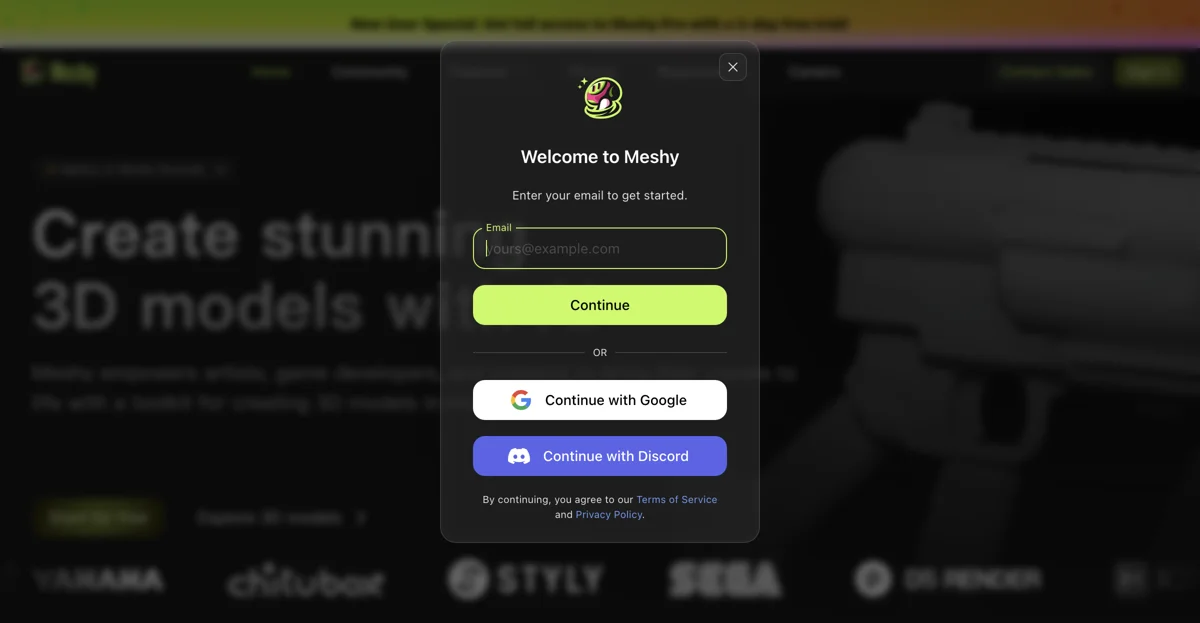
Top Alternatives to Meshy
Atlas
Atlas is an AI-powered 3D model generator for diverse content
ArchitectAI
ArchitectAI is an AI-powered design tool that creates stunning renders
Yellow
Yellow is an AI-powered 3D tool that boosts creativity for game makers
Finch
Finch is an AI-powered architecture optimizer that enhances designs
Unreal Engine
Unreal Engine is a developer-friendly 3D creation tool with diverse capabilities.
Getfloorplan
Getfloorplan is an AI-powered floor plan creator with various features
Pietra
Pietra is an AI-powered design tool that boosts creativity
openai/shap
openai/shap-e is an AI-powered 3D model generator based on text or images
Babylon.js
Babylon.js is an AI-powered 3D rendering engine with diverse features
Spline
Spline is an AI-powered 3D design tool with real-time collaboration
Alpha3D
Alpha3D is an AI-powered 3D model generator that simplifies content creation
MagiScan
MagiScan is an AI-powered 3D scanner app that delivers high-quality models
Charmed
Charmed is an AI-powered 3D creation toolkit that empowers users
CopernicAI
CopernicAI is an AI-powered tool for generating 3D worlds
Spline AI 3D Generation
Spline AI 3D Generation leverages AI to transform text prompts and images into 3D models, making 3D creation intuitive and fast.
SketchUp
SketchUp is a versatile 3D modeling software that enables users to bring their creative concepts to life with ease.
MetaBrix
MetaBrix is an AI-powered 3D character creation platform that enables users to generate conversational 3D avatars effortlessly for games, XR, and marketing.
Immersity AI
Immersity AI transforms 2D images and videos into immersive 3D experiences with precision and speed.
Kaedim
Kaedim is an AI-powered platform that transforms images into production-ready 3D models, accelerating game development and design processes.
Customuse
Customuse is an AI-powered 3D design platform that enables creators to produce professional models, game assets, and AR lenses effortlessly.
DiverseShot AI
DiverseShot AI is an innovative tool that transforms videos into photorealistic 3D scenes effortlessly, requiring no coding skills.