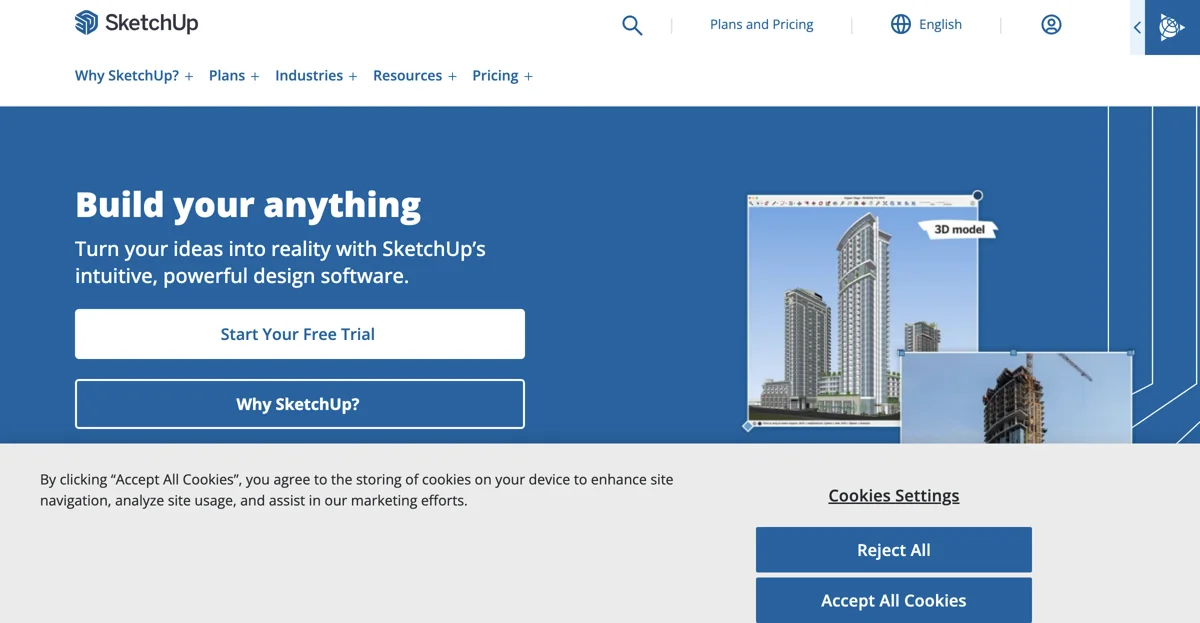SketchUp stands out as a premier 3D modeling software, designed to cater to the creative needs of professionals and enthusiasts alike. With its intuitive interface and powerful features, SketchUp allows users to transform their wildest ideas into detailed 3D models. Whether you're working on architectural designs, interior layouts, or any other project that requires precision and creativity, SketchUp provides the tools necessary to visualize and refine your concepts.
One of the key strengths of SketchUp is its ability to produce photorealistic visuals in real time, making it an invaluable tool for presentations and client communications. The software's collaboration features further enhance its utility by enabling teams to work together seamlessly, regardless of their physical location. This fosters a collaborative environment where ideas can be shared and refined, leading to innovative solutions and designs.
Sustainability is another area where SketchUp shines. The software includes features that help users design energy-efficient and healthy spaces, contributing to a more sustainable future. By integrating these considerations into the design process, SketchUp empowers users to lead the way in creating environments that are not only aesthetically pleasing but also environmentally responsible.
SketchUp's multiplatform capability ensures that users can work across devices, offering flexibility and convenience. This feature is particularly beneficial for professionals who are always on the move, as it allows them to access their projects from anywhere, at any time.
In summary, SketchUp is more than just a 3D modeling software; it's a comprehensive tool that supports creativity, collaboration, and sustainability. Its wide range of features and user-friendly interface make it a top choice for professionals across various industries, enabling them to bring their visions to life with precision and efficiency.