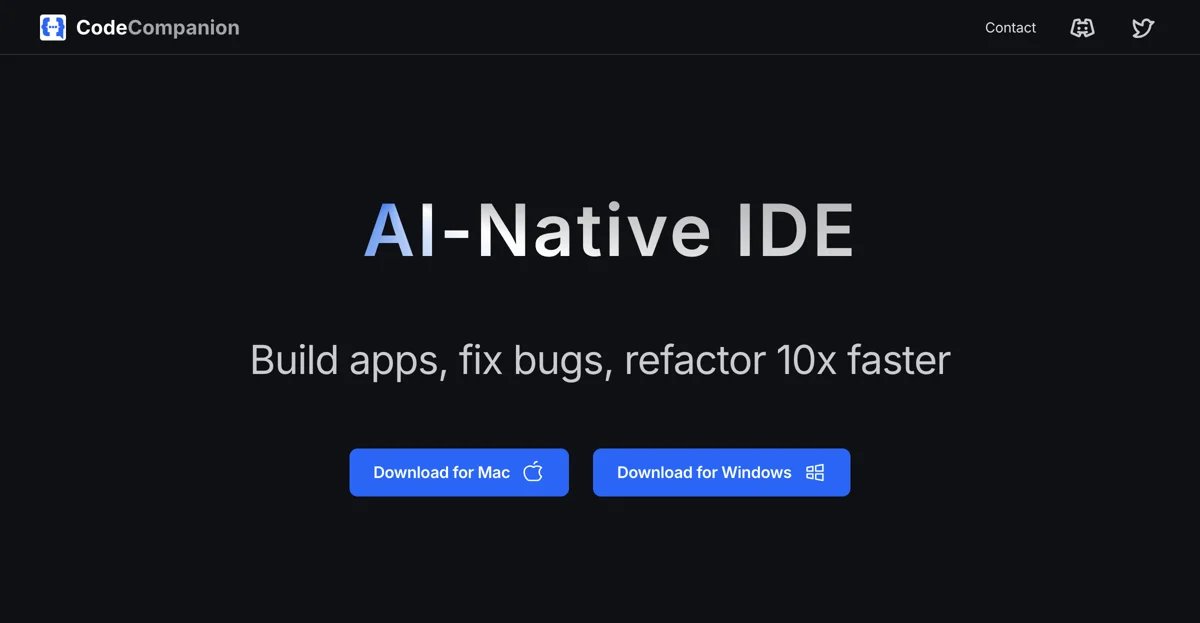CodeCompanion revolutionizes the way developers interact with their codebases by integrating AI directly into the development environment. This AI-native IDE is designed to understand your entire project, enabling it to perform tasks with a deep context of your code. Whether you're building new applications, fixing bugs, or refactoring code, CodeCompanion promises to make these processes up to 10 times faster.
One of the standout features of CodeCompanion is its ability to research your entire project to find all relevant information and files before executing any task. This ensures that the AI's actions are always informed and accurate. Additionally, CodeCompanion operates in an environment equipped with all the tools a human software developer would need, including an integrated terminal, browser, and Git. This allows the app to execute shell commands, read their output, open a web browser, and even automatically fix developer console errors and warnings.
Moreover, CodeCompanion can browse and search the web to extract the latest documentation and use it to update your code. This feature is particularly useful for keeping your projects up-to-date with the latest standards and practices. With over 1,000 developers already using CodeCompanion, it's clear that this tool is making a significant impact on the efficiency and productivity of software development.
CodeCompanion is available for both Mac and Windows, making it accessible to a wide range of developers. By downloading CodeCompanion, you're not just getting a coding assistant; you're gaining a partner that understands your codebase and works tirelessly to enhance your development process.