Gitpod offers a standardized and automated development environment. It allows developers to edit directly in their environment using their favorite editor or CLI. With automations for common workflows like seeding databases and provisioning infra, it simplifies the development process. The infrastructure for running dev environments can be self-hosted in under 3 minutes or run locally on a Mac. It also emphasizes zero-trust security, ensuring the isolation and protection of source code. Gitpod is trusted by 1.5M+ developers and is designed to increase developer productivity by reducing development environment toil and automating common workflows. It integrates with various existing tools and provides full control over the networking setup. Overall, Gitpod provides a comprehensive and efficient development solution.

Gitpod
Gitpod offers a seamless development experience with automated workflows and enhanced security. Increase productivity and streamline your projects.
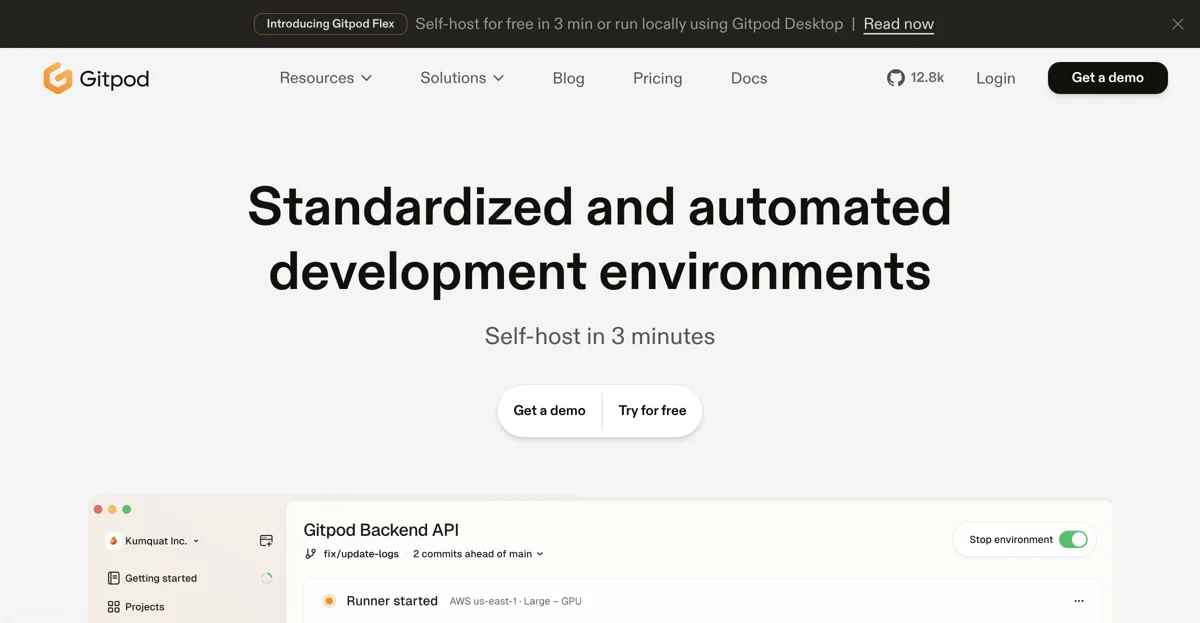
Top Alternatives to Gitpod
Fine
Fine is an AI-powered code assistant that boosts software development
GitLab Duo Code Suggestions
GitLab Duo Code Suggestions boosts coding efficiency
GitFluence
GitFluence is an AI-powered Git command finder that saves time
Dosu
Dosu is an AI-powered code assistant that simplifies maintenance
Code Snippets AI
Code Snippets AI is an AI-powered code assistant that boosts productivity
CodeSandbox
CodeSandbox is an AI-powered cloud dev environment that boosts productivity
Codiga
Codiga is an AI-powered static code analysis tool that enhances code quality
EffectiveSoft Corporation
EffectiveSoft is an AI-powered software dev company that delivers quality solutions
Amazon Q Developer
Amazon Q Developer is an AI-powered assistant for efficient software development
New Relic CodeStream
New Relic CodeStream enhances code performance with telemetry
CodeWP
CodeWP is an AI-powered tool that simplifies WordPress tasks
Gitpod
Gitpod is an AI-powered dev environment that boosts productivity
Code Coach
Code Coach is an AI-powered interviewer that helps you prepare
Stenography
Stenography is an AI-powered code documentation tool that simplifies the process
Jam | AI Debugging Assistant
Jam is an AI-powered debugging assistant that simplifies bug resolution
TLDR
TLDR is an AI-powered code explainer that saves developers time
Kodezi
Kodezi is an AI-powered code assistant that fixes bugs and improves codebases.
Cursor
Cursor is an AI-powered code editor that boosts productivity
MERN.AI
MERN.AI is an AI-powered web dev tool that simplifies projects.
Gerrit Code Review
Gerrit Code Review boosts code discussions and workflow management
Dashwave
Dashwave is an AI-powered mobile app development assistant that accelerates feature development, bug fixes, and code documentation for Android and iOS platforms.