Cursor is an exceptional AI-powered code editor designed to enhance the productivity of developers. It offers a range of features that make coding more efficient and intuitive. One of its key advantages is its ability to predict the user's next edit, allowing for a seamless coding experience. Users can also write code using natural language instructions and update entire classes or functions with a simple prompt. Additionally, Cursor understands the user's codebase, enabling it to provide the best answers and refer to specific files or docs. It also allows for the easy import of extensions, themes, and keybindings. With privacy mode, users can be assured that their code is not stored by the service, and Cursor is SOC 2 certified. Overall, Cursor is a game-changer for developers, providing AI superpowers right in the editor and terminal.

Cursor
Cursor is an AI code editor that boosts productivity. It understands your codebase and offers seamless coding with natural language instructions.
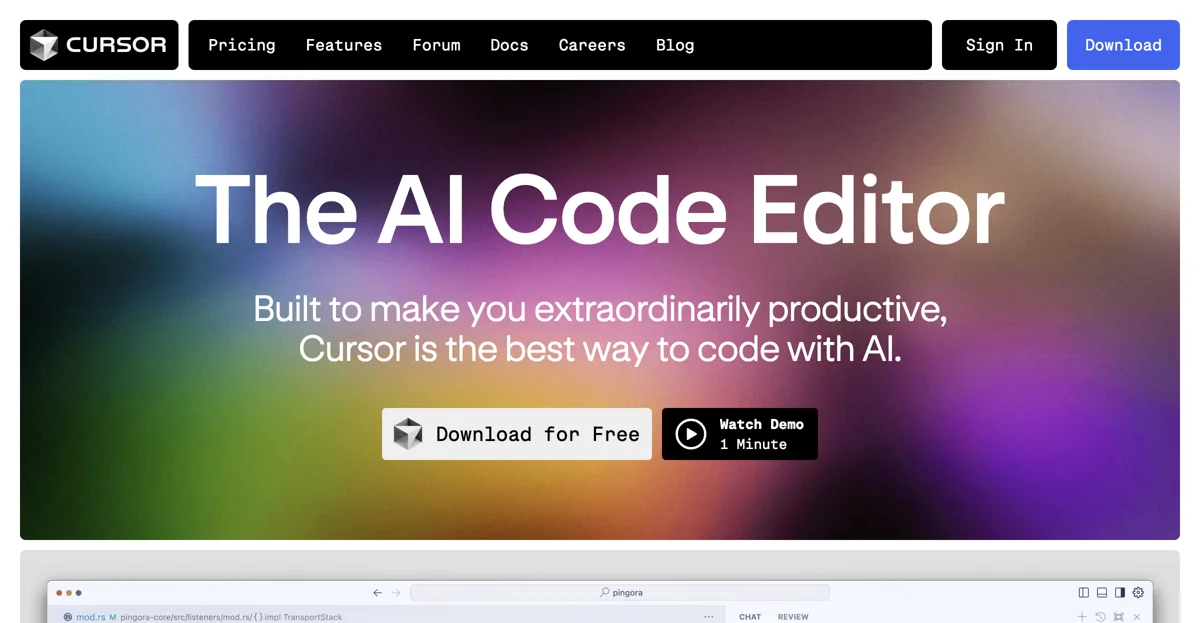
Top Alternatives to Cursor
Fine
Fine is an AI-powered code assistant that boosts software development
GitLab Duo Code Suggestions
GitLab Duo Code Suggestions boosts coding efficiency
GitFluence
GitFluence is an AI-powered Git command finder that saves time
Dosu
Dosu is an AI-powered code assistant that simplifies maintenance
Code Snippets AI
Code Snippets AI is an AI-powered code assistant that boosts productivity
CodeSandbox
CodeSandbox is an AI-powered cloud dev environment that boosts productivity
Codiga
Codiga is an AI-powered static code analysis tool that enhances code quality
EffectiveSoft Corporation
EffectiveSoft is an AI-powered software dev company that delivers quality solutions
Amazon Q Developer
Amazon Q Developer is an AI-powered assistant for efficient software development
New Relic CodeStream
New Relic CodeStream enhances code performance with telemetry
CodeWP
CodeWP is an AI-powered tool that simplifies WordPress tasks
Gitpod
Gitpod is an AI-powered dev environment that boosts productivity
Code Coach
Code Coach is an AI-powered interviewer that helps you prepare
Stenography
Stenography is an AI-powered code documentation tool that simplifies the process
Jam | AI Debugging Assistant
Jam is an AI-powered debugging assistant that simplifies bug resolution
TLDR
TLDR is an AI-powered code explainer that saves developers time
Kodezi
Kodezi is an AI-powered code assistant that fixes bugs and improves codebases.
Cursor
Cursor is an AI-powered code editor that boosts productivity
MERN.AI
MERN.AI is an AI-powered web dev tool that simplifies projects.
Gerrit Code Review
Gerrit Code Review boosts code discussions and workflow management
Dashwave
Dashwave is an AI-powered mobile app development assistant that accelerates feature development, bug fixes, and code documentation for Android and iOS platforms.