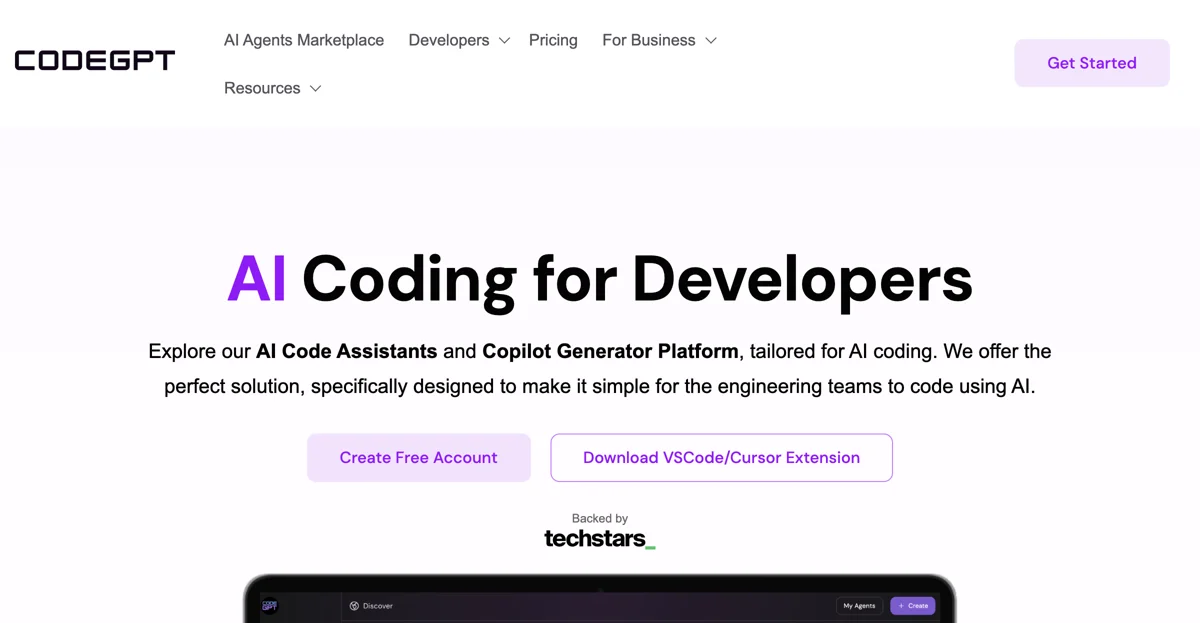CodeGPT is a comprehensive platform designed to revolutionize the way developers engage in AI coding. It offers a range of features and tools that are tailored to meet the specific needs of engineering teams.
One of the key aspects of CodeGPT is its AI Code Assistants and Copilot Generator Platform. This platform is crafted to make it effortless for developers to code using AI. Instead of struggling with complex coding processes, they can rely on the power of AI to streamline their work.
The flexibility provided by CodeGPT is remarkable. It serves as a GitHub Copilot alternative with added advantages. Developers have the control to manage the prompts, select the AI Model that suits their requirements best, and can even empower their AI coding with as many AI Assistants as they need. This level of customization allows for a more personalized and efficient coding experience.
Another interesting feature is the ability to create AI Assistants without the need for extensive coding knowledge. Developers can start by creating their AI Copilots, Agents, or GPTs, and share them within their Organization along with internal documentation. These AI Assistants can then be summoned from various applications, enhancing the overall workflow.
Integrating AI Assistants into the current workflow is made easy with CodeGPT. Through its API, developers can port their agents and integrate them with popular platforms like Discord, Slack, MS Teams, and others. This ensures that the AI agents are available not just during coding but throughout the entire work process.
The platform also offers a marketplace where developers can explore and discover over 100 AI Coding assistants. Whether it's integrating private knowledge such as codebase repositories, technical documentation, or customer requests, the agent platform provides a starting point for a seamless coding experience.
For businesses, CodeGPT offers self-hosting options into their infrastructure. It is designed for rapid deployment and easy integration into existing systems. With its AI-powered features, it can significantly boost the productivity of developers.
In conclusion, CodeGPT is a powerful tool that combines the capabilities of AI with the needs of developers, providing a seamless and efficient coding environment.