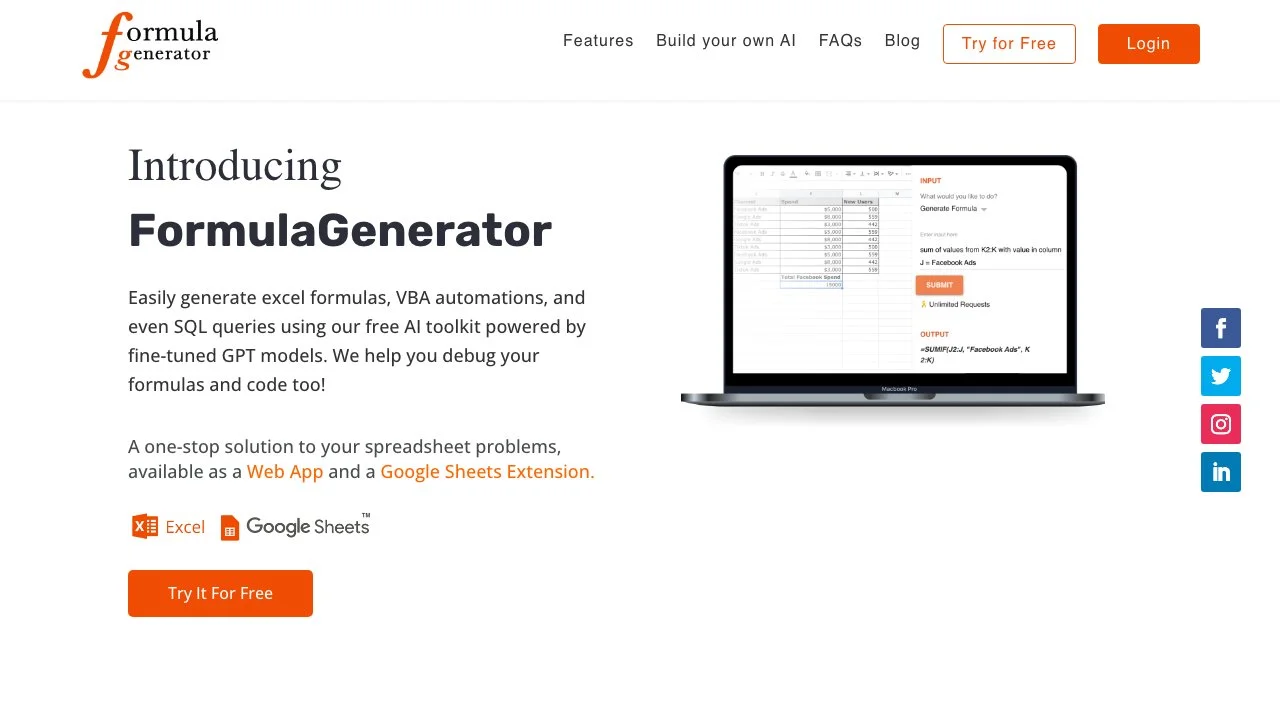FormulaGenerator revolutionizes the way you interact with spreadsheets by offering a comprehensive AI toolkit designed to simplify complex tasks. Whether you're dealing with Excel formulas, VBA automations, or SQL queries, this platform provides a seamless solution to enhance your productivity. With its intuitive interface, users can generate formulas by simply entering text instructions, making it accessible for both beginners and experts alike.
One of the standout features of FormulaGenerator is its Error Spotter, which helps users debug formulas and code efficiently. This feature is particularly useful for those moments when you're stuck trying to figure out why a formula isn't working as expected. Additionally, the Explain Formula feature offers clear, easy-to-understand explanations for any formula, ensuring users not only fix their issues but also learn from them.
For those looking to automate their workflows, FormulaGenerator's Generate Code feature supports both Excel and Google Sheets, offering flexibility across platforms. The separate Generate SQL feature simplifies database management by requiring only basic inputs like table and column names to produce accurate SQL code.
Beyond formula generation, FormulaGenerator introduces AnswersBot, powered by OpenAI’s ChatGPT, to provide instant, accurate answers to your spreadsheet-related questions. This feature eliminates the need to sift through multiple websites, offering a direct, ad-free solution to your queries.
FormulaGenerator also offers a GPT Fine Tuning Service, allowing businesses to create custom AI applications tailored to their specific industry or niche. This service includes data collection, preprocessing, fine-tuning, and deployment as a web app, providing a comprehensive solution for businesses looking to leverage AI technology.
Available as both a web app and a Google Sheets extension, FormulaGenerator ensures that users can access its powerful features wherever they work. By simplifying the process of generating and understanding formulas, FormulaGenerator allows users to focus on what truly matters—analyzing data and making informed decisions.