GPT Excel is a revolutionary tool that simplifies and enhances spreadsheet processes. It offers the ability to generate a wide variety of spreadsheet formulas, making it an invaluable asset for both individuals and businesses. With its AI-powered capabilities, users can streamline their work and increase productivity. The tool supports multiple spreadsheet applications, including Excel, Sheets, LibreOffice Calc, and Airtable. It also provides features such as updated spreadsheets scripts for automation, SQL query assistance, regex assistance, and an Excel table template generator. GPT Excel offers different subscription plans to meet the diverse needs of its users. The free tier allows users to get started with essential features at no cost, while the Pro subscription unlocks additional benefits such as more credits and better AI assistance. Whether you're a novice or an experienced spreadsheet user, GPT Excel has something to offer to improve your workflow and efficiency.

GPT Excel
GPT Excel simplifies spreadsheet processes with AI-powered formula generation. Streamline your work and boost productivity. Try it now!
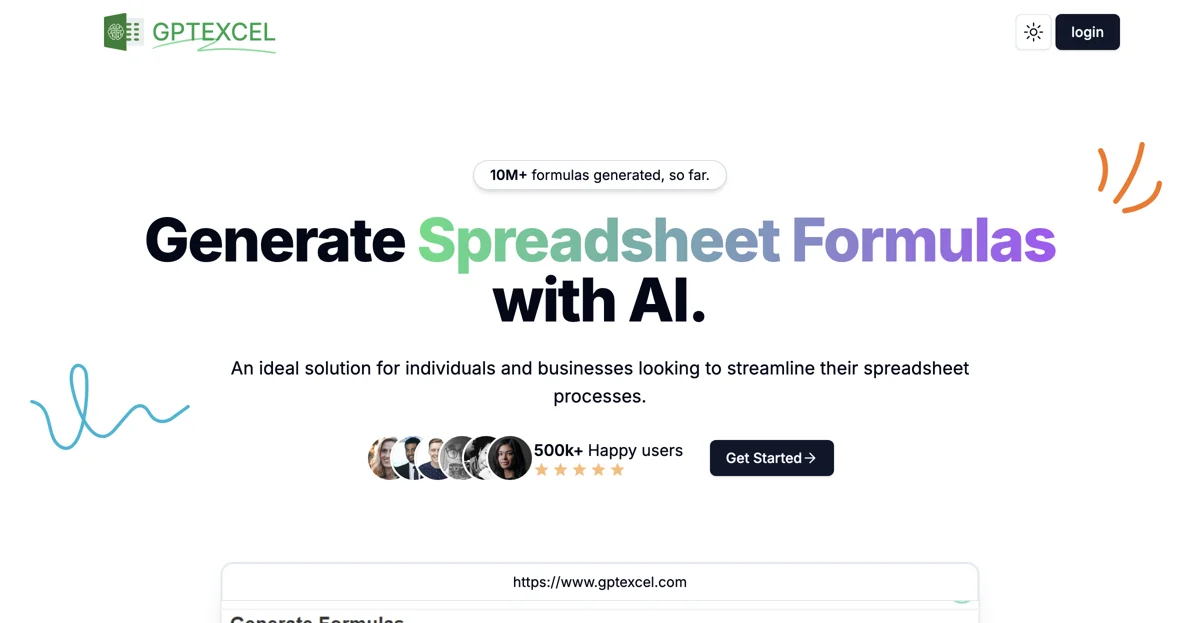
Top Alternatives to GPT Excel
GPT Excel
GPT Excel is an AI-powered formula generator for spreadsheets
Flatlogic
Flatlogic is an AI-powered platform for creating Business Software in 3 steps
DB Sensei
DB Sensei is an AI-powered SQL tool that simplifies query generation
Programming Helper
Programming Helper is an AI-powered code generator that helps users create code snippets and solve programming challenges efficiently.
FormulaGenerator
FormulaGenerator is an AI-powered toolkit that simplifies creating Excel formulas, VBA automations, and SQL queries, enhancing spreadsheet efficiency.
Imaginary Programming
Imaginary Programming leverages OpenAI's GPT engine to enable frontend developers to implement AI functionalities in their projects with ease.
Ticket Artisan
Ticket Artisan is an AI-powered tool that transforms design screenshots into detailed development tasks.
Diagramix
Diagramix is an AI-powered tool that helps users generate mermaid diagrams with the assistance of ChatGPT.
NextReady
NextReady is a comprehensive digital boilerplate that accelerates web application development with a modern tech stack.
SaaS Forge
SaaS Forge is an AI-powered SaaS idea generator that helps users unlock their next micro SaaS idea.
Chat2Code
Chat2Code is an AI-powered code generator that helps developers quickly create and visualize components in various programming languages.
CodeConvert AI
CodeConvert AI simplifies code conversion across 25+ programming languages with a single click, saving time and effort.
InCoder
InCoder is an AI-powered generative model designed for code infilling and synthesis, enhancing coding efficiency and creativity.
UImagine
UImagine is an AI-powered design and code generator that transforms ideas into functional designs and code.
MiKRUD
MiKRUD is an AI-powered CRUD engine that simplifies database schema creation and management with an intuitive interface.
SQLPilot
SQLPilot is an AI-powered SQL query generator that helps users write accurate and optimized SQL queries with ease.
UNIQR
UNIQR is an AI-powered QR code generator that transforms images into scannable portals for web engagement.
Code Converter AI
Code Converter AI transforms legacy code into modern, scalable languages, enhancing performance and security.
Codia AI
Codia AI specializes in AI-driven design and development, transforming ideas into reality with cutting-edge technology.
Bifrost
Bifrost is an AI-powered tool that converts Figma designs into clean React code, streamlining frontend development.
DeployFast
DeployFast is an AI-powered ML boilerplate that simplifies the deployment of AI wrappers with FastAPI, Docker, and Streamlit.