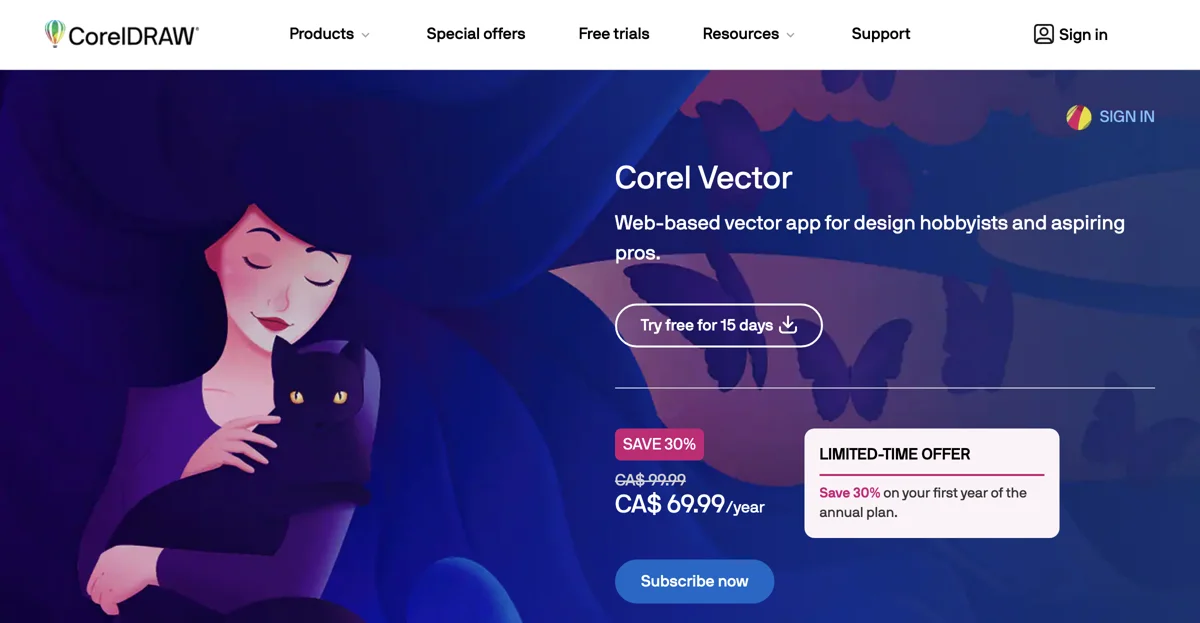Corel Vector stands out as a premier web-based vector graphics application tailored for both design enthusiasts and budding professionals. Its platform is designed to be accessible from any device, ensuring that your creative projects are always within reach, provided there's a web browser available. This flexibility is complemented by a suite of intuitive, powerful features that cater to a wide range of design needs, from vector editing to text and typography, image editing, and more.
One of the key advantages of Corel Vector is its user-friendly interface, which significantly reduces the learning curve for new users. The app offers a variety of curated templates to kick-start your creations, making it easier to dive into design projects without the need for extensive prior knowledge. This approach not only enhances the user experience but also encourages creativity and experimentation.
Moreover, Corel Vector is committed to providing a flexible and affordable solution for its users. The app's tools are designed to adapt to your workflow, ensuring a seamless design process. Additionally, Corel Vector offers unlimited cloud storage, allowing users to save, sync, and access their projects across different devices without worrying about space limitations.
For those looking to explore the full potential of Corel Vector, the app provides a comprehensive user guide that covers everything from basic techniques to advanced features. This resource is invaluable for users aiming to elevate their design skills and achieve professional-level results.
In summary, Corel Vector is an excellent choice for anyone interested in vector graphics design. Its combination of accessibility, intuitive tools, and comprehensive resources makes it a standout option for both hobbyists and aspiring professionals. Whether you're working on a personal project or aiming to enhance your design portfolio, Corel Vector offers the tools and support needed to bring your creative visions to life.