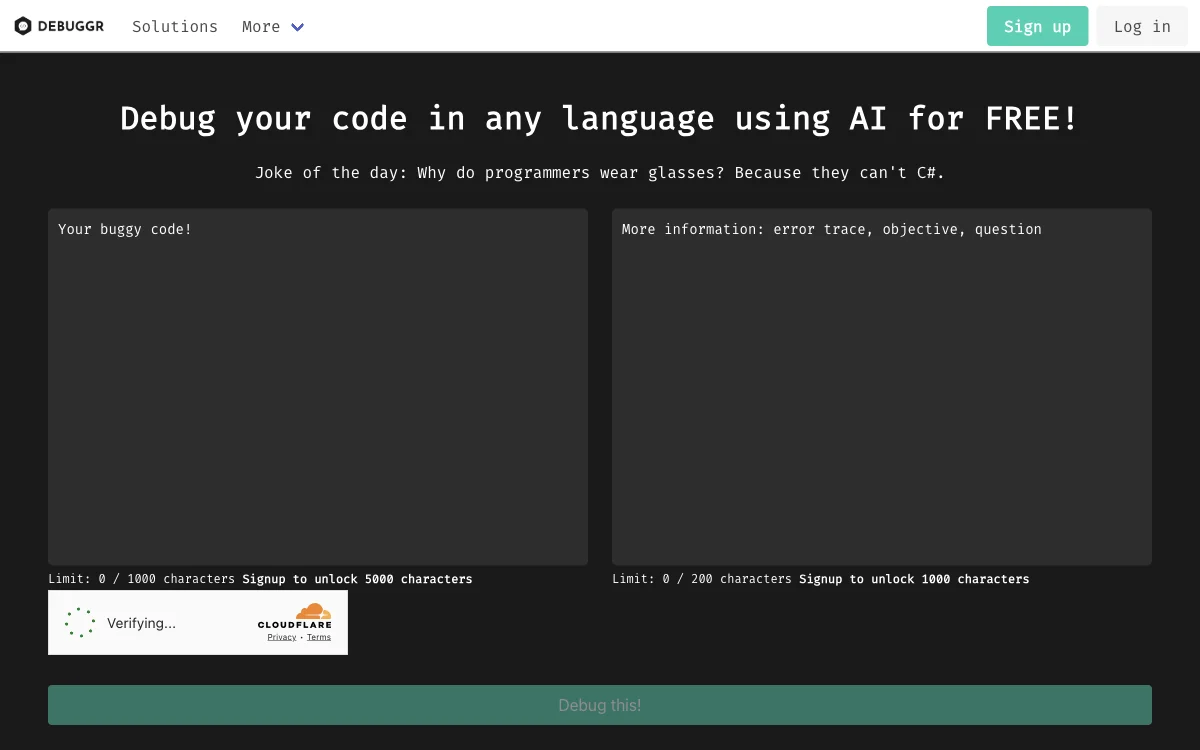Debuggr.net stands out as a revolutionary AI-powered platform designed to assist developers in debugging their code efficiently. With the capability to support multiple programming languages, it offers a seamless experience for identifying and resolving errors in code snippets. The platform's AI algorithms are trained to understand the nuances of various programming languages, making it a versatile tool for developers working across different tech stacks.
One of the key features of Debuggr.net is its user-friendly interface, which simplifies the debugging process. Developers can easily paste their code into the platform, and the AI will analyze it to pinpoint errors, suggest fixes, and even provide explanations for the issues identified. This not only speeds up the debugging process but also serves as an educational tool for developers looking to improve their coding skills.
Moreover, Debuggr.net encourages community engagement by allowing users to view solutions generated by fellow developers. This collaborative approach fosters a learning environment where developers can share knowledge and best practices. The platform also offers a feature to unlock additional debugging capabilities by signing up, which includes access to more comprehensive solutions and the ability to debug longer code snippets.
In summary, Debuggr.net is an invaluable resource for developers seeking to enhance their productivity and code quality. Its AI-driven debugging capabilities, combined with a supportive community, make it a must-try tool for anyone involved in software development.