Dropbox Paper is a remarkable co-editing tool that offers a seamless collaboration experience for teams. It goes beyond being just a document; it brings together creation and coordination in one place. With real-time collaboration features, teams can edit, format, and comment on docs without any hassle. It also helps keep everyone organized by allowing the assignment of to-dos, addition of due dates, and mentions of team members directly within the doc. Moreover, Dropbox Paper supports the embedding of various multimedia content such as YouTube videos, GIFs, Pinterest boards, Google Maps, SoundCloud clips, Figma, Invision, and more, making the documents more engaging and interactive. Users can capture inspiration on their phones or tablets and jot down ideas, take photos, or provide feedback whenever they feel inspired. The tool is designed to save time with simple formatting and a clean design, enabling users to create beautiful work without spending hours on it. It also has the ability to automatically turn a doc into a professional-looking presentation. Dropbox Paper offers a range of templates for different purposes, such as meeting notes, launch plans, and more. Customers have praised its functionality and the ability to send out to-do lists, incorporate multimedia, and leave comments for colleagues to interact with.

Dropbox Paper
Dropbox Paper offers real-time editing and collaboration, with features to keep teams organized and create engaging docs.
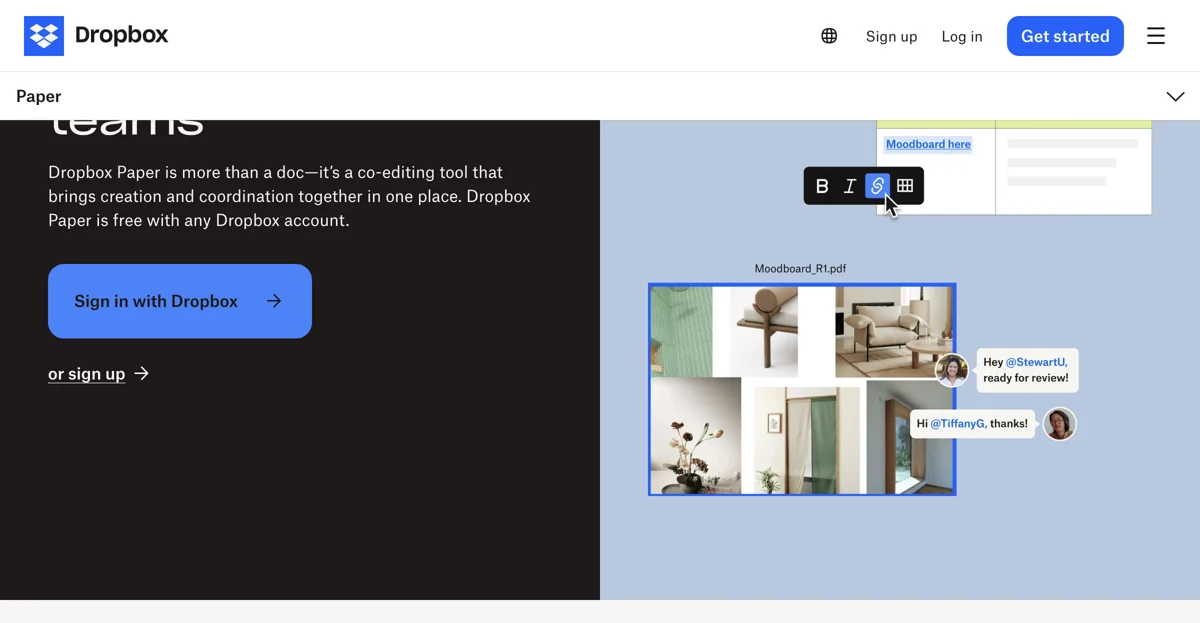
Top Alternatives to Dropbox Paper
ShiftX
ShiftX is an AI-powered business process tool that boosts efficiency
Notejoy
Notejoy is an AI-powered collaboration tool that boosts productivity
Missive
Missive is an AI-powered team collaboration tool that boosts productivity
Superflow
Superflow is an AI-powered collaboration tool that enhances creative asset reviews
Coda
Coda is an AI-powered collaborative workspace that boosts team efficiency
Stormboard
Stormboard is an AI-powered collaboration platform that boosts productivity
monday.com
monday.com is an AI-powered work platform that boosts productivity
Quip
Quip is an AI-powered collaboration tool for sales teams
BloxGPT
BloxGPT is an AI-driven whiteboard solution that enhances collaboration and mental organization with dynamic features and Notion-style annotations.
lxi.ai
lxi.ai is an AI-powered collaboration platform that enhances the process of creating quality outputs through an interactive canvas.
Pezzo
Pezzo is an AI platform that enables developers to build, test, monitor, and ship AI features efficiently, optimizing for cost and performance.
Soundbite
Soundbite revolutionizes communication with TikTok-style video and audio messaging in Microsoft Teams, enhancing engagement and insights.
Bench
Bench is an AI-powered collaboration platform that streamlines hardware design reviews for faster product iteration.
Mediatr
Mediatr is an AI-powered group chat tool that enhances team communication with instant support and information retrieval.
Smace
Smace is an AI-powered SaaS platform designed to enhance process implementation through efficient collaboration and advanced integration.
Sune AI
Sune AI is an AI-first operating system designed to enhance team collaboration, integration, and workflow automation.
fima AI
fima AI is an innovative collaboration suite designed to streamline work information and enhance team productivity globally.
sshx
sshx is a secure, web-based collaborative terminal that enables real-time sharing and teamwork on an infinite canvas.
Verbee
Verbee is an AI-powered platform that enhances team communication and collaboration using GPT-4 technology.
AICamp
AICamp is an AI-powered collaborative platform that integrates multiple LLMs into a single dashboard, enhancing team productivity and workflow efficiency.
Papaya
Papaya is an AI-powered career assistant for the music industry, offering networking, career, and resource management solutions.