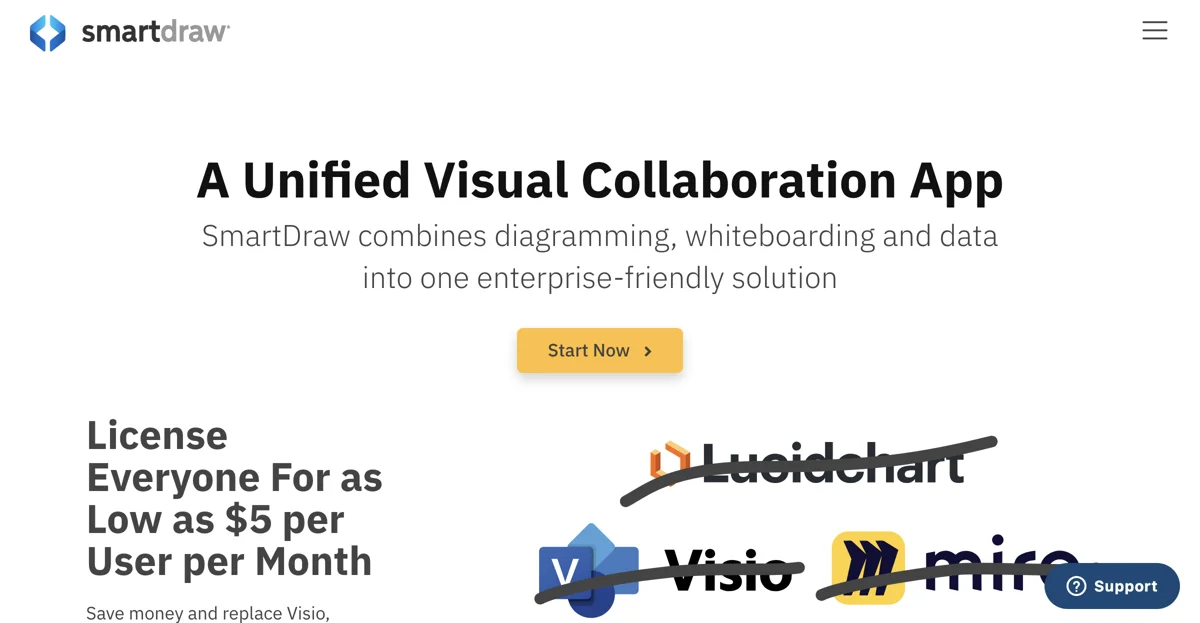SmartDraw emerges as a comprehensive visual collaboration app, ingeniously integrating diagramming, whiteboarding, and data visualization into a singular, enterprise-friendly platform. This innovative tool is designed to streamline the way teams collaborate, communicate, and execute projects, making it an indispensable asset for organizations aiming to enhance productivity and efficiency.
At its core, SmartDraw offers a versatile workspace that accommodates free-form brainstorming alongside structured visuals, enabling teams to plan, execute, and review projects seamlessly. Its ability to replace multiple tools such as Visio, Lucidchart, Lucidspark, and Miro with a single site license not only simplifies the tech stack but also significantly reduces costs, starting as low as $5 per user per month.
Trusted by over 85% of the Fortune 500, SmartDraw has proven its value across various departments, including Product Management, Information Technology, Software Engineering, and Sales. Its wide adoption is a testament to its effectiveness in facilitating collaboration, improving communication, and driving project success.
One of the standout features of SmartDraw is its capacity to generate a wide array of diagrams, from flowcharts and decision trees to UML diagrams and AWS diagrams, without incurring additional costs. This capability ensures that every department within an organization has access to the tools they need to visualize processes, strategies, and data, thereby enhancing understanding and decision-making.
Moreover, SmartDraw's user-friendly interface and comprehensive support resources, including templates, diagrams, and an open API, make it accessible to users of all skill levels. Whether it's for planning, development, brainstorming, or meeting, SmartDraw is designed to meet the diverse needs of teams across the enterprise.
In conclusion, SmartDraw stands out as a unified visual collaboration app that not only simplifies the creation of diagrams and visualizations but also fosters a collaborative environment that drives efficiency and innovation. Its affordability, versatility, and widespread adoption by leading organizations underscore its position as a top choice for enterprises seeking to optimize their visual collaboration efforts.