Quip is a remarkable tool designed to empower sales teams and transform the way they operate. It offers a seamless integration with Salesforce, allowing for embedded documents, live data access, and built-in collaboration. With Quip, sales processes can be reimagined, enabling teams to standardize and automate tasks. The platform provides a unified workspace where work and communication come together, facilitating efficient collaboration. Quip documents not only unite the team's efforts but also fuel a culture of action. Spreadsheets embedded within documents provide the necessary context for data-driven decision-making. Additionally, the built-in chat feature streamlines the workflow by breaking down information silos. Quip is also committed to ensuring the highest level of security, making it a trusted choice for enterprises. Its advanced security features enhance trust, transparency, compliance, and governance. Overall, Quip is a game-changer in the world of productivity and collaboration for Salesforce customers.

Quip
Quip helps sales teams accelerate business with embedded docs and collaboration. Secure and efficient for enterprises.
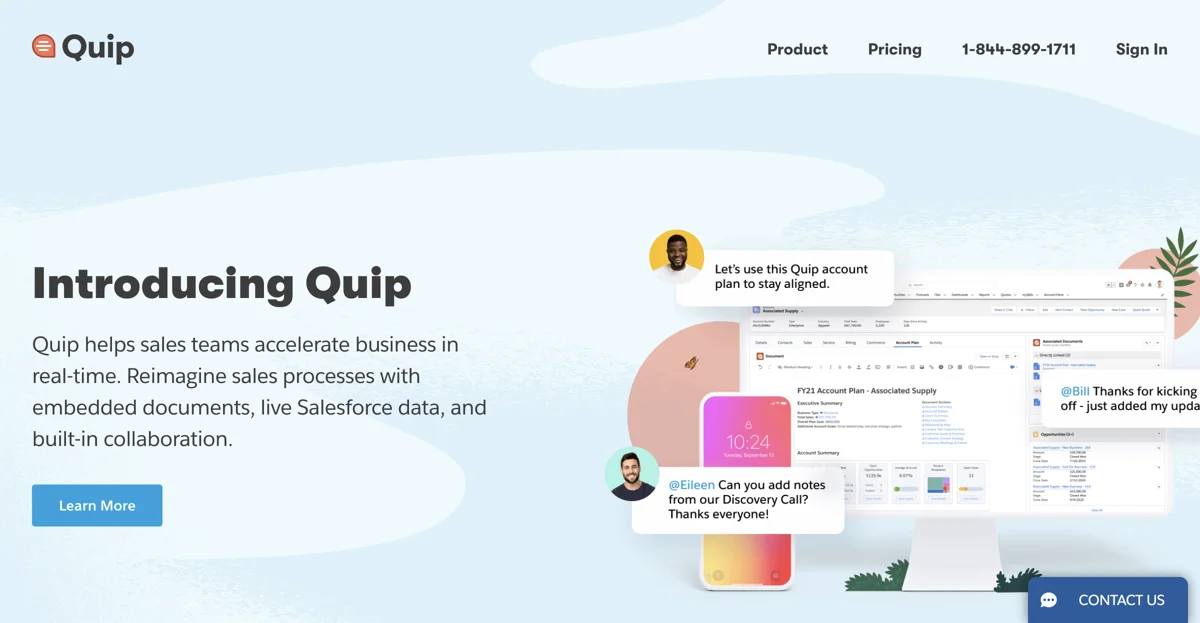
Top Alternatives to Quip
ShiftX
ShiftX is an AI-powered business process tool that boosts efficiency
Notejoy
Notejoy is an AI-powered collaboration tool that boosts productivity
Missive
Missive is an AI-powered team collaboration tool that boosts productivity
Superflow
Superflow is an AI-powered collaboration tool that enhances creative asset reviews
Coda
Coda is an AI-powered collaborative workspace that boosts team efficiency
Stormboard
Stormboard is an AI-powered collaboration platform that boosts productivity
monday.com
monday.com is an AI-powered work platform that boosts productivity
Quip
Quip is an AI-powered collaboration tool for sales teams
BloxGPT
BloxGPT is an AI-driven whiteboard solution that enhances collaboration and mental organization with dynamic features and Notion-style annotations.
lxi.ai
lxi.ai is an AI-powered collaboration platform that enhances the process of creating quality outputs through an interactive canvas.
Pezzo
Pezzo is an AI platform that enables developers to build, test, monitor, and ship AI features efficiently, optimizing for cost and performance.
Soundbite
Soundbite revolutionizes communication with TikTok-style video and audio messaging in Microsoft Teams, enhancing engagement and insights.
Bench
Bench is an AI-powered collaboration platform that streamlines hardware design reviews for faster product iteration.
Mediatr
Mediatr is an AI-powered group chat tool that enhances team communication with instant support and information retrieval.
Smace
Smace is an AI-powered SaaS platform designed to enhance process implementation through efficient collaboration and advanced integration.
Sune AI
Sune AI is an AI-first operating system designed to enhance team collaboration, integration, and workflow automation.
fima AI
fima AI is an innovative collaboration suite designed to streamline work information and enhance team productivity globally.
sshx
sshx is a secure, web-based collaborative terminal that enables real-time sharing and teamwork on an infinite canvas.
Verbee
Verbee is an AI-powered platform that enhances team communication and collaboration using GPT-4 technology.
AICamp
AICamp is an AI-powered collaborative platform that integrates multiple LLMs into a single dashboard, enhancing team productivity and workflow efficiency.
Papaya
Papaya is an AI-powered career assistant for the music industry, offering networking, career, and resource management solutions.