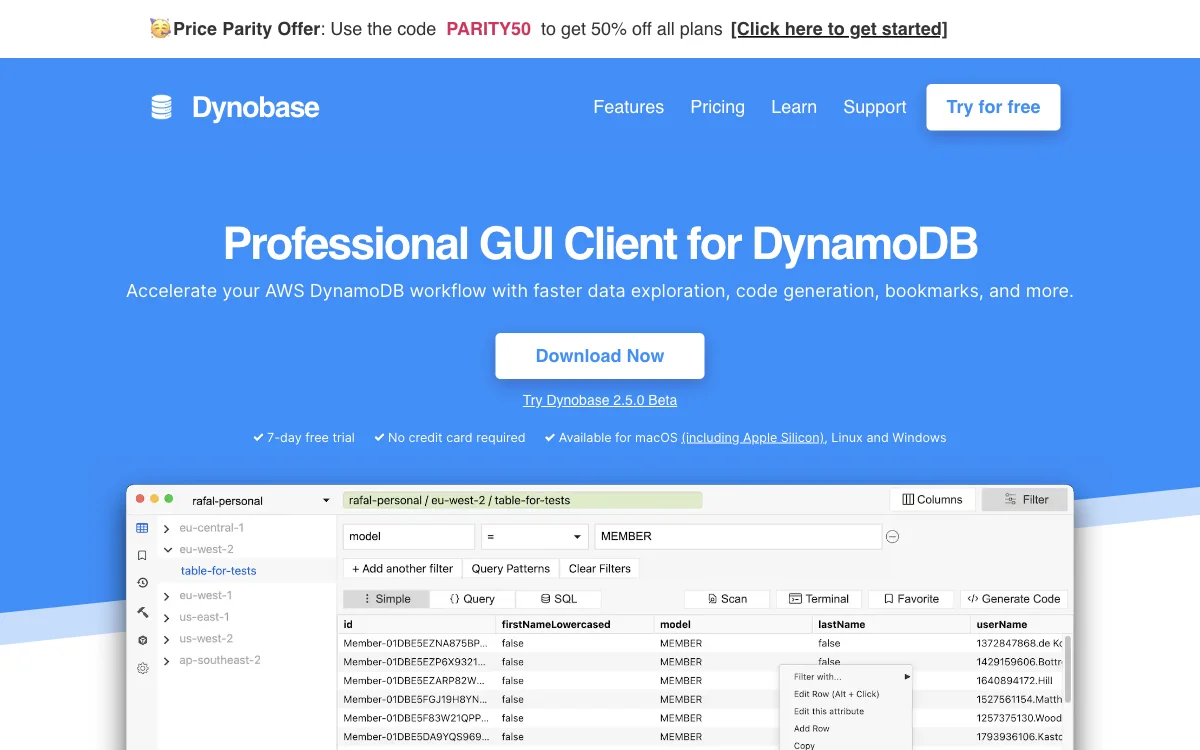Dynobase revolutionizes the way developers interact with Amazon DynamoDB by offering a professional GUI client that significantly accelerates the workflow. With features like faster data exploration, code generation, and bookmarks, Dynobase is designed to enhance productivity and efficiency. It supports multiple platforms including macOS, Linux, and Windows, ensuring a wide range of users can benefit from its capabilities.
One of the standout features of Dynobase is its ability to jump between profiles and regions swiftly, eliminating the need for browser extensions or multiple windows. It seamlessly integrates with CLI or SDK profiles, supporting both short and long-lived credentials, MFA-protected profiles, and AWS SSO-based identities. This flexibility ensures that users can manage their DynamoDB resources with ease and security.
Editing data in Dynobase is as straightforward as modifying JSON, making it accessible for users of all skill levels. The platform also simplifies the process of creating queries and finding data, automatically determining the appropriate index and query type. Additionally, Dynobase supports SQL, allowing users to export their queries to code snippets ready for use in their projects.
Dynobase AI is a game-changer, offering the ability to generate DynamoDB code snippets in various programming languages such as JS/TS, Rust, Golang, and Python. By simply describing their needs in natural language, users can receive production-ready code, streamlining the development process.
Importing and exporting data is made effortless with Dynobase, supporting formats like CSV and JSON, including types conversion. This feature is particularly useful for migrating to DynamoDB, eliminating the need for complex scripts.
Integrating Dynobase into your workflow is seamless, with the ability to export operations into CLI and popular language SDK formats. The Terminal feature blurs the line between UI and code, allowing for advanced data manipulation using JavaScript. Bookmarks and history functionalities save and load frequently used queries, enhancing productivity.
The WYSIWYG Operation Builder simplifies the creation of DynamoDB operations, generating production-grade code for updating and deleting items or transactions. Dynobase is trusted by engineers from successful companies and endorsed by AWS community experts, making it a must-have tool for anyone working with DynamoDB.
With additional features like keyboard shortcuts, multiple tabs, query optimizer, offline support, advanced filtering, and automatic code generation, Dynobase is designed to meet the needs of modern developers. Its secure interaction with AWS APIs ensures that your data remains safe, while SQL support and a better UX/UI enhance the overall experience.
Dynobase is not just a tool; it's a comprehensive solution for managing DynamoDB resources efficiently and effectively. Whether you're a seasoned developer or just starting out, Dynobase offers the features and support you need to succeed in your projects.