Eraser is a revolutionary AI-powered tool designed to enhance the technical design process. It offers a range of features that make it a valuable asset for engineering teams. One of its standout features is the ability to create accurate and consistent designs quickly. With Diagram-as-code, users can ensure that their diagrams are always legible and easily maintainable, allowing them to spend more time on the creative aspects of their work and less time on mundane tasks. Eraser is also highly praised for its usability. It has a minimal tool design that helps users maintain flow and focus, without the distractions that can often derail productivity. The version history feature provides an added layer of security, automatically saving and generating snapshots for users' peace of mind. In terms of performance, Eraser is efficient and clutter-free, allowing users to stay focused on their thoughts and work. It offers a variety of diagram types, including Cloud Architecture, Entity Relationship, Flow Chart, Sequence, and more, enabling users to visualize different aspects of their projects. The tool is also highly portable, with notes formatted in markdown. Users can export their work in various formats, including PNG, SVG, PDF, and MD, and it integrates seamlessly with workflows through its API, integrations, markdown, and export capabilities. Eraser is trusted by leading architecture teams globally and is SOC 2 type 2 certified, ensuring its security and reliability. Users have reported significant improvements in their work processes, with some able to complete complex designs in a short amount of time. Overall, Eraser is a game-changer in the field of technical design, offering a seamless and efficient experience for users.
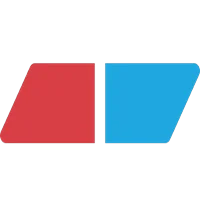
Eraser
Eraser is an AI-powered tool that simplifies technical design, boosts productivity, and ensures high-quality results.
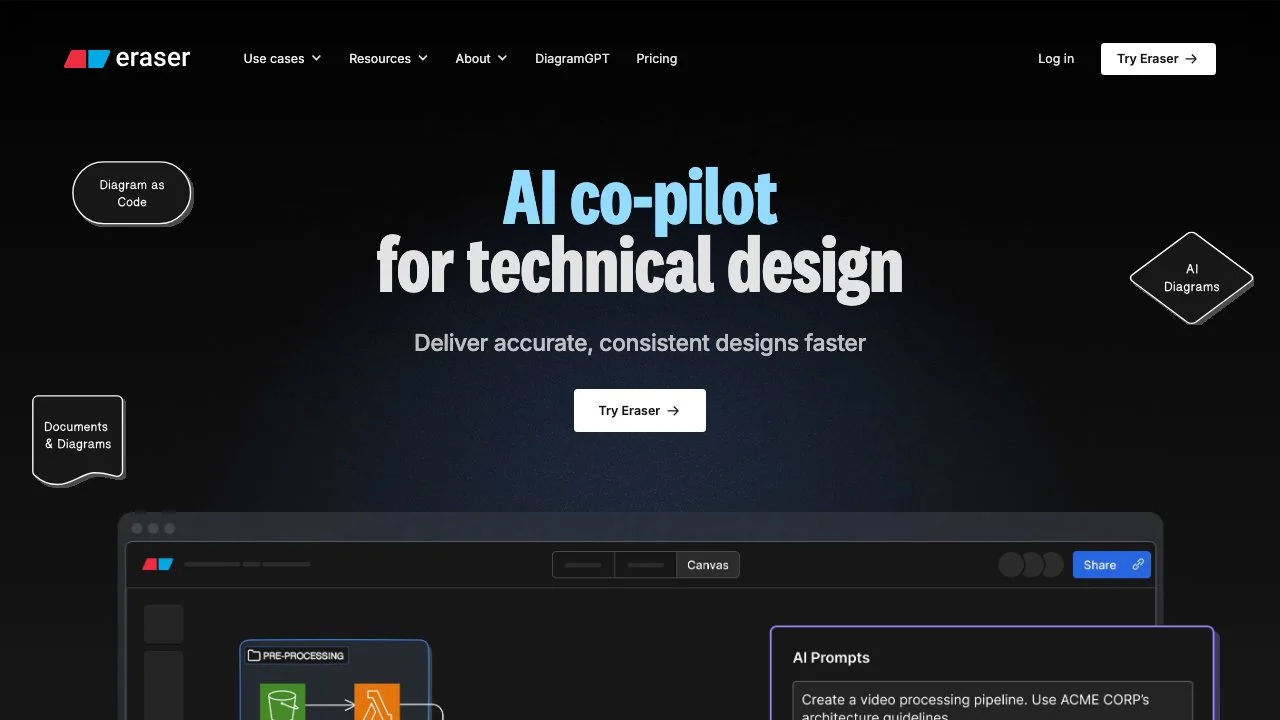
Top Alternatives to Eraser
SRI
SRI is an AI-powered R&D institute with diverse offerings
Atomic AI
Atomic AI is an AI-powered RNA drug discovery platform
Immunai
Immunai supports drug discovery with AI-powered solutions
EvoLogics
EvoLogics offers underwater communication and positioning solutions
Bethge Lab
Bethge Lab is an AI research group with diverse focuses
Receptive AI
Receptive AI enhances workplace inclusivity and psychological safety, boosting employee retention.
Galactica Demo
Galactica Demo is an AI-powered research tool designed for the scientific community to explore and reproduce AI research findings.
Quilter
Quilter is an AI-powered PCB designer that automates circuit board layout, optimizing designs for performance and manufacturing.
Labelbox
Labelbox is an AI-powered data labeling platform that helps users build better AI products remarkably fast.
Taalas
Taalas is an AI-powered platform that transforms AI models into custom silicon for 1000x efficiency.
Nextml
Nextml specializes in custom machine learning projects, enhancing satellite image analysis, railroad infrastructure damage detection, and text recognition in industrial settings.
Data Science & AI Workbench
Data Science & AI Workbench is a comprehensive platform that accelerates AI project development and deployment with robust security and governance.
Lambda | GPU Compute for AI
Lambda provides on-demand NVIDIA GPU instances and clusters for AI training and inference, designed for developers.
Granica AI
Granica AI enhances AI projects by optimizing data management for compactness, safety, and efficiency.
Azure Machine Learning
Azure Machine Learning is an enterprise-grade AI service that supports the end-to-end machine learning lifecycle, enabling businesses to build, deploy, and manage ML models at scale.
FlyPix
FlyPix is an AI-powered geospatial platform that helps users detect and analyze objects on Earth’s surface with precision.
Human or AI Game
Human or AI Game is an interactive platform that challenges users to distinguish between human and AI-generated images, contributing to academic research.
KBY
KBY-AI offers advanced SDKs for identity verification, including face recognition, liveness detection, and palm recognition, enhancing security and user experience.
VortiX
VortiX is an AI-powered search engine that helps users find precise scientific research papers with clear explanations.
Rayyan
Rayyan is an AI-powered platform that accelerates systematic and literature reviews, saving researchers significant time.
BioRaptor
BioRaptor is an AI-powered platform that helps scientists extract actionable insights from bioprocess data to enhance product development.