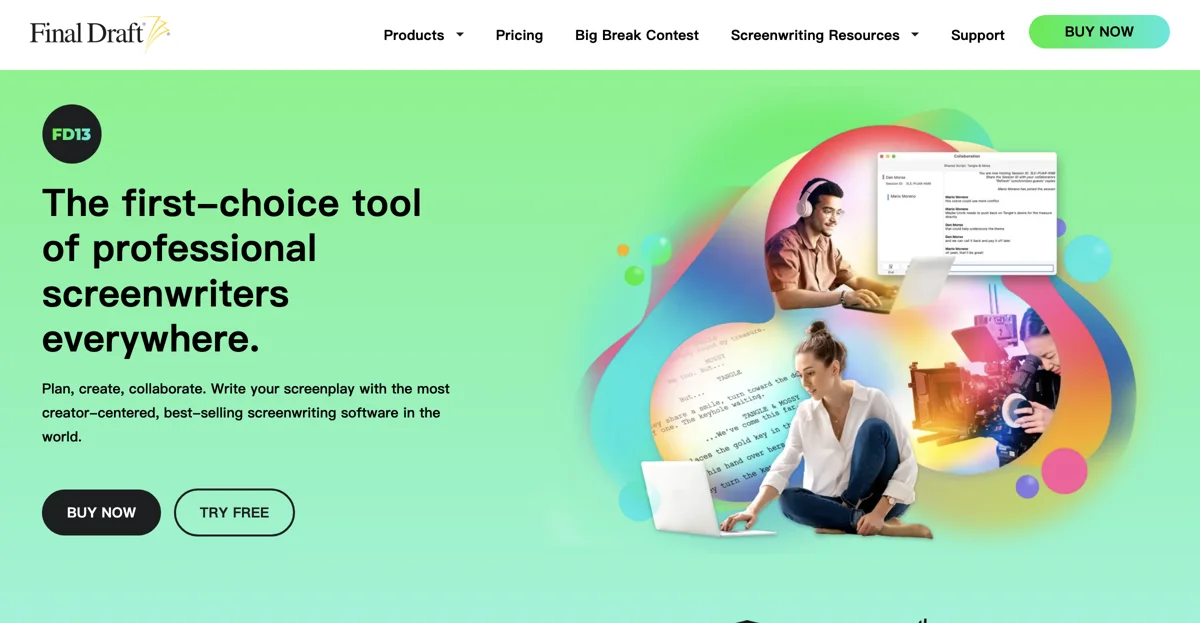Final Draft: The Ultimate Screenwriting Software
Final Draft is the industry-standard screenwriting software that has been the first choice for professional screenwriters around the globe. With its powerful features and user-friendly interface, it allows writers to plan, create, and collaborate seamlessly.
Key Features of Final Draft
1. Intuitive Interface
Final Draft boasts an intuitive interface that makes it easy for both beginners and seasoned writers to navigate. The software provides a clean workspace that minimizes distractions, allowing you to focus on your writing.
2. Formatting Made Easy
One of the standout features of Final Draft is its automatic formatting. The software takes care of all the screenplay formatting rules, so you can concentrate on your story. Whether you’re writing a feature film, TV show, or a stage play, Final Draft ensures your script meets industry standards.
3. Collaboration Tools
In today’s world, collaboration is key. Final Draft offers robust collaboration tools that allow multiple users to work on a script simultaneously. You can share your work with others, receive feedback in real-time, and make edits on the fly.
4. Story Mapping
Final Draft includes a unique Story Map feature that helps you visualize your screenplay’s structure. This tool allows you to outline your story, track character arcs, and ensure that your narrative flows smoothly.
5. Extensive Templates
The software comes with a variety of templates for different genres and formats. Whether you’re writing a romantic comedy or a thriller, you can start with a template that suits your needs, saving you time and effort.
Pricing Strategy
Final Draft offers a straightforward pricing model. You can purchase the software outright or opt for a subscription plan. As of now, the pricing starts at $249.99 for a one-time purchase. For the latest pricing details, it’s best to check the .
Tips for Using Final Draft
- Utilize Keyboard Shortcuts: Familiarize yourself with keyboard shortcuts to speed up your writing process.
- Take Advantage of the Help Resources: Final Draft provides extensive help resources, including tutorials and user guides, to help you make the most of the software.
- Regularly Save Your Work: While Final Draft is reliable, it’s always a good practice to save your work frequently.
Competitor Comparison
When comparing Final Draft to other screenwriting tools like Celtx and WriterDuet, it stands out due to its comprehensive feature set and industry recognition. While Celtx offers a free version and cloud collaboration, Final Draft’s robust offline capabilities and advanced formatting options make it the preferred choice for many professionals.
Frequently Asked Questions
Is Final Draft suitable for beginners?
Yes, Final Draft is user-friendly and offers resources to help beginners get started.
Can I use Final Draft on multiple devices?
Yes, Final Draft allows you to install the software on multiple devices, but you may need to purchase additional licenses.
Does Final Draft support collaboration?
Absolutely! Final Draft has built-in collaboration tools for real-time editing and feedback.
Conclusion
Final Draft is more than just a screenwriting tool; it’s a comprehensive platform designed to enhance your writing experience. Whether you’re a seasoned professional or just starting out, Final Draft provides the tools you need to bring your stories to life.
Ready to take your screenwriting to the next level?