Subtitle Workshop is a remarkable free application that offers a comprehensive set of features for subtitle creation, editing, and conversion. It supports the conversion, creation, opening, editing, and saving of over 60 subtitle formats through the Subtitle API library, and also allows users to save subtitles in a custom user-defined file format. The user interface is not only user-friendly but also multi-language and customizable, including customizable shortcuts and a translation mode. It provides a vast array of customizable tools and functions for automatic timing and text manipulations. These include automatic durations, smart line adjusting, spell checking, FPS conversion, search and replace, and many more. The software also has a comprehensive customizable system for automatically or manually detecting, marking, and fixing various timing and text subtitle errors. It supports style tags (bold, italic, underline) and color tags in the subtitle text, including full tags support for multiple tags in a single subtitle. Additionally, it supports displaying and manipulating the timing pauses and offers a CpS (Characters per Second) system. The multi-level Undo-Redo system ensures that users have the flexibility to make and undo changes. The integrated video player with customizable subtitles preview and full screen mode is another great feature, as it can play any video or audio format the system has codecs installed for. Subtitle Workshop also offers various information about the subtitle file, including custom information based on user-defined rules about the timing or the text. It supports the usage of external Pascal scripts and find-and-replace text scripts. Overall, Subtitle Workshop is a powerful tool for anyone working with subtitles.

Subtitle Workshop
Subtitle Workshop is a free app with extensive features for subtitle creation and editing.
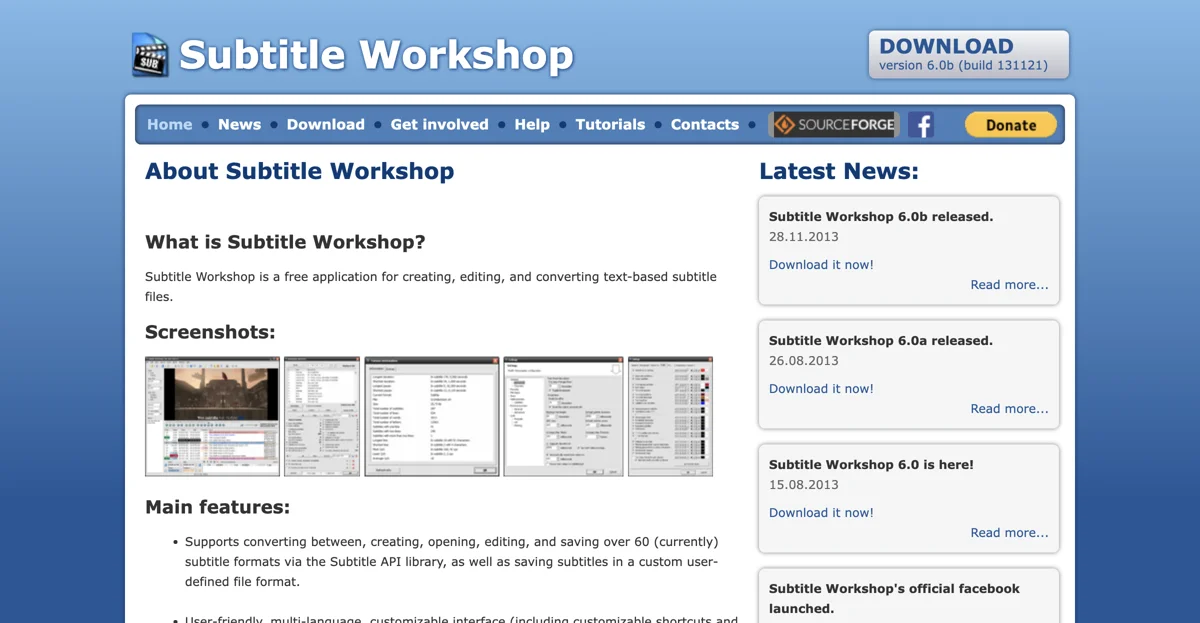
Top Alternatives to Subtitle Workshop
Maestra
Maestra is an AI-powered tool for transcription, subtitling, and voiceover
Jubler Subtitle Editor
Jubler is an open-source subtitle editor with diverse features
supertranslatebeta
supertranslatebeta is an AI-powered subtitle generator for videos
Subtitle Workshop
Subtitle Workshop is an AI-powered subtitle editor with diverse features
DubNinja
DubNinja is an AI-powered platform offering multilingual dubbing and subtitles to expand global reach and break language barriers.
SyncWords
SyncWords is an AI-powered platform that provides live captions, subtitles, and voice translations for enhanced video accessibility and localization.
GPT Subtitler
GPT Subtitler is an AI-powered tool that simplifies subtitle translation and audio transcription for videos.
SubtitleGen
SubtitleGen is an AI-powered subtitle generator that helps users transcribe, create, and translate video subtitles with ease.
VideofaST
VideofaST is an AI-powered tool that automatically adds high-quality subtitles to short videos, boosting watch time and engagement.
autosub
Autosub is an AI-powered utility for automatic speech recognition and subtitle generation, supporting multiple languages and formats.
Subtitle Horse
Subtitle Horse is an AI-powered browser-based captions editor that enables users to create and edit subtitles with real-time validation and customizable features.
RenderCut
RenderCut is an AI-powered tool that instantly creates stylish and accurate subtitles for short videos, enhancing engagement and accessibility.
Banva
Banva is an AI-powered subtitle generator that helps users create and edit subtitles for videos in over 80 languages quickly and efficiently.
Subtitle Screenshot Generator
Subtitle Screenshot Generator is an AI-powered tool that helps users create realistic and customizable subtitle images for memes, presentations, and social media.
SubtitleDog
SubtitleDog is an AI-powered subtitle generator and translator that supports over 100 languages, offering fast, accurate, and cost-effective solutions.
Auto Caption AI
Auto Caption AI is an AI-powered subtitle generator that helps creators save time by automatically generating subtitles in over 99 languages with full customization options.
I ♡ captions
I ♡ captions is an AI-powered subtitle generator that helps users create high-quality subtitles in less time.
VideoLingo
VideoLingo is an AI-powered tool that generates cinema-grade bilingual subtitles and dubbing, enhancing video accessibility and personalization.
ListenMonster
ListenMonster is an AI-powered video caption generator that offers unmatched speech-to-text accuracy, supporting 99 languages for free without any watermark.
Double Subtitles
Double Subtitles is an AI-powered subtitle generator that enhances video accessibility and engagement with precise, fast, and brand-aligned subtitles.
SubtitlesDog
SubtitlesDog is an AI-powered subtitle translator that supports over 100 languages, ensuring accurate and perfectly synced subtitles for global audiences.