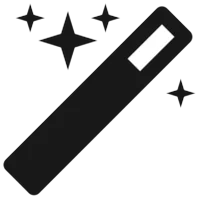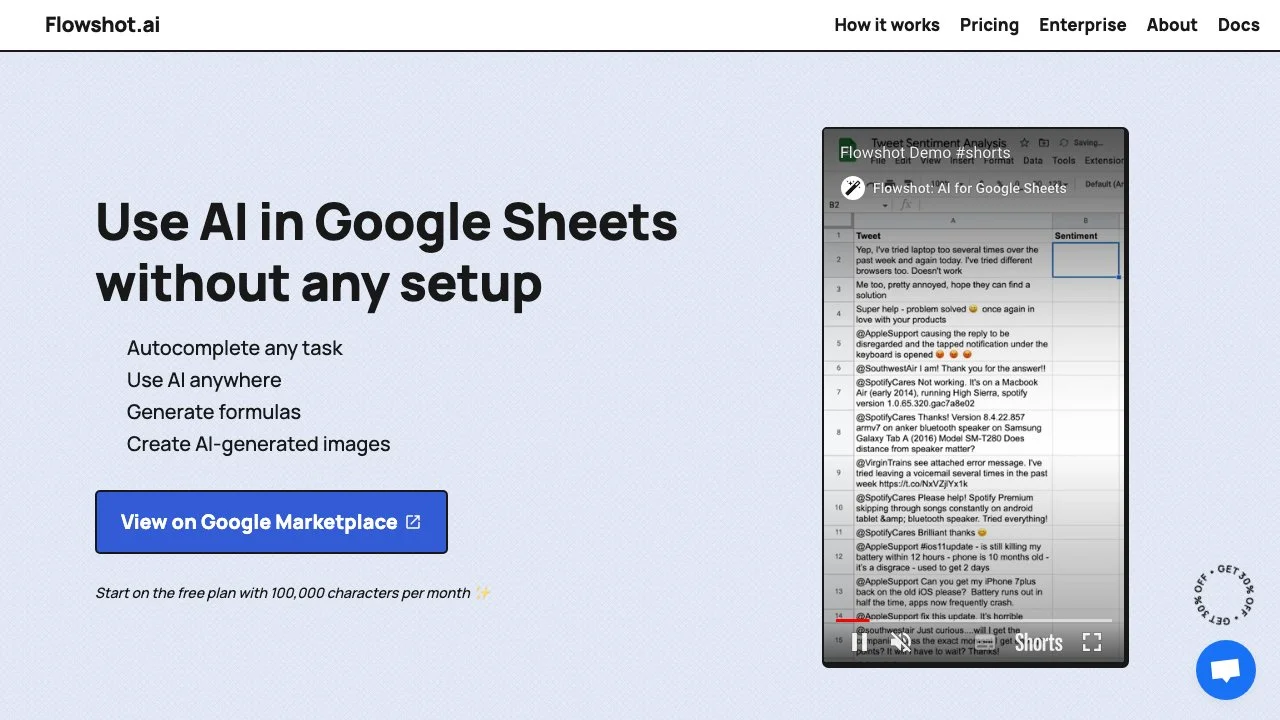Flowshot revolutionizes the way you interact with Google Sheets by integrating powerful AI models directly into your spreadsheets. This innovative plugin allows users to automate repetitive tasks, generate complex formulas, and even create AI-generated images without the need for any technical setup. With Flowshot, you can enhance your productivity and creativity by leveraging AI to complete a range of cells with examples, automate tasks, or ask it a question directly within Google Sheets.
One of the standout features of Flowshot is its ability to generate formulas based on simple descriptions. This means you no longer need to remember complex formulas; instead, you can describe what you need, and Flowshot will do the rest. Additionally, the plugin offers the capability to create AI-generated images, providing a unique way to visualize data or concepts directly within your spreadsheets.
Flowshot is designed for users of all skill levels, from beginners to power users. It offers a free plan with 100,000 characters per month, making it accessible for anyone to start using AI in their Google Sheets workflows. For those who require more advanced features, Flowshot Pro offers additional characters and priority support, ensuring that your projects can scale with your needs.
By integrating seamlessly with Google Sheets, Flowshot not only enhances productivity but also opens up new possibilities for data analysis, visualization, and automation. Whether you're looking to streamline your workflow, generate creative content, or simply make your spreadsheets more efficient, Flowshot provides a comprehensive solution that leverages the power of AI to transform your Google Sheets experience.