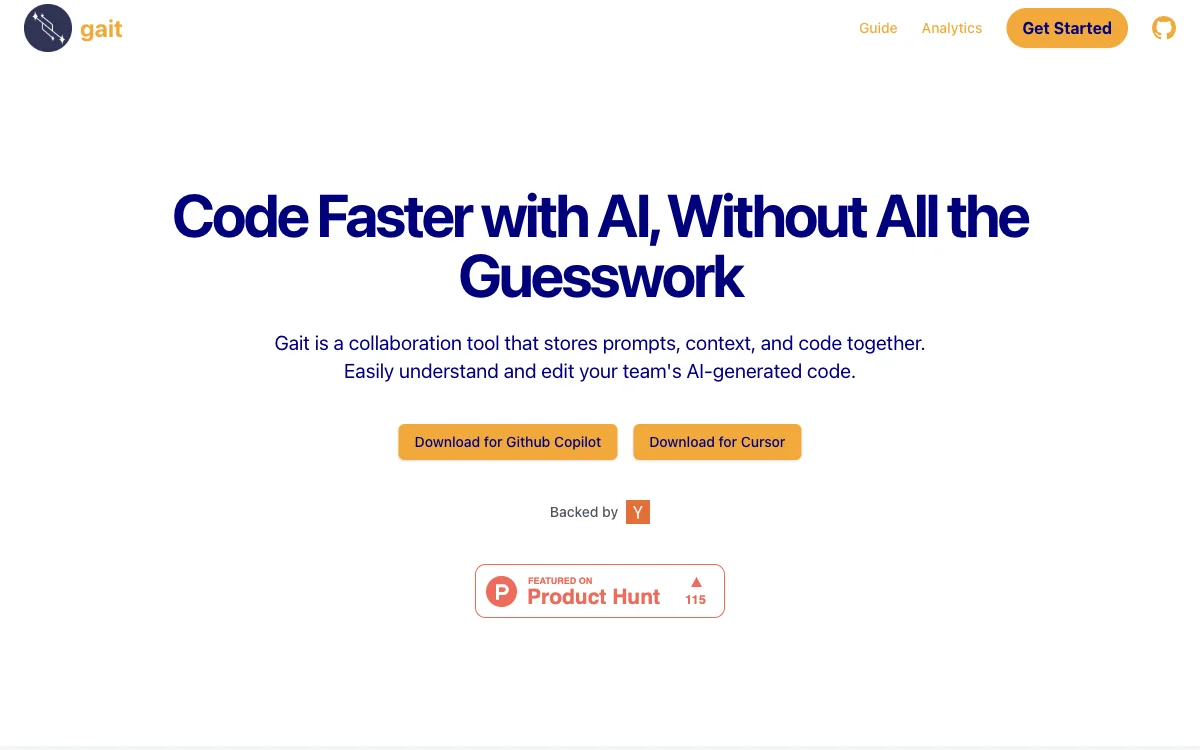gait revolutionizes the way teams collaborate on AI-generated code by seamlessly integrating prompts, context, and code into a unified platform. This innovative tool automatically captures AI-codegen conversations, storing them in a .gait folder within your repository. By committing this folder, teams can effortlessly share the development context, making code reviews and further edits more informed and efficient.
One of gait's standout features is AI Blame, which directly links prompts and conversations to the generated code. This not only enhances transparency but also aids in understanding the rationale behind specific code segments. Additionally, gait offers Codegen Analytics, enabling teams to measure the impact of AI on their codebase and overall productivity.
Team collaboration is further streamlined through gait's ability to share AI-assisted development context via version control. This ensures that all team members are on the same page, fostering a more cohesive and productive development environment.
Getting started with gait is straightforward. Simply download the extension from the VSCode or Cursor marketplace, and it will automatically read your chat history. As you navigate through different files, gait provides insights into the code generated from specific prompts. Committing the .gait folder to your repository allows for easy sharing of context with your team.
gait offers two plans: Open Source and Pro. The Open Source plan includes basic AI conversation capture and analytics, making it ideal for individual developers or small teams. The Pro plan, on the other hand, is designed for more advanced use cases, offering features like prompt replay, model comparison, codebase analytics, and copyright and IP protection.
By integrating gait into your development workflow, you can significantly enhance your team's productivity and code quality, making AI-assisted development more transparent and collaborative.