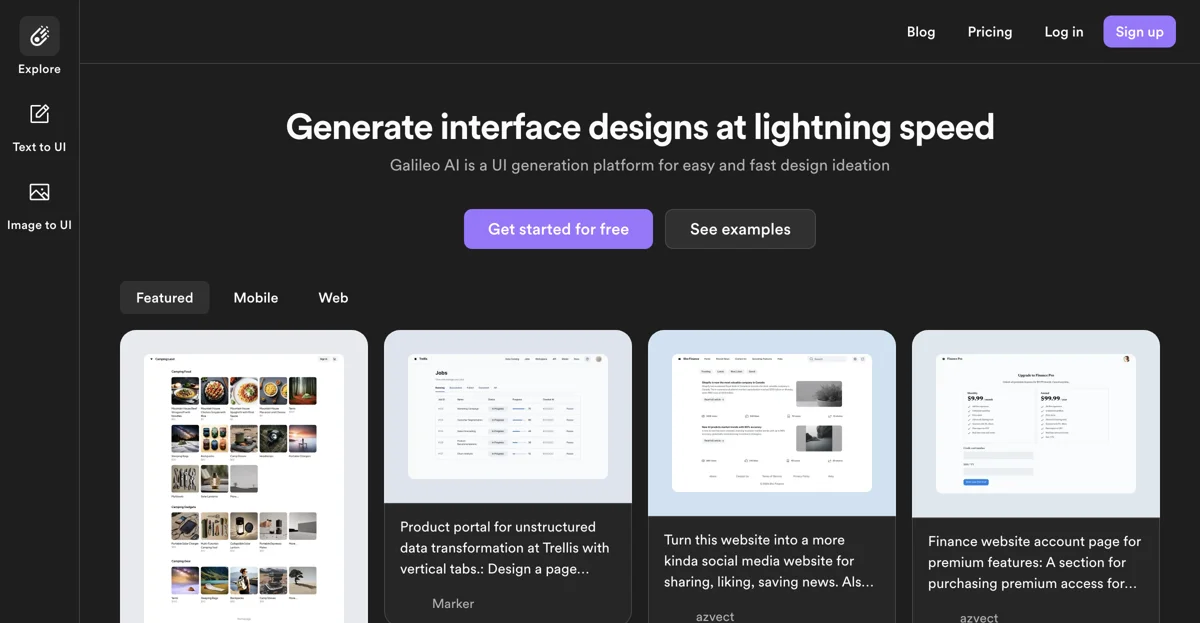Galileo AI stands at the forefront of UI generation technology, offering a platform that significantly accelerates the design ideation process. This innovative tool is designed for designers and developers who seek to streamline their workflow and bring their interface concepts to life with unprecedented speed. With Galileo AI, users can generate interface designs at lightning speed, making it an indispensable asset for projects that demand efficiency and creativity.
The platform's intuitive interface allows for easy navigation and operation, ensuring that even those with minimal design experience can produce professional-quality results. Galileo AI's core functionality revolves around its ability to quickly translate ideas into visual designs, thereby reducing the time from concept to prototype. This capability is particularly beneficial in fast-paced environments where time is of the essence.
One of the key features of Galileo AI is its versatility. Whether you're working on mobile apps, web platforms, or any other digital interface, Galileo AI provides the tools necessary to create designs that are both aesthetically pleasing and functionally sound. The platform supports a wide range of design elements, from basic layouts to complex interactive components, enabling users to fully realize their vision.
Moreover, Galileo AI emphasizes collaboration and sharing. Designers can easily share their creations with team members or clients for feedback, making the design process more interactive and inclusive. This collaborative approach not only enhances the quality of the final product but also fosters a more cohesive team dynamic.
In addition to its design capabilities, Galileo AI is committed to continuous improvement and innovation. The platform regularly updates its features and tools based on user feedback and the latest design trends, ensuring that it remains at the cutting edge of UI generation technology.
For those looking to explore the possibilities of AI-driven design, Galileo AI offers a free start option, allowing users to experience its benefits firsthand. With its combination of speed, efficiency, and quality, Galileo AI is redefining the landscape of interface design, making it easier than ever to bring creative ideas to life.