GitHub Copilot is a revolutionary AI tool that is transforming the developer experience. It provides contextualized assistance throughout the software development lifecycle, offering code completions and chat assistance in the IDE, as well as code explanations and answers to docs in GitHub. Trained on natural language text and source code from publicly available sources, including code in public repositories on GitHub, Copilot is able to generate suggestions using probabilistic determination. It integrates with leading editors such as Visual Studio Code, Visual Studio, JetBrains IDEs, and Neovim, and is natively built into GitHub. This makes it a unique and powerful tool for developers. With features like the ability to start a conversation about the codebase, improve code quality and security, enable greater collaboration, and get AI-based suggestions in real time, GitHub Copilot is helping developers work more efficiently and effectively. It also offers a range of customization options and is constantly evolving to meet the needs of developers. However, it's important to note that while Copilot is a valuable tool, it is not intended to fully automate code generation or replace developers. Users should still apply the same safeguards and diligence as they would with any third-party code, and be aware of the potential intellectual property and copyright considerations.

GitHub Copilot
GitHub Copilot offers contextual assistance, boosting developer productivity and code quality.
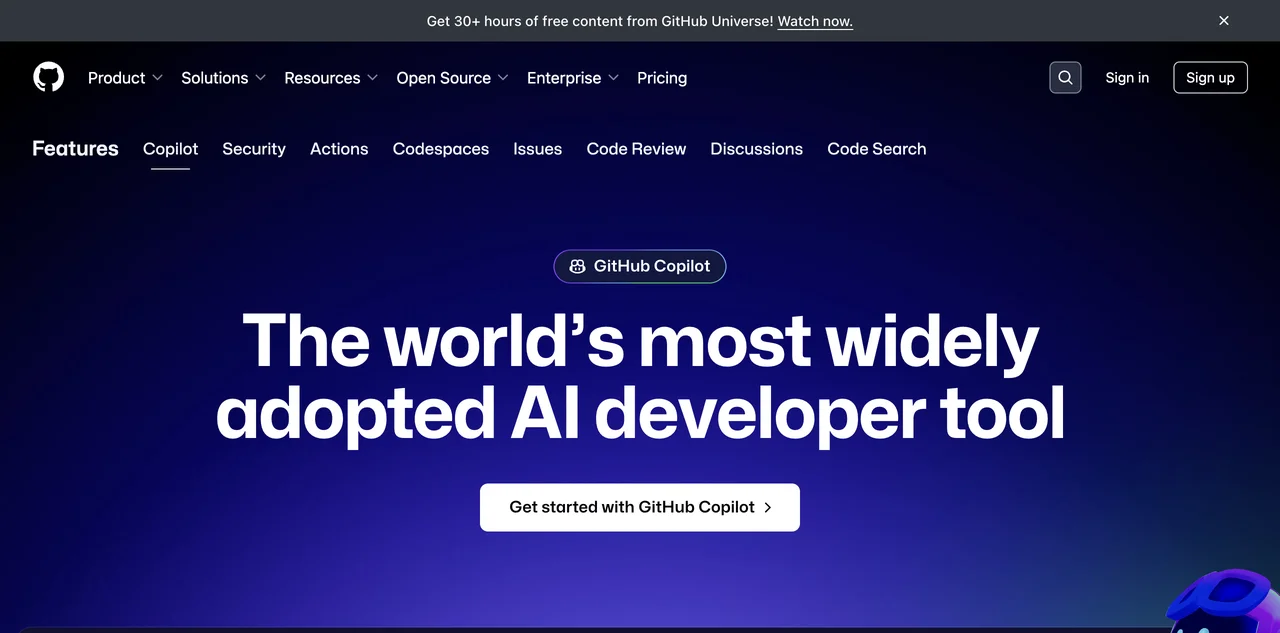
Top Alternatives to GitHub Copilot
Fine
Fine is an AI-powered code assistant that boosts software development
GitLab Duo Code Suggestions
GitLab Duo Code Suggestions boosts coding efficiency
GitFluence
GitFluence is an AI-powered Git command finder that saves time
Dosu
Dosu is an AI-powered code assistant that simplifies maintenance
Code Snippets AI
Code Snippets AI is an AI-powered code assistant that boosts productivity
CodeSandbox
CodeSandbox is an AI-powered cloud dev environment that boosts productivity
Codiga
Codiga is an AI-powered static code analysis tool that enhances code quality
EffectiveSoft Corporation
EffectiveSoft is an AI-powered software dev company that delivers quality solutions
Amazon Q Developer
Amazon Q Developer is an AI-powered assistant for efficient software development
New Relic CodeStream
New Relic CodeStream enhances code performance with telemetry
CodeWP
CodeWP is an AI-powered tool that simplifies WordPress tasks
Gitpod
Gitpod is an AI-powered dev environment that boosts productivity
Code Coach
Code Coach is an AI-powered interviewer that helps you prepare
Stenography
Stenography is an AI-powered code documentation tool that simplifies the process
Jam | AI Debugging Assistant
Jam is an AI-powered debugging assistant that simplifies bug resolution
TLDR
TLDR is an AI-powered code explainer that saves developers time
Kodezi
Kodezi is an AI-powered code assistant that fixes bugs and improves codebases.
Cursor
Cursor is an AI-powered code editor that boosts productivity
MERN.AI
MERN.AI is an AI-powered web dev tool that simplifies projects.
Gerrit Code Review
Gerrit Code Review boosts code discussions and workflow management
Dashwave
Dashwave is an AI-powered mobile app development assistant that accelerates feature development, bug fixes, and code documentation for Android and iOS platforms.