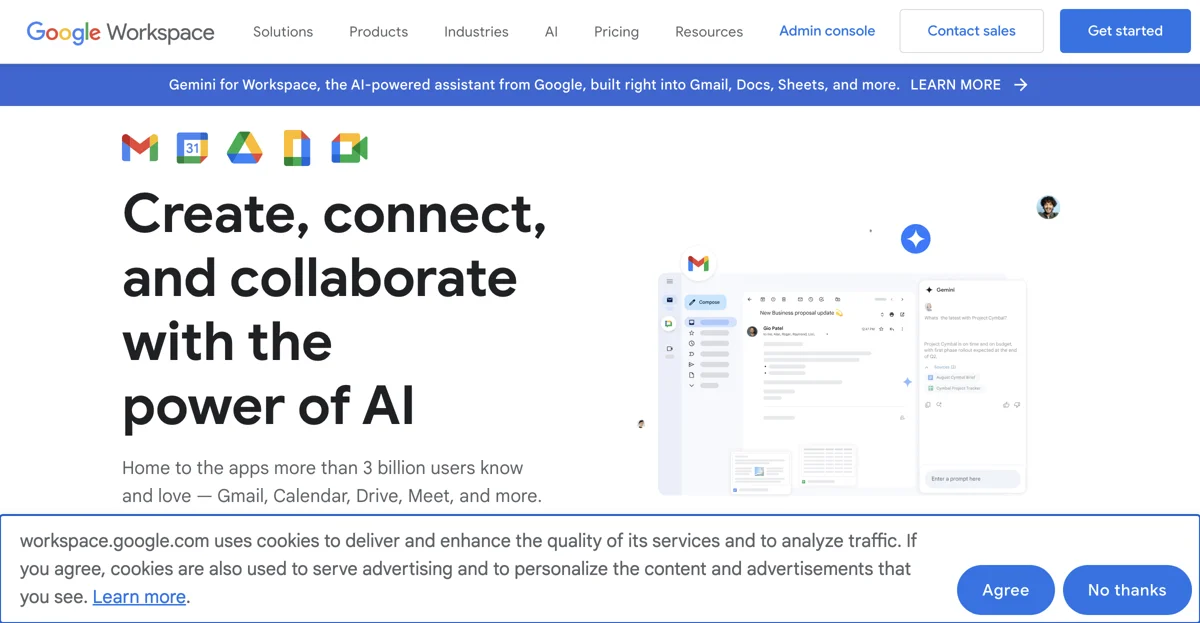Google Workspace, formerly known as G Suite, is a comprehensive suite of productivity and collaboration tools developed by Google. It includes popular applications such as Gmail, Calendar, Drive, Meet, Docs, Sheets, Slides, and more, designed to facilitate seamless communication and collaboration among teams. With the integration of Gemini, an AI-powered assistant, Google Workspace has taken a significant leap forward in enhancing productivity and efficiency.
Gemini for Workspace is built right into the core applications, offering features like suggesting replies in Gmail, summarizing emails, and listing action items, thereby streamlining communication and task management. This AI-driven approach not only saves time but also helps users focus on more strategic tasks by automating routine activities.
Beyond individual productivity, Google Workspace fosters collaboration by allowing multiple users to work on documents, spreadsheets, and presentations in real-time. This feature is particularly beneficial for remote teams, enabling them to stay connected and productive regardless of their physical location.
Security and management are also top priorities for Google Workspace. With advanced admin controls, endpoint management, and data loss prevention capabilities, businesses can ensure their data is protected and compliant with industry standards.
Google Workspace is suitable for businesses of all sizes, from startups to large enterprises, offering various plans to meet different needs and budgets. Whether it's custom email for your business, enhanced storage, or advanced security features, Google Workspace provides a flexible and scalable solution to support your business's growth.
In conclusion, Google Workspace, powered by AI technologies like Gemini, offers a robust platform for productivity, collaboration, and security. Its continuous innovation and integration of AI features make it an indispensable tool for businesses looking to thrive in the digital age.