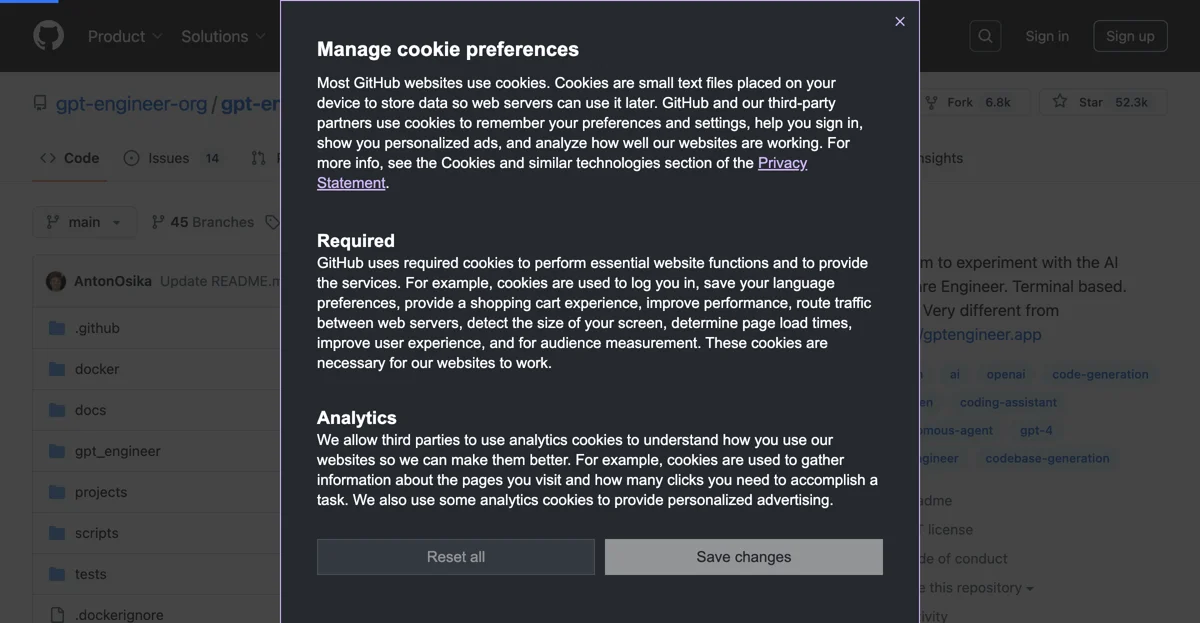gpt-engineer: Revolutionizing Code Generation
gpt-engineer is a powerful tool that enables users to specify software in natural language and watch as an AI writes and executes the code. It offers a seamless experience for developers, making the process of code generation more efficient and intuitive.
The tool actively supports Python 3.10 - 3.12, and provides clear instructions for installation. Users can choose between a stable release installation or a development setup. Setting up an API key is straightforward, with options to export an environment variable or use an.env file.
gpt-engineer allows users to improve existing code by creating a prompt file with instructions. It also supports benchmarking custom agents, providing a simple interface for comparing against popular public datasets.
One of the notable features of gpt-engineer is the ability to specify the "identity" of the AI agent through custom preprompts. It can also handle image inputs for vision-capable models, adding an extra layer of context for the AI.
With its mission to maintain useful tools for coding agent builders and foster collaboration in the open source community, gpt-engineer is more than just a code generation tool; it's a platform for innovation and growth in the field of AI and software development.
Overall, gpt-engineer is a game-changer for developers, offering a unique and efficient approach to code generation and improvement.