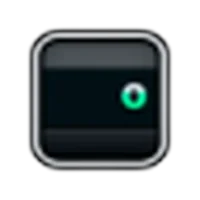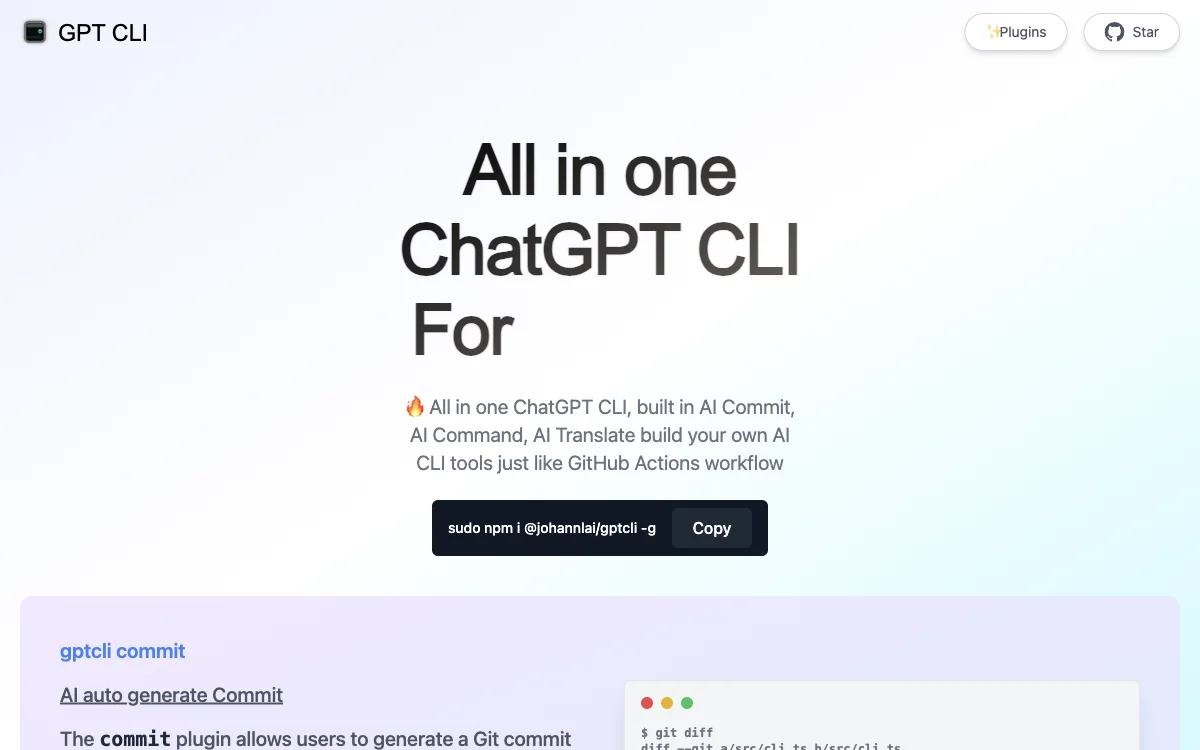GPT CLI revolutionizes the way developers interact with their command-line interfaces by integrating ChatGPT's capabilities directly into the terminal. This innovative tool offers two main plugins: the commit plugin and the command plugin, each designed to enhance productivity and streamline development workflows.
The commit plugin simplifies the Git commit process by automatically generating commit messages. By analyzing the changes in the Git diff, GPT CLI crafts concise and relevant commit messages, saving developers time and effort. This feature is particularly useful for teams looking to maintain a clean and informative commit history without the manual overhead.
The command plugin takes natural language descriptions and translates them into executable commands. For instance, describing the need to 'show all js files in the current folder' prompts GPT CLI to output the corresponding command, making it easier for users to navigate and manage their projects. This plugin not only aids in command discovery but also reduces the learning curve for new developers by providing intuitive command suggestions.
GPT CLI's integration of AI into the command-line interface represents a significant leap forward in developer tools. By automating routine tasks and interpreting natural language inputs, GPT CLI allows developers to focus more on coding and less on the mechanics of command execution. Whether you're managing complex Git repositories or seeking to optimize your command-line efficiency, GPT CLI offers a powerful suite of tools to enhance your development experience.