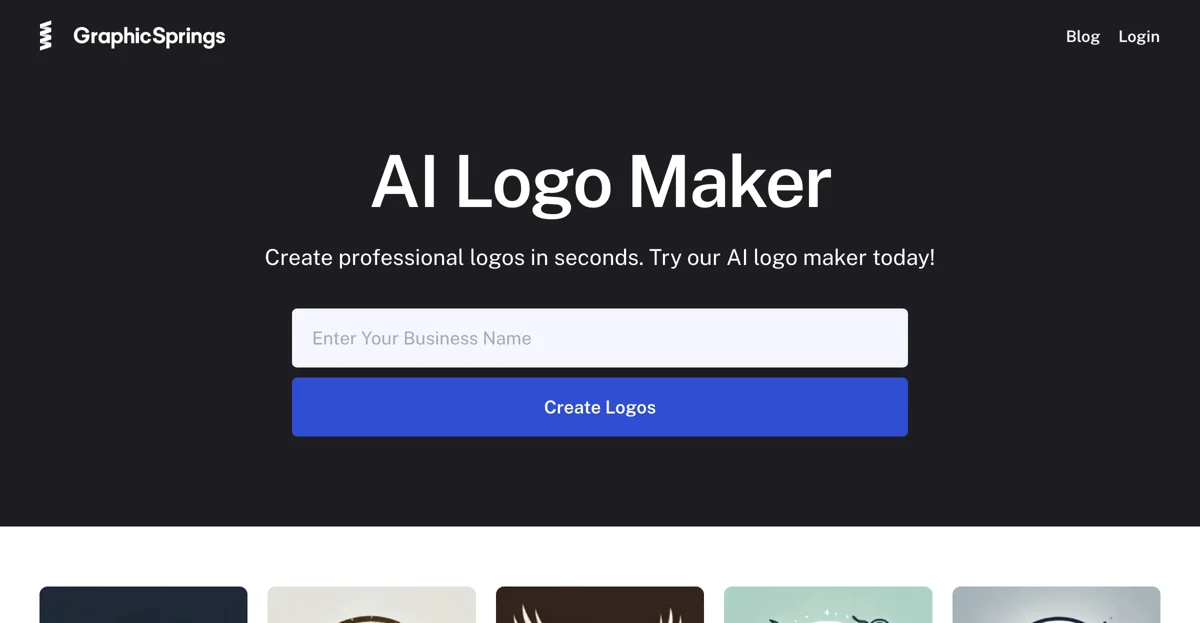GraphicSprings' Logo Maker: Revolutionizing Logo Design
The GraphicSprings' Logo Maker is a game-changer in the world of logo creation. It utilizes artificial intelligence to provide users with the best possible logo designs. Whether you're a small business owner, a startup founder, or a nonprofit organization, this tool is designed to meet your logo design needs.
With its user-friendly interface, even those with no design experience can create a professional-looking logo. Users simply input their industry, business name, and tagline, and the logo maker guides them through the process. They can choose from a wide range of logo styles and templates, and customize every aspect of the logo, including the layout, fonts, and colors.
One of the standout features of the GraphicSprings' Logo Maker is the ability to download the logo in various formats, including transparent background PNG logo files and vector files. This ensures that the logo looks impeccable across all marketing materials and branded merchandise.
The platform also boasts a dedicated support team that is available to assist users every step of the way. Additionally, it offers a vast selection of professionally designed logo templates, covering a wide range of industries and styles.
Testimonials from happy customers highlight the ease of use and the quality of the logos produced. Users have praised the platform for its ability to create logos that capture the essence of their brands and have received numerous compliments on their new logos.
In conclusion, the GraphicSprings' Logo Maker is a powerful tool that combines AI technology with user-friendly design to help users create unique and impactful logos.