Harmony - Toon Boom Animation is a revolutionary tool in the field of animation. It utilizes advanced AI technology to bring creativity to life. With its powerful features, users can create stunning animations with ease. The tool provides a seamless workflow, allowing artists to focus on their creative vision. It offers a wide range of tools and options for character design, animation sequencing, and scene creation. Whether you're a professional animator or an aspiring creator, Harmony provides the tools and capabilities to bring your ideas to the screen. The AI-powered features enhance the animation process, making it more efficient and productive. Users can expect high-quality results and a smooth animation creation experience. Overall, Harmony - Toon Boom Animation is a game-changer in the world of animation, opening up new possibilities for creative expression.
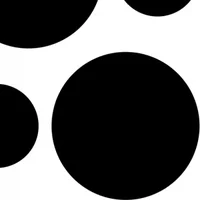
Harmony
Harmony - Toon Boom Animation offers a seamless animation creation experience with advanced AI features.
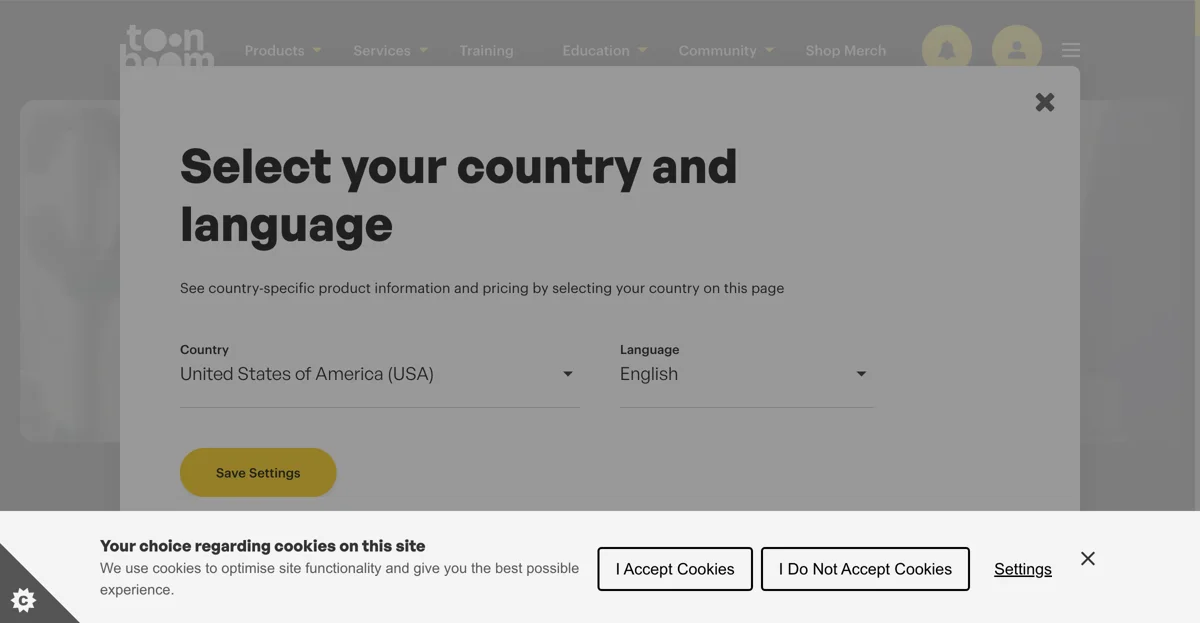
Top Alternatives to Harmony
Pencil2D Animation
Pencil2D Animation is an intuitive 2D animation tool with diverse features.
Google Earth Studio
Google Earth Studio is an AI-powered animation tool for 3D imagery
Kinetix
Kinetix AI Emote Creator enables custom emotes for enhanced game engagement
RADiCAL
RADiCAL is an AI-powered 3D design and motion capture tool
Rokoko Vision
Rokoko Vision is an AI-powered motion capture tool that enables users to animate characters easily.
Yoom
Yoom offers motion capture and various AI-powered features
Loud Fame
Loud Fame is an AI-powered video animation platform that transforms your favorite videos into animated memories with celebrity voices.
CrazyTalk
CrazyTalk is an AI-powered facial animation software that transforms images into animated talking characters for various video projects.
Wideo
Wideo is an AI-powered video maker that helps users create professional animated videos and presentations in minutes.
Move AI
Move AI is an AI-powered 3D animation tool that enables creators to produce high-quality motion capture without suits.
Animaker
Animaker is an AI-powered platform that enables users to create animation and live-action videos effortlessly.
Deep Nostalgia™
Deep Nostalgia™ is an AI-powered tool that animates faces in family photos, bringing your family history to life like never before.
Rebellis
Rebellis is an AI-powered text-to-motion platform that transforms text into dynamic 3D animations for characters.
Anifusion
Anifusion is an AI-powered manga generator that enables users to create comics and manga effortlessly, without the need for art skills.
ToonCrafter
ToonCrafter is an AI-powered animation tool that transforms static cartoon images into smooth, stylized animations.
Motion One
Motion One is a modern JavaScript animation library that offers high-performance, user-friendly web animations.
ReelCraft
ReelCraft is an AI-powered animation creator that helps users turn ideas into immersive animated stories effortlessly.
Mixamo
Mixamo is an AI-powered 3D animation platform that helps users animate characters for games, film, and more.
Higgsfield AI
Higgsfield AI's Diffuse is an AI-powered storytelling platform that transforms selfies into personalized characters for immersive mobile experiences.
Viggle AI
Viggle AI revolutionizes animation and video creation with AI-powered tools for easy, stunning content generation.
Animatable
Animatable is an AI-powered video animation platform that transforms videos into captivating animations with diverse styles.