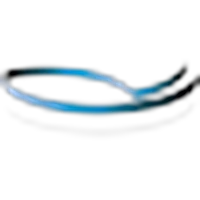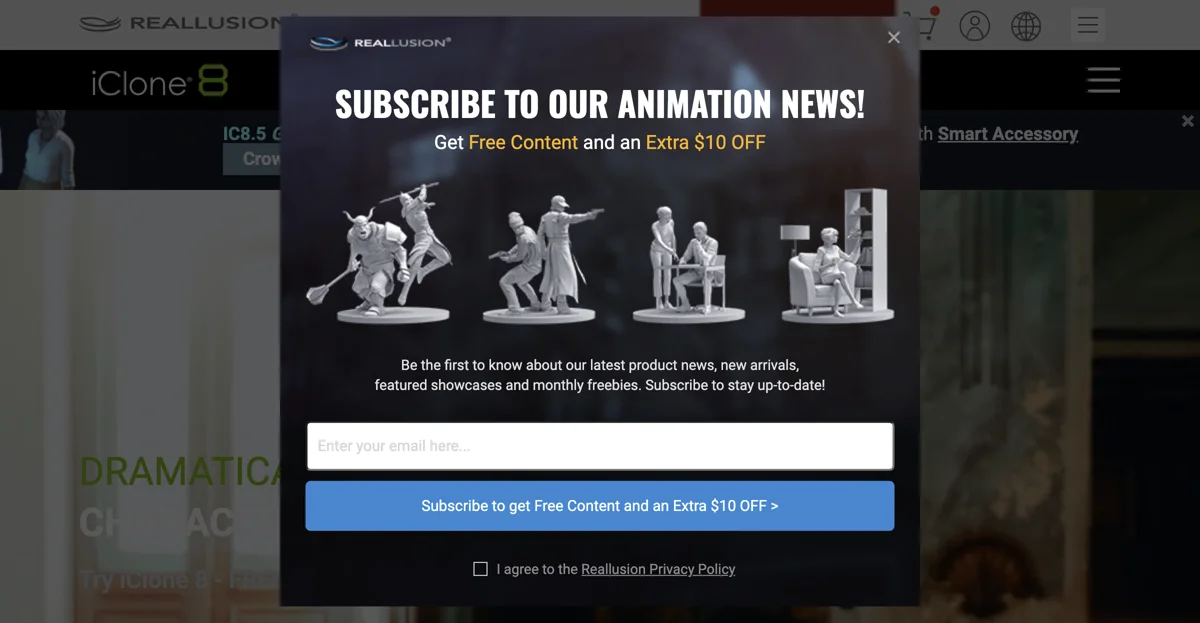iClone stands out as a premier real-time 3D animation software, designed to streamline the creation of professional animations for a variety of mediums including films, previz, animation, video, and games. Its user-friendly environment integrates facial performance, character animation, motion capture (mocap) production, scene design, and cinematic storytelling, making it an indispensable tool for animators and filmmakers alike.
One of iClone's standout features is its character animation capabilities. It offers a body animation system that is unparalleled in speed and ease, enabling users to create quality character animations with smooth motion blends, interactive target reach, a footstep system, and mocap data correction. Additionally, its facial animation tools are powerful, allowing for muscle-level facial editing, facial puppeteering, multi-pass facial mocap, and accurate lip-sync animation.
For those dreaming of animating characters as intuitively as playing games, iClone's Motion Director feature is a game-changer. It allows users to pilot 3D characters smoothly using Xbox or PS game controllers, direct movements with mouse click waypoints, or let AI control autonomous behaviors. This feature, combined with the Reallusion SIM Crowd Simulation, enables real-time, customizable crowd animations with cutting-edge motion matching and trigger animation technology. Characters can intelligently navigate 3D spaces, avoiding obstacles and preventing collisions, making it perfect for creating lifelike crowd scenes.
iClone also offers a full body motion capture platform, Motion LIVE, which connects motion data streams from all industry-leading mocap devices to simultaneously animate 3D character faces, hands, and bodies. Users can export their animations as FBX or BVH or Live Link to other 3D tools like Unreal Engine, enhancing its versatility.
Moreover, iClone's Device LIVE feature allows users to lens, layout, and control 3D scenes like a movie director. It enables the connection and mapping of all UI commands to custom peripheral devices, offering an unprecedented level of control over the animation process.
With its comprehensive real-time production capabilities, extensive add-ons, and a vast library of resources, iClone is like a Swiss Army knife for fast animation production. It's not just a tool but a complete ecosystem for character and animation, offering access to the largest premium character library made by top designers. Whether you're an independent filmmaker or a professional animator, iClone provides the tools you need to bring your creative visions to life.