Hubstaff is a comprehensive time tracking and productivity monitoring tool designed for the global workforce. It offers integrated features such as time tracking, productivity metrics, and payroll management for distributed teams. With its ability to track time from various devices and convert the data into automated timesheets, it saves users valuable time each week. The tool provides real-time productivity metrics through its Insights add-on, helping optimize workforces based on utilization, efficiency, and productivity. It also detects unusual activity and notifies users if it detects apps or hardware used to generate fake activity. Hubstaff automates team operations, tackles time-draining admin work, and ensures that teams are working efficiently. It offers advanced reporting with over 20 customizable reports for tracking employee activity, project progress, and budget adherence, streamlining decision-making across the entire business. The easy-to-use dashboards provide data-driven workforce analytics for managers and employees, reducing disruptions and check-in meetings. Hubstaff helps users find and fix money leaks by providing detailed reports and dashboards that offer insights into where the company's billable hours are going and how it impacts revenue. It allows users to control expenses by tracking them and setting weekly budgets or time limits for teams, and sending alerts when projects go over. Hubstaff adheres to privacy-first guiding principles, offering transparency without compromising privacy. It also offers over 35 integrations for time tracking, project management, accounting, payroll, team management, and more, making it a versatile tool for businesses of all sizes. Whether in staffing and recruiting, software development, e-commerce, consulting, real estate, marketing agencies, or other industries, Hubstaff keeps users on track.

Hubstaff
Hubstaff is an all-in-one workforce management tool that boosts productivity, automates operations, and provides detailed analytics.
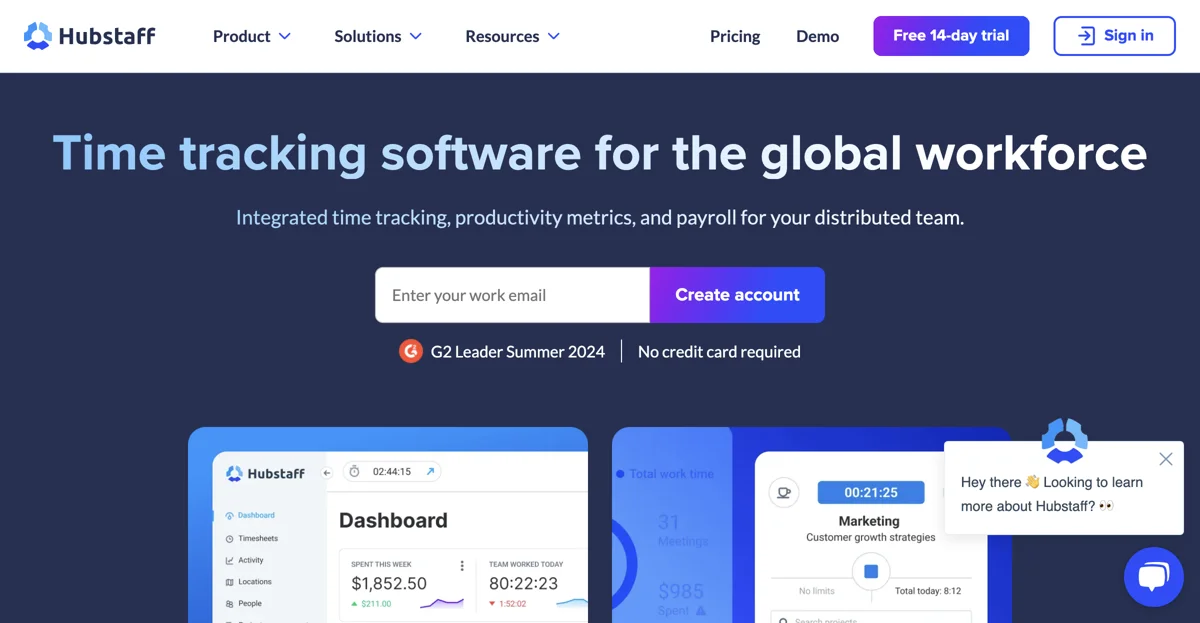
Top Alternatives to Hubstaff
TMetric
TMetric is an AI-powered time tracking app that boosts team efficiency
My Hours
My Hours is an AI-powered time tracking tool that boosts efficiency
Sixty AI
Sixty AI is an AI-powered time management tool that helps users focus on what matters by managing the rest.
Screen Time for Windows
Screen Time for Windows is an AI-powered productivity tool that helps users track and manage their PC usage efficiently.
Smartovate
Smartovate is an AI-powered time tracking and project management tool that enhances productivity and simplifies teamwork.
Clockify
Clockify is a free time tracking software that enables teams to monitor work hours across projects with unlimited users.
DeskTime
DeskTime is an AI-powered time tracker that enhances team productivity and project management.
SpeakTrack AI
SpeakTrack AI is an AI-powered personal tracking tool that helps users monitor daily habits and trends through voice messages.
Mera Monitor
Mera Monitor is an AI-powered employee monitoring tool designed to enhance workplace productivity and efficiency.
Time Squeeze
Time Squeeze is an AI-powered time tracking tool that enhances productivity and simplifies billing processes.
Backlsh
Backlsh is an AI-powered time tracking platform that enhances team productivity through automated tracking and insightful analytics.
heydai
heydai is an AI-powered daily planner and time tracker that helps users align their time with their priorities.
Meaning
Meaning is an AI-powered screen time coach that helps users block distracting apps and manage their phone usage effectively.
Automato
Automato is an AI-powered pomodoro timer for macOS that automates focus and rest periods, enhancing productivity effortlessly.
We360.ai
We360.ai is an AI-powered employee monitoring software that boosts team productivity by up to 52% with actionable insights.
TrackingTime
TrackingTime is an AI-powered time tracking software that helps teams manage projects, track time, and generate accurate reports efficiently.
Rize
Rize is an AI-powered time tracker that enhances focus and builds productive work habits.
Hubstaff
Hubstaff is an AI-powered time tracking tool that boosts productivity
actiTIME
actiTIME is a time-tracking software with multiple benefits
Everhour
Everhour is an AI-powered time tracking tool that boosts productivity
Timeular
Timeular is an effortless time tracking app with smart features