TMetric is a powerful time tracking tool designed to streamline team workflows. It offers a seamless experience, allowing teams to focus on the tasks that truly matter. With its user-friendly interface and comprehensive features, TMetric provides accurate time tracking and valuable insights. Users can easily monitor their time spent on various projects and activities, enabling better time management and productivity. The app also offers customizable reports and analytics, helping teams make informed decisions. Whether you're a small business or a large enterprise, TMetric is a valuable asset for optimizing your team's performance.

TMetric
TMetric simplifies time tracking for teams, enabling them to focus on priorities. Try the 30-day trial!
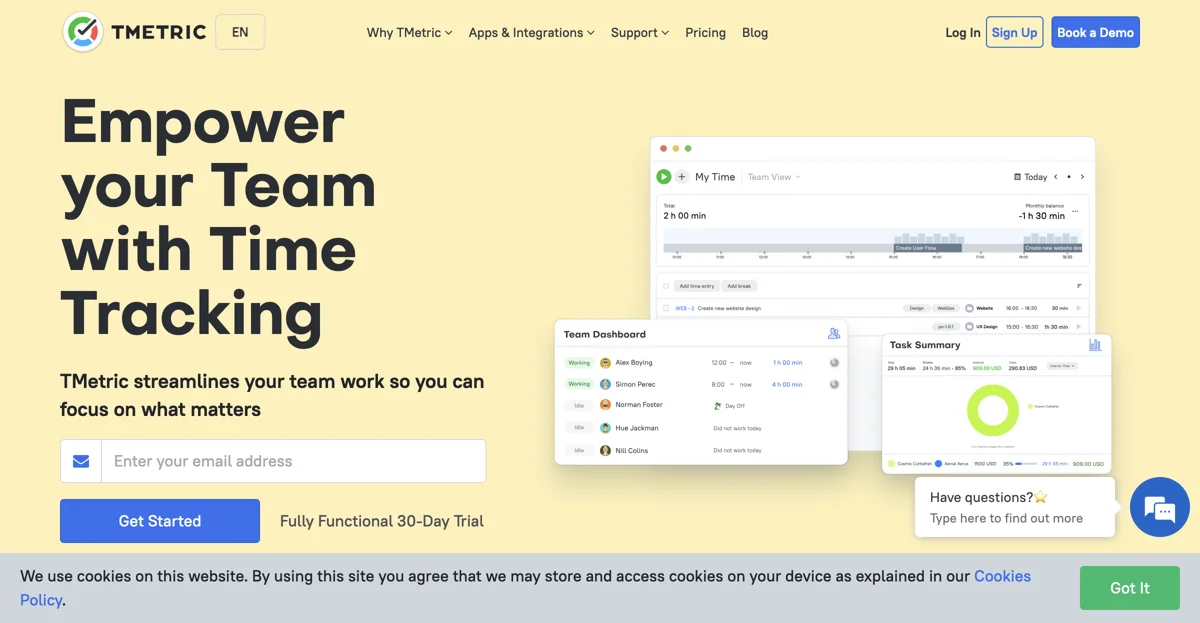
Top Alternatives to TMetric
TMetric
TMetric is an AI-powered time tracking app that boosts team efficiency
My Hours
My Hours is an AI-powered time tracking tool that boosts efficiency
Sixty AI
Sixty AI is an AI-powered time management tool that helps users focus on what matters by managing the rest.
Screen Time for Windows
Screen Time for Windows is an AI-powered productivity tool that helps users track and manage their PC usage efficiently.
Smartovate
Smartovate is an AI-powered time tracking and project management tool that enhances productivity and simplifies teamwork.
Clockify
Clockify is a free time tracking software that enables teams to monitor work hours across projects with unlimited users.
DeskTime
DeskTime is an AI-powered time tracker that enhances team productivity and project management.
SpeakTrack AI
SpeakTrack AI is an AI-powered personal tracking tool that helps users monitor daily habits and trends through voice messages.
Mera Monitor
Mera Monitor is an AI-powered employee monitoring tool designed to enhance workplace productivity and efficiency.
Time Squeeze
Time Squeeze is an AI-powered time tracking tool that enhances productivity and simplifies billing processes.
Backlsh
Backlsh is an AI-powered time tracking platform that enhances team productivity through automated tracking and insightful analytics.
heydai
heydai is an AI-powered daily planner and time tracker that helps users align their time with their priorities.
Meaning
Meaning is an AI-powered screen time coach that helps users block distracting apps and manage their phone usage effectively.
Automato
Automato is an AI-powered pomodoro timer for macOS that automates focus and rest periods, enhancing productivity effortlessly.
We360.ai
We360.ai is an AI-powered employee monitoring software that boosts team productivity by up to 52% with actionable insights.
TrackingTime
TrackingTime is an AI-powered time tracking software that helps teams manage projects, track time, and generate accurate reports efficiently.
Rize
Rize is an AI-powered time tracker that enhances focus and builds productive work habits.
Hubstaff
Hubstaff is an AI-powered time tracking tool that boosts productivity
actiTIME
actiTIME is a time-tracking software with multiple benefits
Everhour
Everhour is an AI-powered time tracking tool that boosts productivity
Timeular
Timeular is an effortless time tracking app with smart features