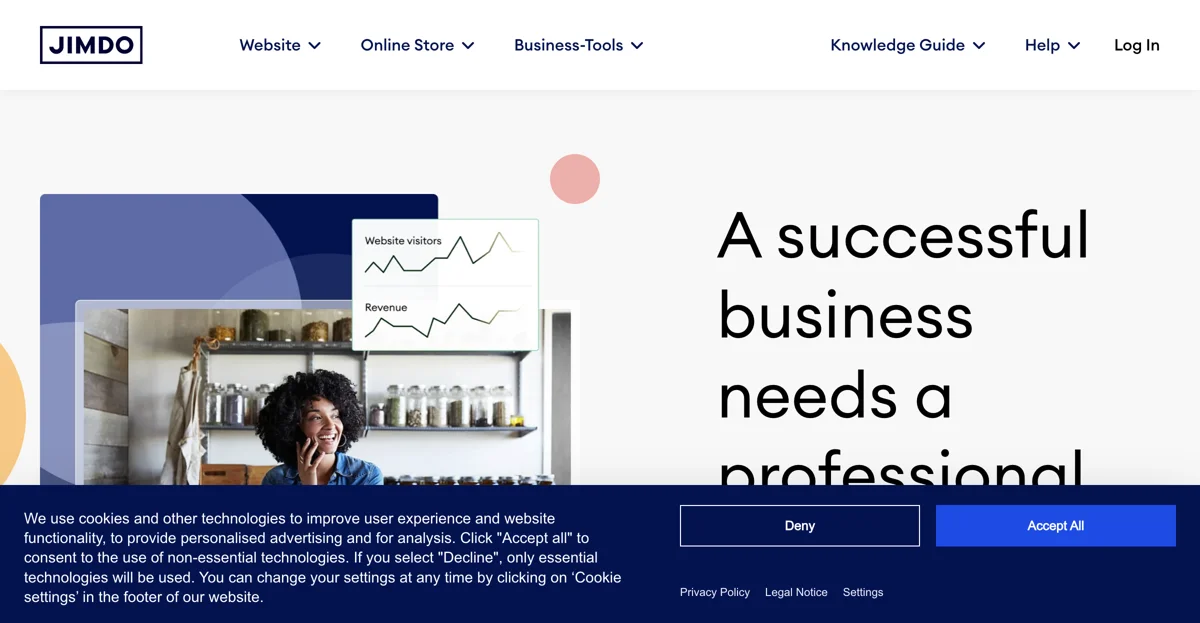Jimdo is a remarkable tool that simplifies the process of building websites for various purposes. Whether it's for a business, an online store, a portfolio, or personal hobbies, Jimdo has got you covered.
For businesses, a professional website is crucial for success. Jimdo provides all the necessary elements such as a custom domain, SEO tools, and automated business listings. It enables businesses to create a homepage and site that reflects their identity and attracts customers. With the power of its artificial intelligence, it streamlines the process, making it faster and more efficient. The AI understands the specific needs of each business and helps in creating a website that is tailored to achieve success.
When it comes to online stores, Jimdo makes it easy to start selling products or services online. It allows users to create their online stores without charging fees on sales. Additionally, it provides tools to manage bookings for services, facilitating the process of making money online.
Portfolio websites are also made simple with Jimdo. Those looking to find new work or reach new audiences can present themselves and their work in the best light. The customized websites created using Jimdo can showcase portfolios or resumes effectively.
The ease of use of Jimdo is another notable aspect. Users like Stephanie Tost have found it to be the perfect combination for designing and editing websites that also reflect their art. It doesn't require extensive technical knowledge, making it accessible to a wide range of users.
Jimdo also offers benefits like getting a professional-looking website with just three clicks, including a domain with HTTPS encryption for better search engine visibility. The Jimdo Community provides support from other business owners, allowing users to learn from their experiences and take their businesses to the next level.
In conclusion, Jimdo is a comprehensive tool that combines the power of AI with user-friendly features to help individuals and businesses create and manage their websites effectively, without the hassle and complexity often associated with website building.