Weebly is a powerful and user-friendly website builder that offers a range of features to help users create and manage their online presence. Its drag-and-drop functionality and guided setup make it easy for anyone to build a professional-looking website without the need for coding skills. With Weebly, you can create not only websites but also online stores. The platform is unique in that it allows you to edit and manage your store or website from any device, giving you the flexibility to run your business on the go. Weebly also provides support through its award-winning team, ensuring that you have the assistance you need to achieve your goals. Additionally, the Weebly community is a vibrant network where like-minded individuals can connect and share their experiences. The platform offers a variety of features, including a simple drag-and-drop editor, step-by-step guidance, pre-designed layout options, domain and professional email services, video backgrounds, website statistics, and the ability to create blogs. For e-commerce, it offers features such as unlimited product listings, an optimized single-page checkout, an automatic tax calculator, real-time shipping rates, abandoned cart recovery, coupon codes, and digital gift cards.
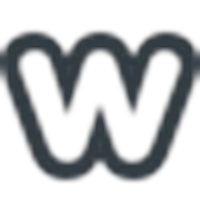
Weebly
Weebly offers a seamless website building experience with powerful features. Build and manage your site from any device. Start now!
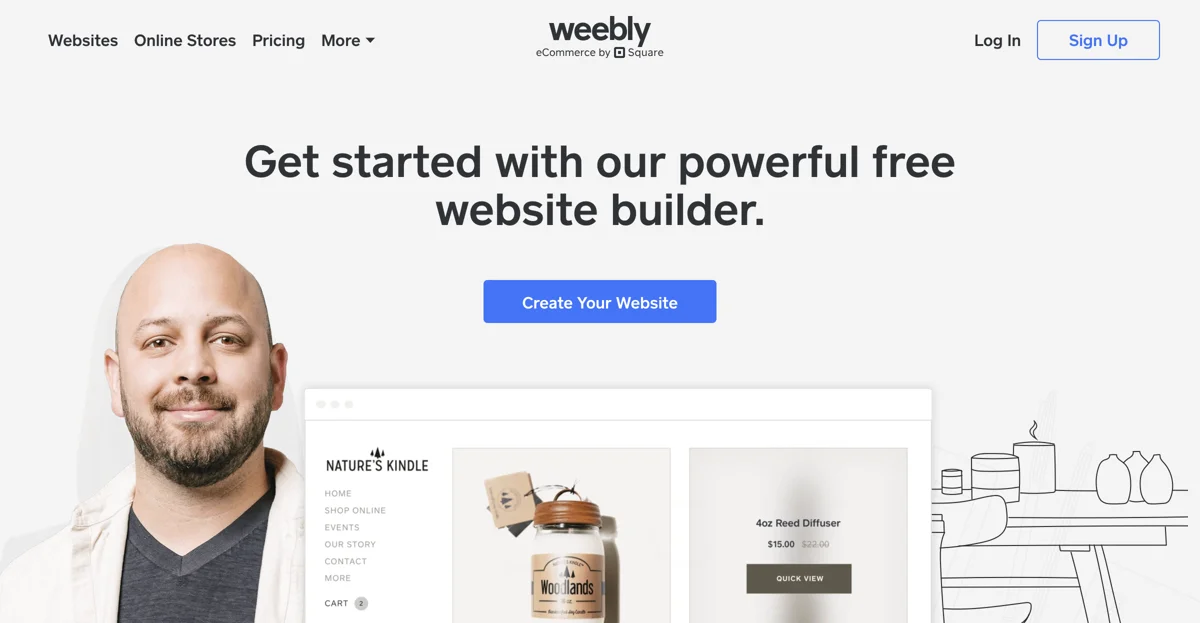
Top Alternatives to Weebly
Hostinger Website Builder
Hostinger Website Builder is an AI-powered tool that simplifies website creation
Framer
Framer is an AI-powered website builder with translation, rewrite, and style tools
WordPress.com
WordPress.com is an all-in-one platform for website building and growth
9Pros Website Design and Marketing
9Pros offers diverse website design and marketing services
Weebly
Weebly is an AI-powered website builder that simplifies creation
MakeLanding
MakeLanding is an AI-powered landing page builder that saves time and effort
Prototyper
Prototyper is an AI-powered UI design tool that boosts creativity
Dora
Dora is an AI-powered website builder that creates 3D animated sites with no code
Relume
Relume is an AI-powered website builder that saves time and effort
Tilda Website Builder
Tilda is an AI-powered website builder that simplifies creation
Simplebio
Simplebio is an AI-powered website builder that creates custom personal pages
Yep.so
Yep.so is an AI-powered no-code landing page builder that converts visitors.
Webflow
Webflow is an AI-powered website builder that delivers results
WebWave Website Builder
WebWave is an AI-powered website builder that creates sites in 3 minutes.
Strikingly
Strikingly is an AI-powered website builder that simplifies creation
Brainbase
Brainbase is an AI tool that simplifies website integration
Zarla.com
Zarla.com is an AI-powered website builder for quick setup
WP Pro Converter
WP Pro Converter is an AI-powered tool that converts HTML to WordPress
Styla Frontend
Styla Frontend is an AI-powered website builder that boosts performance
Windframe
Windframe is an AI-enhanced visual Tailwind CSS builder and editor for rapidly prototyping and building stunning webpages.
My Clever AI
My Clever AI is an AI-powered platform for web design, learning, and role-playing, offering instant website creation and personalized AI teaching.