Tilda Website Builder is a revolutionary tool that empowers users to create beautiful websites without the need for coding skills. With 550+ pre-designed blocks, getting started is a breeze. The platform focuses on typography, ensuring that every block is balanced for an enjoyable user experience. It also offers a wide range of visual blocks to suit any kind of content, making it easy to present things in a stylish and readable manner. Tilda is not just limited to basic website creation. It allows users to create engaging landing pages and measure their impact. Users can choose from a variety of blocks to add to their landing page, such as feedback, call-to-action, and features. For those looking to set up an online store, Tilda provides an easy solution. It enables users to sell products or services and accept payments by card, PayPal, or Stripe. The order confirmations are sent directly to the user's email, Google Drive, or CRM. Tilda also stays on top of design trends, ensuring that websites created on the platform always look and feel fresh. Users don't need to learn how to code as all the settings and controls are easily accessible. Additionally, the platform is search engine friendly, and websites load quickly thanks to a global Content Delivery Network (CDN). Tilda offers various other features such as custom fonts, Google Analytics integration, and integrations with popular services for email marketing, feedback, and client relationship management (CRM). It also provides tools for search engine optimization, making it easier for people to find your website. Overall, Tilda Website Builder is a comprehensive and user-friendly platform that offers a wide range of features to help users create exceptional websites.
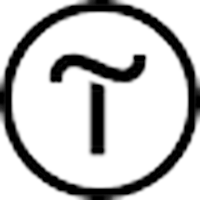
Tilda Website Builder
Tilda Website Builder enables easy website creation with no coding. Build, sell, and optimize with a range of features.
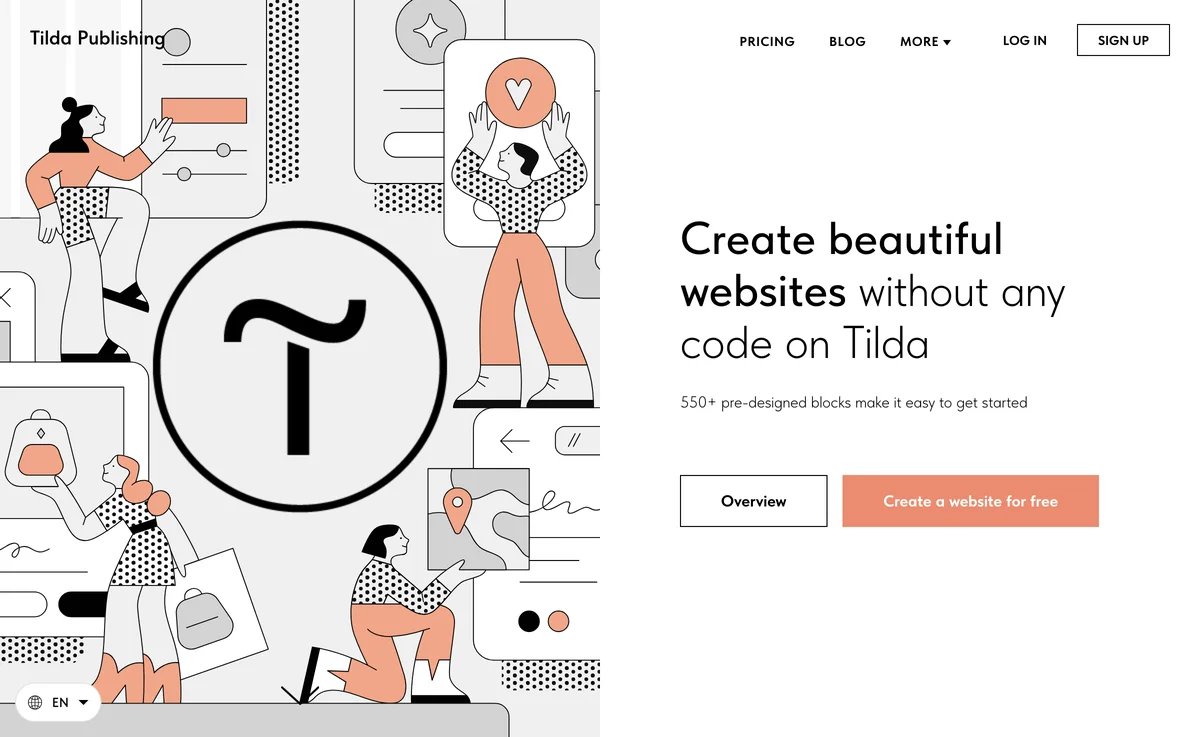
Top Alternatives to Tilda Website Builder
Hostinger Website Builder
Hostinger Website Builder is an AI-powered tool that simplifies website creation
Framer
Framer is an AI-powered website builder with translation, rewrite, and style tools
WordPress.com
WordPress.com is an all-in-one platform for website building and growth
9Pros Website Design and Marketing
9Pros offers diverse website design and marketing services
Weebly
Weebly is an AI-powered website builder that simplifies creation
MakeLanding
MakeLanding is an AI-powered landing page builder that saves time and effort
Prototyper
Prototyper is an AI-powered UI design tool that boosts creativity
Dora
Dora is an AI-powered website builder that creates 3D animated sites with no code
Relume
Relume is an AI-powered website builder that saves time and effort
Tilda Website Builder
Tilda is an AI-powered website builder that simplifies creation
Simplebio
Simplebio is an AI-powered website builder that creates custom personal pages
Yep.so
Yep.so is an AI-powered no-code landing page builder that converts visitors.
Webflow
Webflow is an AI-powered website builder that delivers results
WebWave Website Builder
WebWave is an AI-powered website builder that creates sites in 3 minutes.
Strikingly
Strikingly is an AI-powered website builder that simplifies creation
Brainbase
Brainbase is an AI tool that simplifies website integration
Zarla.com
Zarla.com is an AI-powered website builder for quick setup
WP Pro Converter
WP Pro Converter is an AI-powered tool that converts HTML to WordPress
Styla Frontend
Styla Frontend is an AI-powered website builder that boosts performance
Windframe
Windframe is an AI-enhanced visual Tailwind CSS builder and editor for rapidly prototyping and building stunning webpages.
My Clever AI
My Clever AI is an AI-powered platform for web design, learning, and role-playing, offering instant website creation and personalized AI teaching.