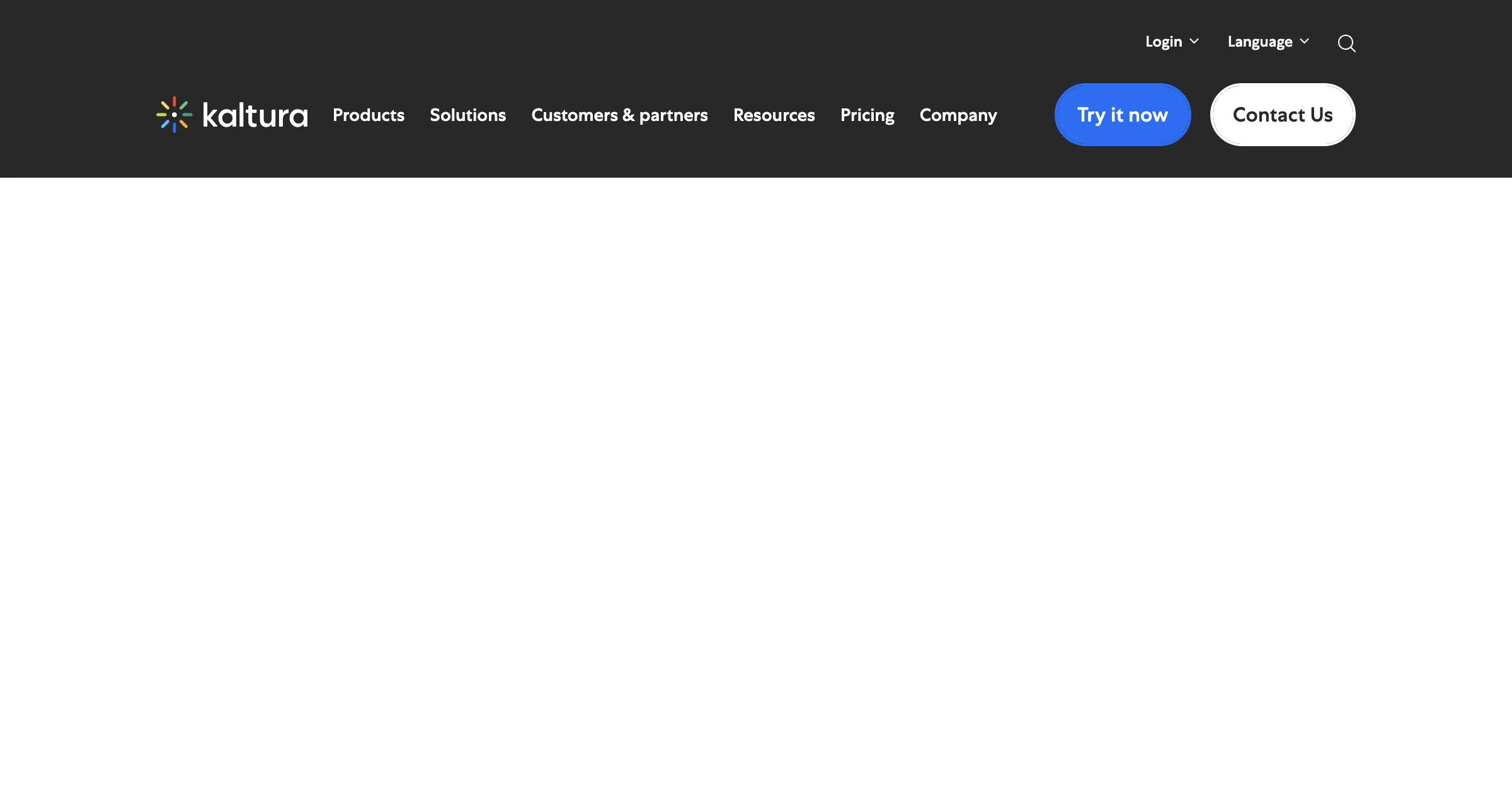Kaltura: Revolutionizing Video Experiences 🌟
Kaltura is a leading provider of video solutions, empowering enterprises, media companies, service providers, and educational institutions worldwide. With a mission to enhance any video experience, Kaltura offers a comprehensive suite of tools designed to teach, learn, communicate, collaborate, and entertain.
Key Features and Solutions
1. Education Suite 🎓
Kaltura's Education Suite is tailored for educational institutions, providing tools for virtual classrooms, lecture capture, and video assignments. These features enhance remote learning and foster interactive educational experiences.
2. Media & Telecom Suite 📺
This suite caters to media companies and telecom providers, offering solutions for live broadcasting, video-on-demand, and content monetization. It supports high-quality streaming and robust content management.
3. Video Content Management System (CMS) 📂
Kaltura's CMS is a powerful tool for organizing, managing, and distributing video content. It supports a wide range of video formats and integrates seamlessly with other platforms, ensuring efficient content delivery.
4. Media Services APIs 🔗
Developers can leverage Kaltura's Media Services APIs to build custom video applications. These APIs provide flexibility and scalability, enabling the creation of tailored video solutions.
How to Use Kaltura
- Sign Up: Visit Kaltura's website and create an account to access their video solutions.
- Choose a Solution: Select the suite or tool that best fits your needs, whether it's for education, media, or enterprise use.
- Integrate and Customize: Use Kaltura's APIs and integration options to customize the platform to your specific requirements.
- Deploy and Manage: Launch your video solutions and manage them through Kaltura's intuitive interface.
Pricing Plans 💰
Kaltura offers flexible pricing plans tailored to different needs and scales. It's advisable to check their official website for the most current pricing details, as they may vary based on the chosen solutions and usage levels.
Tips for Maximizing Kaltura's Potential
- Utilize Webinars and Events: Leverage Kaltura's capabilities to host engaging webinars and virtual events.
- Explore the Learning Video Portal: Enhance your team's skills with Kaltura's extensive learning resources.
- Monitor Performance: Use analytics tools to track video performance and optimize content delivery.
Competitors Comparison
While Kaltura is a robust platform, it's essential to consider other video solutions like Zoom, Vimeo, and Brightcove. Each offers unique features, so evaluating them based on your specific needs is crucial.
Frequently Asked Questions
Q: Can Kaltura be integrated with existing LMS platforms? A: Yes, Kaltura integrates seamlessly with popular LMS platforms like Moodle and Blackboard.
Q: Is there a free trial available? A: Kaltura offers a limited trial for users to explore its features before committing to a subscription.
Call to Action
Ready to transform your video experiences? and discover how it can elevate your communication, collaboration, and learning initiatives. 🚀
Kaltura continues to innovate and expand its offerings, making it a top choice for organizations looking to harness the power of video. Whether you're in education, media, or enterprise, Kaltura provides the tools you need to succeed in the digital age.