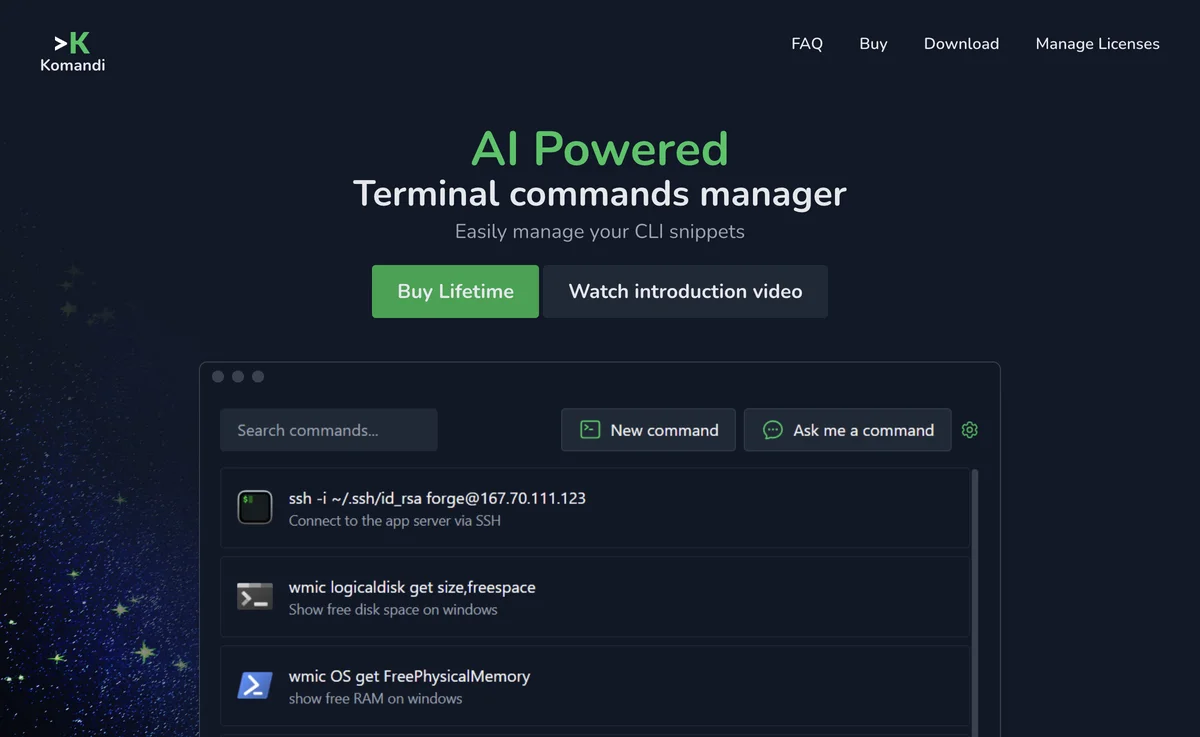Komandi revolutionizes the way developers and system administrators interact with their command-line interfaces (CLI). By leveraging the power of artificial intelligence, Komandi offers a seamless solution for managing, generating, and executing terminal commands. This innovative tool is designed to enhance productivity and reduce the time spent searching for complex commands.
With Komandi, users can easily manage their CLI snippets, including inserting, favoriting, copying, and executing commands. The AI-powered feature allows for the generation of terminal commands from natural language prompts, making it accessible even to those less familiar with command-line operations. Additionally, Komandi includes a safety feature that detects and marks potentially dangerous commands, helping to prevent accidental execution.
Komandi is compatible with macOS, Windows, and Linux, ensuring a wide range of users can benefit from its capabilities. It supports execution of commands directly or on specific paths and is compatible with various terminal environments such as Windows Terminal, PowerShell, iTerm2, and Gnome Terminal. The tool also offers the ability to search for commands using shortcuts, further streamlining the command management process.
Future updates promise to introduce import/export functionality for commands, enhancing the tool's versatility. Komandi's user-friendly interface and powerful features make it an essential tool for anyone looking to optimize their command-line operations. Whether you're a seasoned developer or a system administrator, Komandi offers a comprehensive solution for managing your CLI commands efficiently and safely.