Kombai is a revolutionary AI tool designed to make the process of generating code for email and web designs more efficient and seamless. With Kombai, users can input their design files and receive high-quality HTML, CSS, or React code with just a click. This eliminates the need for time-consuming manual coding and allows developers to focus on the more complex aspects of their projects. One of the key features of Kombai is its ability to handle designs as they are, without the requirement for users to tag, name, or group elements or use auto-layout. It uses a logical div-structure and React components to create CSS for flex without hardcoded dimensions, ensuring high-quality JS code with loops and conditions. Additionally, Kombai offers the option to steer the code generation process with 'design prompt engineering', enabling users to get the code they precisely want. However, like any tool, there may be some challenges. For instance, in certain cases, Kombai might have difficulty visualizing certain elements in a design. Despite these potential issues, Kombai remains a valuable asset for developers looking to streamline their workflow and save time on mundane UI code.

Kombai
Kombai simplifies code generation for email and web designs. Save time and focus on complex logic with high-quality output.
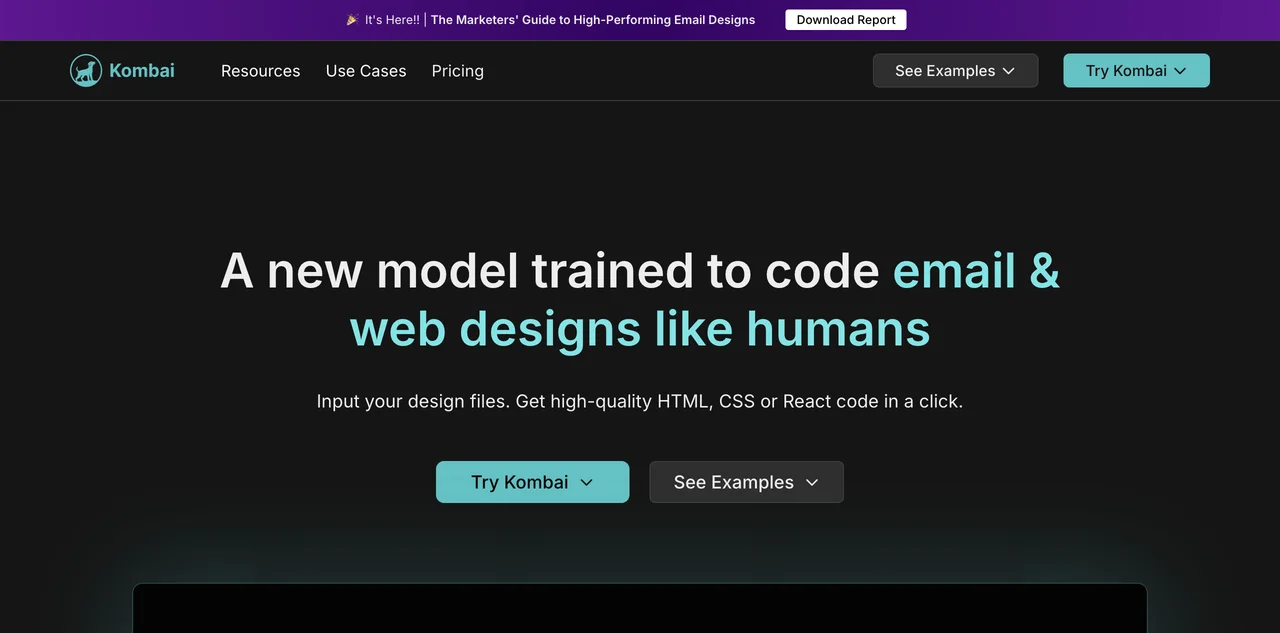
Top Alternatives to Kombai
GPT Excel
GPT Excel is an AI-powered formula generator for spreadsheets
Flatlogic
Flatlogic is an AI-powered platform for creating Business Software in 3 steps
DB Sensei
DB Sensei is an AI-powered SQL tool that simplifies query generation
Programming Helper
Programming Helper is an AI-powered code generator that helps users create code snippets and solve programming challenges efficiently.
FormulaGenerator
FormulaGenerator is an AI-powered toolkit that simplifies creating Excel formulas, VBA automations, and SQL queries, enhancing spreadsheet efficiency.
Imaginary Programming
Imaginary Programming leverages OpenAI's GPT engine to enable frontend developers to implement AI functionalities in their projects with ease.
Ticket Artisan
Ticket Artisan is an AI-powered tool that transforms design screenshots into detailed development tasks.
Diagramix
Diagramix is an AI-powered tool that helps users generate mermaid diagrams with the assistance of ChatGPT.
NextReady
NextReady is a comprehensive digital boilerplate that accelerates web application development with a modern tech stack.
SaaS Forge
SaaS Forge is an AI-powered SaaS idea generator that helps users unlock their next micro SaaS idea.
Chat2Code
Chat2Code is an AI-powered code generator that helps developers quickly create and visualize components in various programming languages.
CodeConvert AI
CodeConvert AI simplifies code conversion across 25+ programming languages with a single click, saving time and effort.
InCoder
InCoder is an AI-powered generative model designed for code infilling and synthesis, enhancing coding efficiency and creativity.
UImagine
UImagine is an AI-powered design and code generator that transforms ideas into functional designs and code.
MiKRUD
MiKRUD is an AI-powered CRUD engine that simplifies database schema creation and management with an intuitive interface.
SQLPilot
SQLPilot is an AI-powered SQL query generator that helps users write accurate and optimized SQL queries with ease.
UNIQR
UNIQR is an AI-powered QR code generator that transforms images into scannable portals for web engagement.
Code Converter AI
Code Converter AI transforms legacy code into modern, scalable languages, enhancing performance and security.
Codia AI
Codia AI specializes in AI-driven design and development, transforming ideas into reality with cutting-edge technology.
Bifrost
Bifrost is an AI-powered tool that converts Figma designs into clean React code, streamlining frontend development.
DeployFast
DeployFast is an AI-powered ML boilerplate that simplifies the deployment of AI wrappers with FastAPI, Docker, and Streamlit.