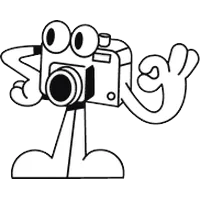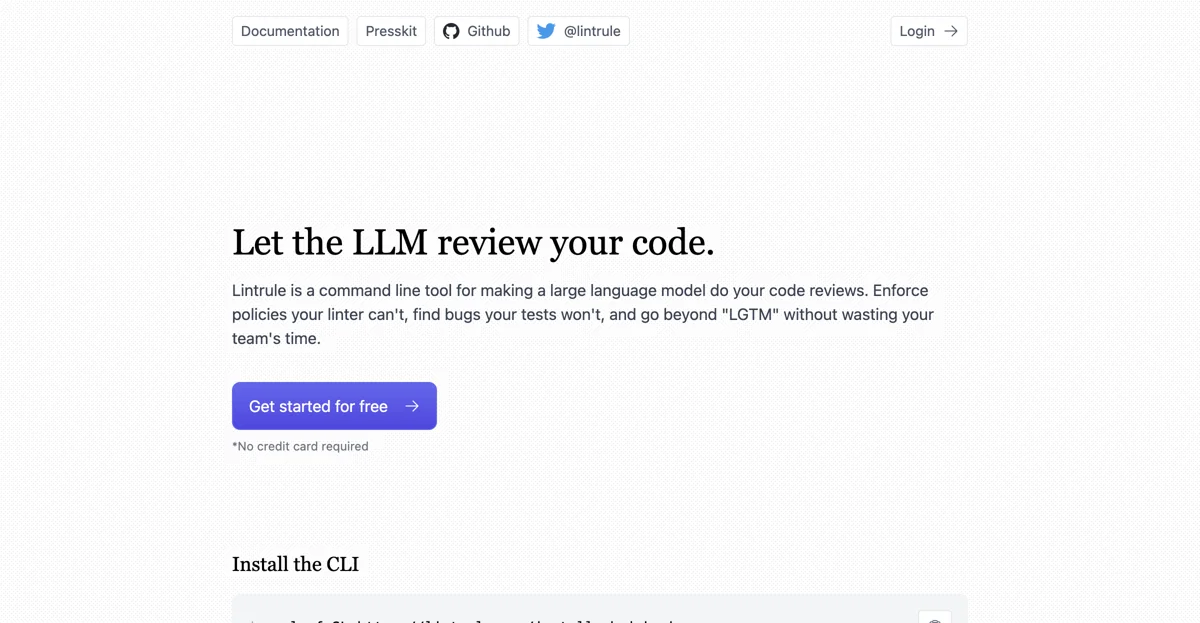Lintrule revolutionizes the way developers approach code reviews by leveraging the power of large language models (LLMs). This innovative command line tool allows teams to enforce coding policies that traditional linters cannot, identify bugs that tests might miss, and provide comprehensive feedback that goes beyond a simple "LGTM" (Looks Good To Me). With Lintrule, developers can ensure their code adheres to specific standards, such as SOC2 compliance, by writing rules in plain language. This not only improves code quality but also significantly reduces the time spent on manual code reviews.
One of the standout features of Lintrule is its ability to run on git diffs by default, making it highly efficient and cost-effective. Developers can estimate their billing based on the number of lines of code changed, with pricing starting at $1.00 per 1,000 lines. This model ensures that teams only pay for what they use, making Lintrule accessible for projects of all sizes, from small startups to large enterprises.
Setting up Lintrule is straightforward. After installing the CLI, developers can initialize a .rules folder and start writing their first rule in markdown format. Lintrule's flexibility allows rules to be configured to run on specific files, ensuring that only relevant code is reviewed. This targeted approach not only saves time but also reduces costs by avoiding unnecessary reviews.
Lintrule's parallel processing capability ensures that reviews are completed in a matter of seconds, regardless of the number of rules or files. This efficiency, combined with the tool's ability to produce consistent results, makes Lintrule an invaluable asset for any development team looking to improve their code review process.
In summary, Lintrule offers a powerful, efficient, and cost-effective solution for enhancing code quality through AI-driven code reviews. Its ease of use, combined with the ability to enforce complex coding standards, makes it a must-have tool for developers aiming to streamline their code review process and ensure the highest standards of code quality.