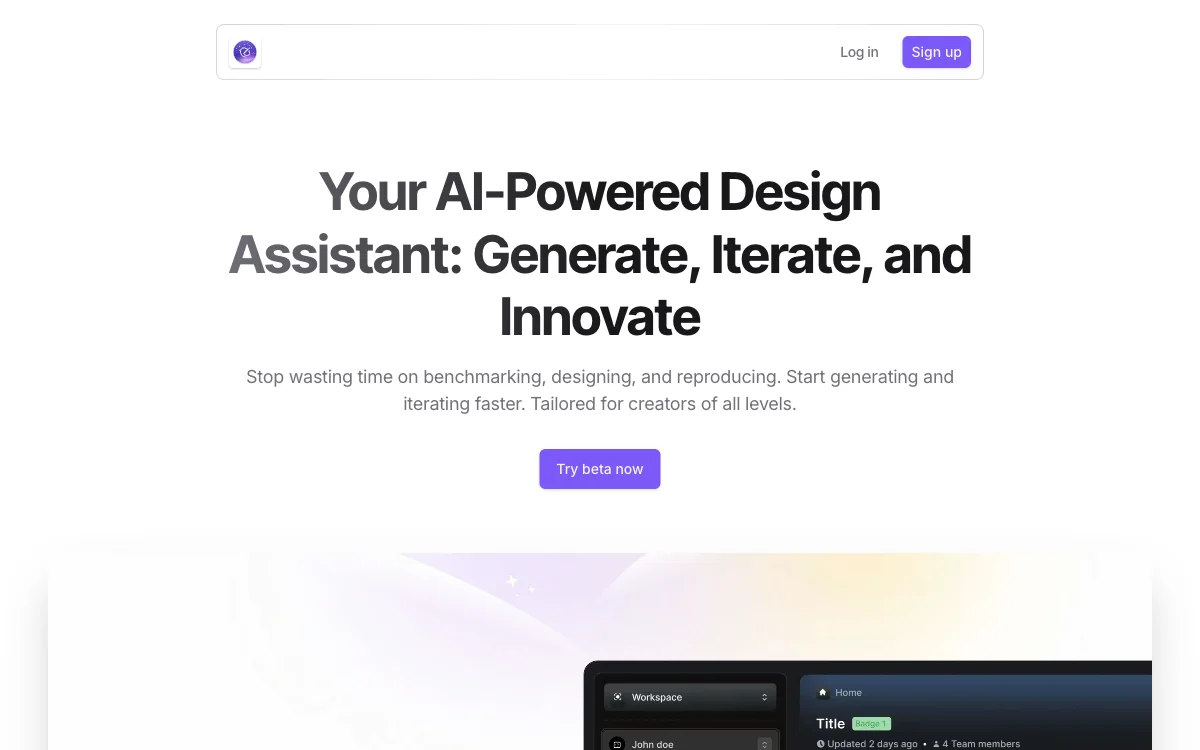Luny AI revolutionizes the design process by offering an AI-powered assistant that transforms ideas into real UI components in seconds. This innovative tool is tailored for creators of all levels, enabling them to generate fully functional, export-ready designs with auto layout without the wait. Whether you're starting from a prompt or transforming screenshots, Luny AI delivers pixel-perfect, fully customizable UI components swiftly.
With Luny AI, the days of wasting hours on benchmarking and designing from scratch are over. The platform supports infinite iterations, allowing designers to quickly create reusable components and significantly boost productivity. Access to expert-level UI components, crafted from thousands of real-world inspirations, ensures that every design is both innovative and practical.
Luny AI enhances collaboration by allowing seamless transfer of designs to popular tools like Figma, Sketch, and Adobe XD with a simple copy/paste. The AI's ability to modify designs automatically with autolayout saves valuable time, making it easier to adjust colors, fonts, and more. Loved by thousands of creatives worldwide, Luny AI has become an essential tool in the design workflow, praised for its ability to save hours on benchmarking and accelerate the design-to-code process.
Whether you're prototyping or finalizing designs, Luny AI adapts to your workflow, enhancing creativity and generating perfectly tailored UI components ready for any platform. Its intuitive interface and powerful features make it a game-changer for designers, product managers, and frontend developers alike, streamlining the design process and significantly reducing time-to-market.