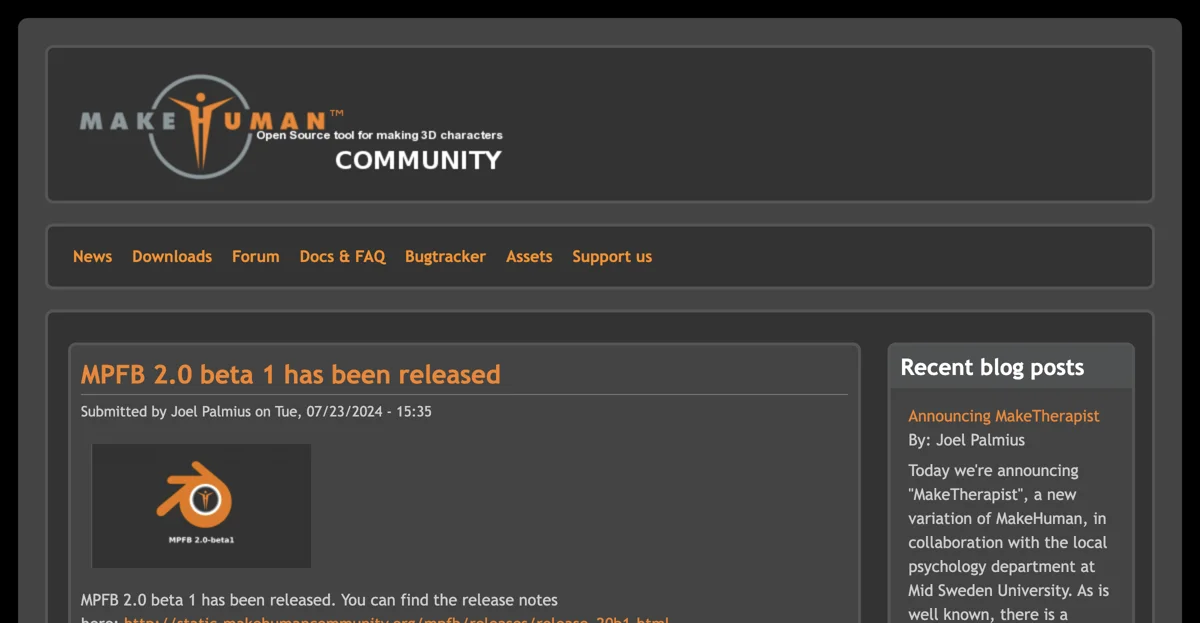MakeHuman: A Comprehensive Guide to 3D Human Modeling
MakeHuman is a powerful open-source tool designed for creating realistic 3D human models. It is widely used by artists, game developers, and researchers for its versatility and ease of use. In this article, we'll explore the features, usage, and benefits of MakeHuman, along with a comparison to similar tools.
Introduction to MakeHuman
MakeHuman is a community-driven project that provides a platform for generating 3D human characters. It offers a wide range of customization options, allowing users to create models that fit their specific needs. The tool is particularly popular in the fields of animation, game development, and virtual reality.
Key Features
- User-Friendly Interface: MakeHuman's interface is intuitive, making it accessible to both beginners and experienced users.
- Extensive Customization: Users can adjust various parameters such as age, gender, ethnicity, and body proportions to create unique characters.
- Realistic Textures: The tool provides high-quality textures and materials, enhancing the realism of the models.
- Export Options: Models can be exported in various formats, including OBJ, FBX, and Collada, for use in other 3D software.
- Community Support: An active community provides support, tutorials, and additional resources.
How to Use MakeHuman
- Download and Install: Visit the to download the latest version. Follow the installation instructions for your operating system.
- Create a New Model: Launch the software and start a new project. Use the sliders and options to customize your character.
- Apply Textures and Materials: Choose from a variety of textures to apply to your model for added realism.
- Export Your Model: Once satisfied, export your model in the desired format for further use in other applications.
Pricing
MakeHuman is completely free to use, thanks to its open-source nature. However, users are encouraged to support the project through donations or by contributing to the community.
Tips and Tricks
- Experiment with Parameters: Don't hesitate to experiment with different settings to achieve the desired look for your model.
- Use Community Resources: Take advantage of community-created assets and plugins to enhance your models.
- Stay Updated: Regularly check for updates to access new features and improvements.
Comparison with Similar Tools
| Feature | MakeHuman | Blender | Daz 3D |
|---|---|---|---|
| Cost | Free | Free | Paid |
| Ease of Use | High | Medium | High |
| Customization | Extensive | Extensive | Extensive |
| Community Support | Strong | Strong | Moderate |
Frequently Asked Questions
Q: Is MakeHuman suitable for professional use? A: Yes, MakeHuman is used by professionals in various industries, including gaming and animation.
Q: Can I use MakeHuman models in commercial projects? A: Yes, MakeHuman models can be used in commercial projects, but it's important to review the licensing terms.
Q: Does MakeHuman support animation? A: While MakeHuman itself does not animate models, exported models can be animated in other software like Blender.
Explore the possibilities of 3D modeling with MakeHuman and join a vibrant community of creators. Whether you're a hobbyist or a professional, MakeHuman offers the tools you need to bring your characters to life.
Visit the to get started today!