Maverick is an innovative AI tool designed to enhance the code review process for GitHub pull requests. It acts as an incremental layer of automated review, focusing on catching the small issues that often go unnoticed. By leveraging advanced algorithms and machine learning techniques, Maverick provides a more comprehensive and efficient code review experience. This tool is particularly useful for developers who want to ensure the quality and reliability of their code. It helps to identify potential bugs, code smells, and other issues that could impact the functionality and performance of the software. With Maverick, developers can save time and effort in the code review process, allowing them to focus on more strategic aspects of their projects. The fact that it is 100% free makes it an attractive option for both individual developers and teams. Overall, Maverick is a valuable addition to the toolkit of any developer looking to improve the quality of their code and streamline the development process.

Maverick
Maverick offers automated code review for GitHub pull requests, catching small issues. It's free and boosts code quality.
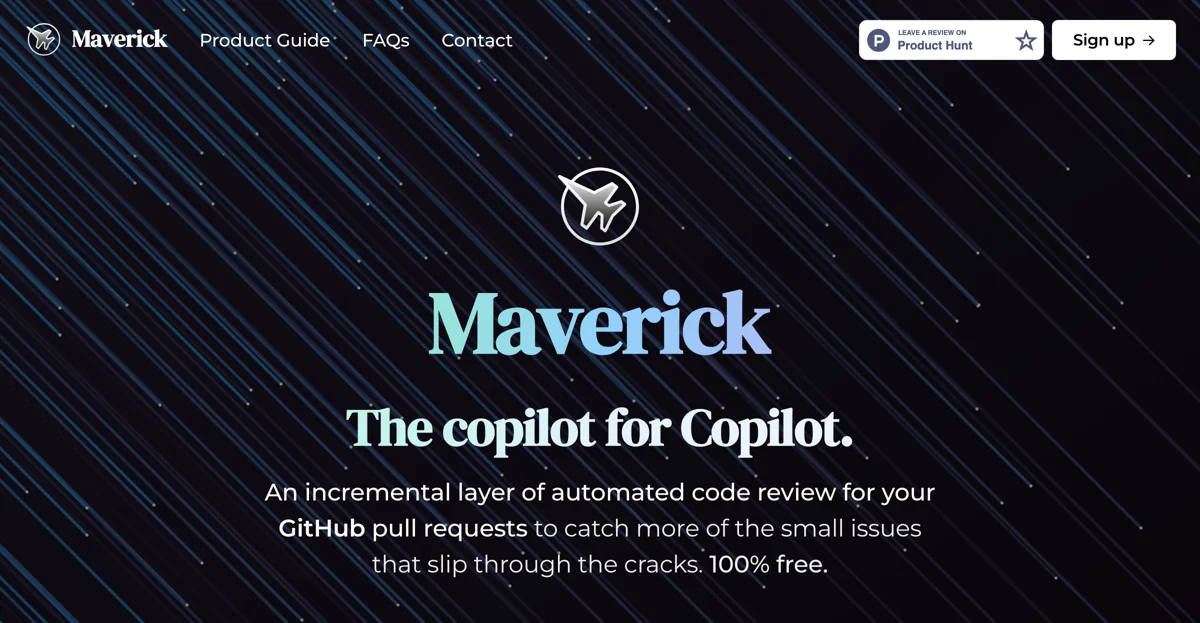
Top Alternatives to Maverick
Fine
Fine is an AI-powered code assistant that boosts software development
GitLab Duo Code Suggestions
GitLab Duo Code Suggestions boosts coding efficiency
GitFluence
GitFluence is an AI-powered Git command finder that saves time
Dosu
Dosu is an AI-powered code assistant that simplifies maintenance
Code Snippets AI
Code Snippets AI is an AI-powered code assistant that boosts productivity
CodeSandbox
CodeSandbox is an AI-powered cloud dev environment that boosts productivity
Codiga
Codiga is an AI-powered static code analysis tool that enhances code quality
EffectiveSoft Corporation
EffectiveSoft is an AI-powered software dev company that delivers quality solutions
Amazon Q Developer
Amazon Q Developer is an AI-powered assistant for efficient software development
New Relic CodeStream
New Relic CodeStream enhances code performance with telemetry
CodeWP
CodeWP is an AI-powered tool that simplifies WordPress tasks
Gitpod
Gitpod is an AI-powered dev environment that boosts productivity
Code Coach
Code Coach is an AI-powered interviewer that helps you prepare
Stenography
Stenography is an AI-powered code documentation tool that simplifies the process
Jam | AI Debugging Assistant
Jam is an AI-powered debugging assistant that simplifies bug resolution
TLDR
TLDR is an AI-powered code explainer that saves developers time
Kodezi
Kodezi is an AI-powered code assistant that fixes bugs and improves codebases.
Cursor
Cursor is an AI-powered code editor that boosts productivity
MERN.AI
MERN.AI is an AI-powered web dev tool that simplifies projects.
Gerrit Code Review
Gerrit Code Review boosts code discussions and workflow management
Dashwave
Dashwave is an AI-powered mobile app development assistant that accelerates feature development, bug fixes, and code documentation for Android and iOS platforms.